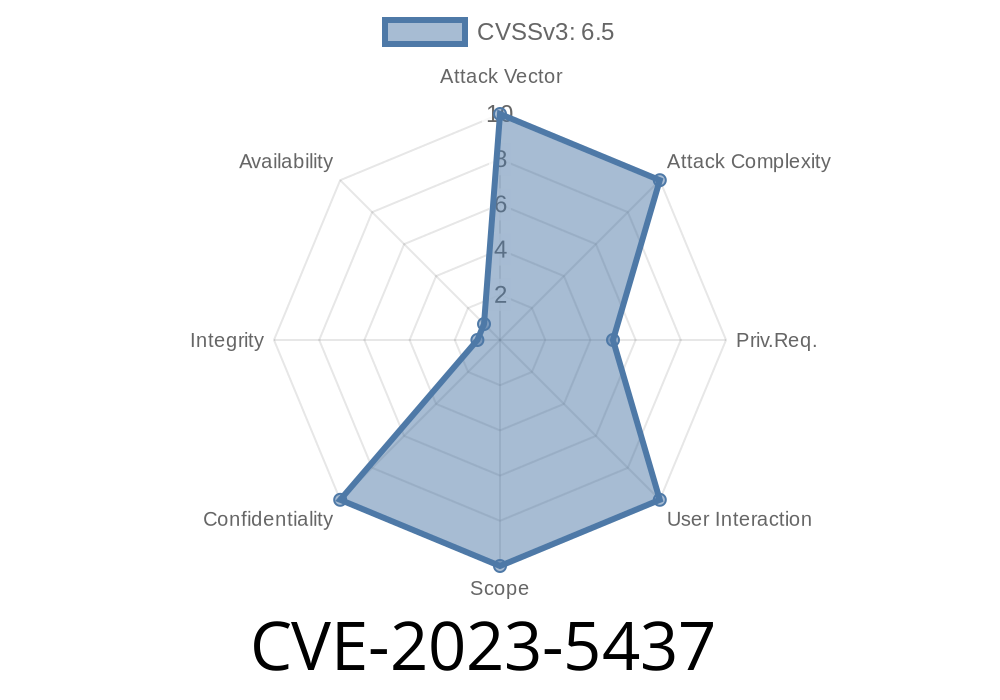WordPress is one of the world’s most popular CMS platforms, with thousands of plugins to extend functionality. But sometimes, plugins have security flaws that put your site – and your data – at risk. One recent example is CVE-2023-5437, a SQL Injection vulnerability found in the “WP Fade In Text News” plugin. This vulnerability could allow attackers to gain access to sensitive information from your WordPress database.
Let’s break down what CVE-2023-5437 is, how it can be exploited, see some code snippets, and what you can do to stay safe. We’ll keep the language simple and direct, so you don’t need to be a security expert to understand.
What is CVE-2023-5437?
CVE-2023-5437 is a SQL Injection vulnerability in the “WP Fade In Text News” WordPress plugin, affecting versions up to and including 12.. The bug is caused by the plugin’s shortcode handler not properly escaping user-supplied parameters before passing them to a database query. This flaw allows authenticated users (even those with just Subscriber permissions) to inject arbitrary SQL into the database, open the door for data theft, and possibly further privilege escalation.
Permitted Attackers: Authenticated users, Subscriber-level or higher
- CVE Reference: CVE-2023-5437
Where’s the Vulnerability?
The issue lies in how the plugin processes user input from its shortcode feature. Shortcodes let users insert custom content and features into posts or pages. Here, input variables sent through the shortcode are not sanitized before being used in an SQL query.
Suppose the plugin has code like this (simplified to illustrate)
// Called when the [wp_fadein_text_news] shortcode is used
function fadein_text_news_shortcode($atts) {
global $wpdb;
$category = $atts['category']; // User input from shortcode attribute
// Vulnerable SQL: no escaping or preparation
$query = "SELECT * FROM {$wpdb->prefix}fadein_news WHERE category = '$category'";
$results = $wpdb->get_results($query);
// ...output the results...
}
If a logged-in user enters a malicious value for category, they can directly manipulate the SQL query.
Logs in as a Subscriber or higher.
2. Creates a post or widget using the [wp_fadein_text_news] shortcode, but manipulates the category parameter to inject SQL.
Example Attack
[wp_fadein_text_news category="News' UNION SELECT user_login, user_pass, 1 FROM wp_users-- "]
This injects an extra SQL command to fetch all WordPress usernames and password hashes from the wp_users table!
How the vulnerable code sees it
SELECT * FROM wp_fadein_news WHERE category = 'News' UNION SELECT user_login, user_pass, 1 FROM wp_users-- '
The attacker’s custom SQL runs, leaking sensitive data.
Impact: What Can Happen?
Anyone with the capability to use shortcodes (even just a Subscriber) could extract private data from the WordPress database. This might include:
Any other data stored in the database
In the worst case, the attacker could use the hashes to take over admin accounts or pivot to further attacks.
Responsible Disclosure and Fixes
Once discovered, this vulnerability was reported and assigned CVE-2023-5437. Always check the official plugin page or WPScan Database for up-to-date info.
As of the time of this writing, updating the plugin to the latest version or disabling it may be necessary.
How to Stay Safe
1. Update the Plugin: Always use the latest, patched version. If a fix isn’t available, disable or remove the plugin.
2. Limit User Roles: Don’t let subscribers or low privilege users use shortcodes unless you trust them.
Database Backups: Regularly backup your WordPress database in case of compromise.
4. Security Plugins: Use security plugins like Wordfence to detect suspicious activity.
The right way is to use prepared statements
function fadein_text_news_shortcode($atts) {
global $wpdb;
$category = $atts['category'];
// Secure: Use SQL placeholders and let WP handle escaping
$query = $wpdb->prepare("SELECT * FROM {$wpdb->prefix}fadein_news WHERE category = %s", $category);
$results = $wpdb->get_results($query);
}
This way, malicious input is escaped and can’t be used to alter the SQL logic.
References
- CVE Record: CVE-2023-5437
- WPScan Database Entry: fb872a-1123-43e2-87d4-17867ecdac7c
- WP Fade In Text News Plugin: WordPress.org Plugin Page
- SQL Injection Explanation: OWASP SQL Injection
In Summary
CVE-2023-5437 is a serious SQL Injection flaw in the “WP Fade In Text News” plugin for WordPress. If you use this plugin, update it as soon as possible, restrict who can use shortcodes, and keep your site backed up and monitored. SQL Injection is a critical class of security issue, but with attention and good practices, you can keep your WordPress site locked down and safe.
Timeline
Published on: 10/31/2023 09:15:00 UTC
Last modified on: 11/07/2023 04:24:00 UTC