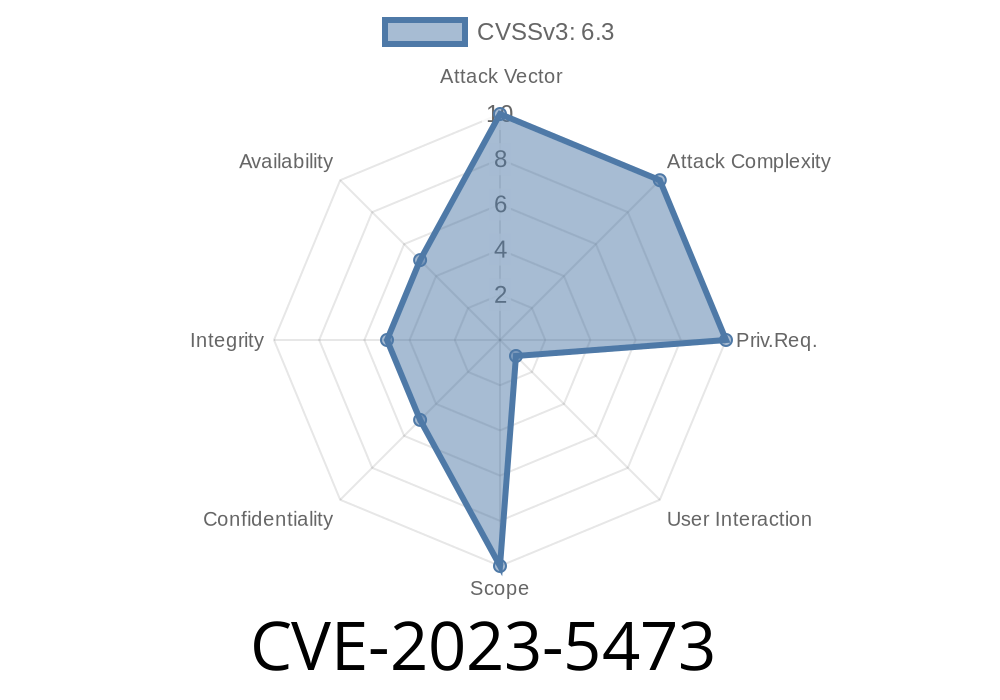CVE-2023-5473 is a security vulnerability discovered in Google Chrome’s Cast component before version 118..5993.70. While its severity rating is *Low* according to the Chromium project, it deserves attention as it’s part of a famously dangerous class of bugs: use-after-free. In this article, I’ll walk you through what this vulnerability means, how it can be potentially exploited, and demonstrate a proof-of-concept scenario with some code snippets. I’ll also link to the original advisories and resources, so you can dig deeper on your own.
What Is CVE-2023-5473?
The vulnerability exists in Chrome’s Cast module. An attacker who can compromise the renderer process — for example, by getting you to visit a specially crafted webpage — could exploit this bug to potentially corrupt memory. Technically, this leads to a “use-after-free” condition, which in turn could cause heap corruption. That means Chrome could end up using memory it already freed, letting bad actors sneak malicious code, manipulate data, or even cause the browser to crash.
Even though the severity is low — mainly because it requires a compromised renderer process — it’s still a risk worth understanding and patching.
What Is “Use-After-Free”?
A use-after-free bug happens when a program continues to use a chunk of memory after it has already been "freed" or released. Think of referencing a file that’s been deleted — you are now treading into garbage territory, which can be overwritten with anything. Attackers love these bugs because they offer a way to inject malicious data into prime memory spots.
Technical Details – How Did This Happen?
The bug was reported here and patched in Chrome Stable Channel Update for Desktop - 118..5993.70.
The vulnerability exists inside the Cast feature. The root cause is improper management of pointers to objects in memory. The attacker needs to compromise Chrome’s renderer and trigger the *freed* object to be used again, via a specially crafted HTML/JavaScript page.
Realistic (Simplified) Code Snippet
Below is a generalized and simplified pseudocode example (not the real Cast module code, but to illustrate the bug class):
class CastSession {
public:
void start() { /* ... */ }
void stop() { /* ... */ }
};
void handleRequest(Request* request) {
CastSession* session = new CastSession();
session->start();
// Vulnerable section: session is freed early
delete session;
// Bad: still using session after deletion (use-after-free)
session->stop();
}
In this snippet, session->stop(); is called after session is already deleted, potentially causing unpredictable results.
Trigger Use-After-Free via Crafted HTML:
The attacker creates a web page that manipulates the Cast feature, perhaps via JavaScript APIs, causing Chrome to free an object and then reference it again.
Heap Corruption:
The attacker might then try to inject malicious code into the "freed" spot in memory, making Chrome run their code.
Example: Here’s a high-level way an attacker might go about it
<!-- Example attack scenario using JS and Cast APIs -->
<script>
// Assume castApi exposes a session that can be started and stopped
var session = castApi.createSession();
session.start();
// "Destroy" session under certain conditions to trigger use-after-free
session = null;
// Tricky timing could invoke cast operations after free
setTimeout(function() {
// Access the old session again, which could be dangling
castApi.resumeSession(); // hypothetical function
}, 100);
</script>
Note: This is illustrative. The real exploit details are not public, but the general flow fits most use-after-free bugs.
Patching and Mitigation
The Chrome Team patched this in version 118..5993.70. If you’re running a version older than this, update immediately!
- Chrome Release Blog: 118..5993.70
- NVD Advisory
Use site isolation and strict security policies.
- Avoid running experimental or untrusted browser plugins/extensions.
Conclusion
Even “low-severity” vulnerabilities like CVE-2023-5473 in Chrome’s Cast module serve as important reminders: memory management bugs can quickly become dangerous when chained together. Keep your browser patched, pay attention to release notes, and be wary of visiting unfamiliar sites or using unknown plugins. For attackers, exploitation isn't trivial — but for defenders, prevention is as simple as updating.
Further Reading
- Chromium Security Whitepaper
- Google Chrome Releases
- NVD Entry for CVE-2023-5473
If you have questions or want to discuss browser security further, reach out or comment below.
Timeline
Published on: 10/11/2023 23:15:10 UTC
Last modified on: 10/20/2023 20:18:18 UTC