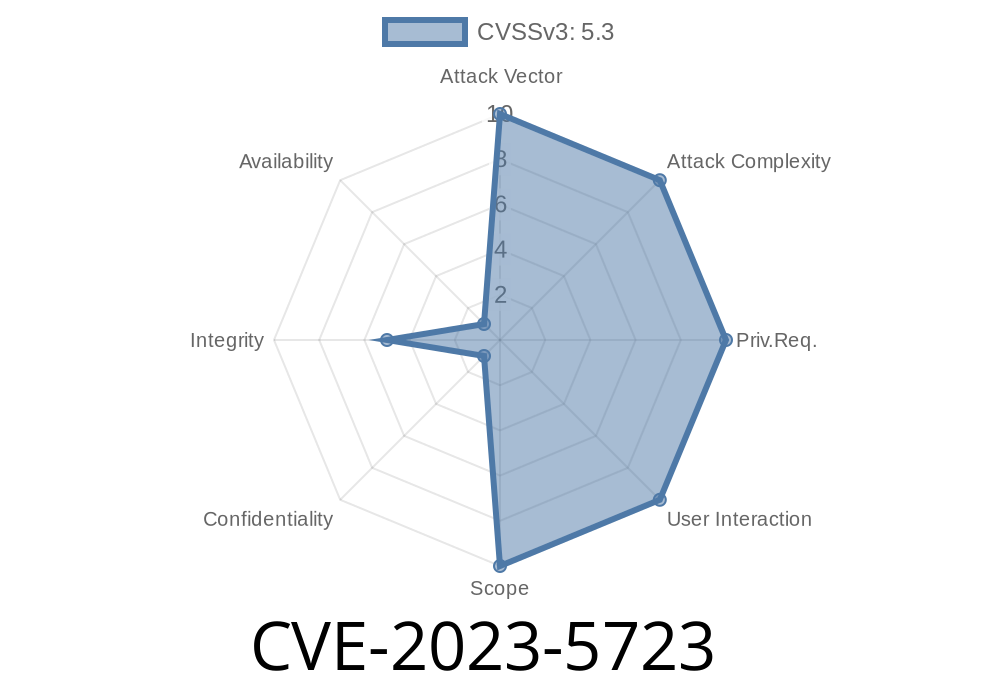CVE-2023-5723 is one of those bugs that feels small but can have strange consequences—especially if you’re a Firefox user or manage a website. In this post, we’ll break down what the issue was, how attackers could use it, and what you can do to stay safe. If you’re here for code, details, or a plain-English explanation, you’ll find it!
What was CVE-2023-5723 about?
CVE-2023-5723 is a security vulnerability in Mozilla Firefox (versions earlier than 119) involving the handling of cookies—a technology websites use to save data in your browser.
Bug summary:
If an attacker could run JavaScript on a website (such as via XSS or a browser extension), they could set a cookie using document.cookie that included *invalid characters*. Firefox didn’t properly handle cookies with these bad characters, which could then cause unexpected and unknown errors. In the worst cases, this might crash the browser or break website behavior.
The Vulnerable Code
Let’s run through a simplified code snippet that shows this risk.
// Normal cookie
document.cookie = "username=firefox";
// Attack cookie with bad characters (like a newline \n)
document.cookie = "evil=x\nbad";
// This sends cookie to Firefox - older versions would stumble with this
*Normally, cookies should only have a controlled set of characters. But Firefox was too lenient.*
Who could exploit it and how?
- Who: Anyone who can run JavaScript in the context of a website (like attackers exploiting a cross-site scripting/XSS bug, or a malicious browser extension).
How: The attacker uses script access to set a cookie containing forbidden characters.
- Result: Firefox (versions before 119) tries to process/store the cookie, encounters unexpected state, and can generate unpredictable errors or crash.
This doesn’t *directly* become a full-on hack, but it’s a gateway for further attacks—such as denial of service (crashing your browser), breaking authentication sessions, or masking malicious behavior.
Demonstration
Suppose a website fails to filter user input and lets an attacker inject scripts (a common XSS pattern):
<script>
// Let's say this runs due to an XSS flaw
document.cookie = "mal=cookie%Avalue; path=/;";
</script>
Versions of Firefox before 119 could mishandle this and expose users to browser crashes or website malfunction.
Someone could exploit this in these scenarios
- Targeting users of outdated Firefox: A malicious ad or compromised site drops in a script that sets an invalid cookie.
- Third-party scripts or extensions: Malicious code spreads through browser extensions that have cookie permissions.
- Messing with authentication: Messed-up cookies could break login or session management, possibly keeping users out or stuck in strange states.
The Fix
Mozilla resolved this bug in Firefox 119 by tightening what cookies the browser accepts and making the parser more robust. After the patch, malformed cookies with invalid characters get rejected or sanitized safely.
*If you’re on Firefox < 119 — update now. It’s that simple.*
Official Bug Report:
Security Advisory:
Mozilla Foundation Security Advisory 2023-44
CVE Entry:
Conclusion: What Should You Do?
- Users: Make sure your browser is up to date (at least Firefox 119). Updates are your first line of defense.
- Website owners: Patch XSS bugs and sanitize all user input! Don’t give anyone script access they don’t need.
Extension users: Only install trusted extensions, and update them regularly.
CVE-2023-5723 is a reminder—sometimes, even simple errors in input validation can cause big headaches, for users and website owners alike! Update, stay aware, and keep browsing safe.
*Thanks for reading. Stay safe and keep your browser updated!* 🚀
Timeline
Published on: 10/25/2023 18:17:44 UTC
Last modified on: 11/01/2023 19:14:35 UTC