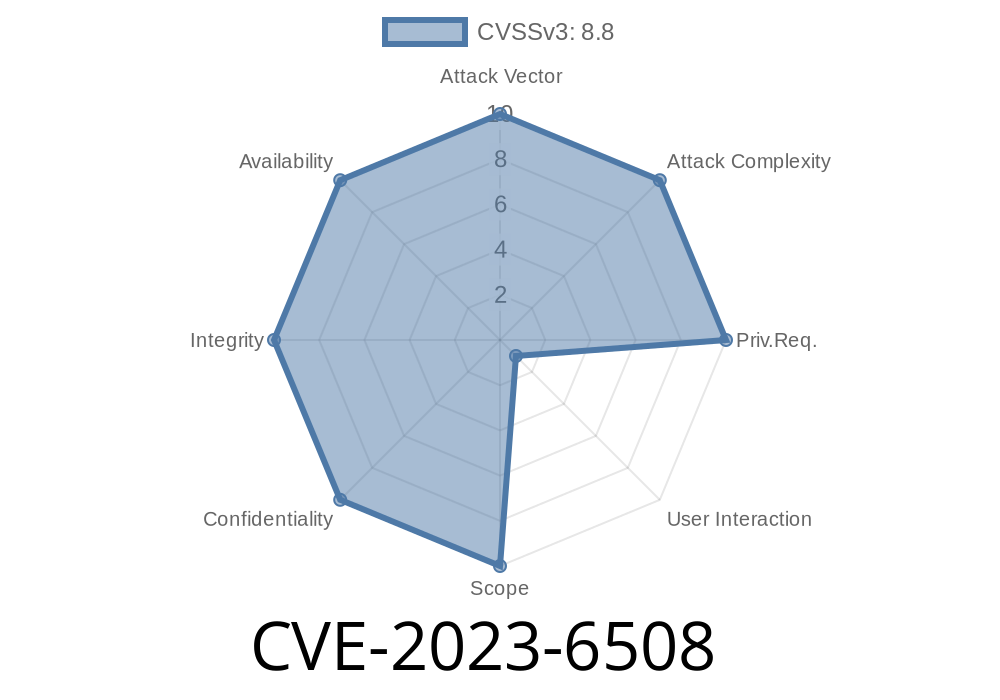In late 2023, a critical security flaw (CVE-2023-6508) was found in Google Chrome. This vulnerability, which affects versions prior to 120..6099.62, allows remote attackers to exploit heap corruption through a crafted HTML page, making it a high-severity issue. The problem stems from a "use-after-free" bug in the Media Stream component of Chromium, the open-source engine behind Chrome. In this post, we’ll break down what the bug is, how it works, look at code snippets, and explain why patching is crucial.
What Is a Use-After-Free?
A “use-after-free” bug happens when a program continues to use a chunk of memory after it’s already been freed. This can lead to crashes, data corruption, or even let an attacker run arbitrary code. In the case of Chrome, attackers can use a specially crafted HTML page to trigger such a bug.
Where Is the Bug?
The vulnerable part is Chrome's Media Stream API, used for audio and video chat features on the web. Through tricky timing and JavaScript, a page can mess with the Media Stream's memory management, causing Chrome to access memory that’s already been deallocated.
The Advisory and References
- Chrome Release Notes 120..6099.62
- Chromium Issue 1501172 *(May require special permissions)*
- NVD Entry for CVE-2023-6508
How the Exploit Works
An attacker creates a malicious web page using Media Streams. By rapidly creating and deleting media tracks, or manipulating event handlers, they can cause a use-after-free error in the browser’s heap memory.
Here’s a simplified look at what some malicious JavaScript might do
// Imagine this runs in a browser prior to 120..6099.62
let stream = null;
navigator.mediaDevices.getUserMedia({video: true})
.then(s => {
stream = s;
// Attach an event to manipulate the MediaStreamTrack
stream.getTracks().forEach(track => {
track.onended = () => {
// Remove the reference, attempt to free memory
stream = null;
// Forcing garbage collection isn't always possible,
// but crafty scripts can try to accelerate memory reuse
};
// Immediately stop the track to trigger the onended event
track.stop();
});
})
.catch(e => console.log('Error:', e));
A real-world exploit would carefully time these operations and use more complex interactions to get Chrome to reuse memory that's already been freed.
How Can This Be Weaponized?
If an attacker controls heap layout and reallocation, they might overwrite freed memory with data of their choosing, potentially hijacking the browser’s execution flow. This could lead to:
What Chrome Did to Fix It
The fix generally involves better memory management—making sure that pointers to freed objects are not accessed. This is either done by keeping references alive longer, using smart pointers, or by nullifying references after free.
If you look at Chromium’s patches for the issue, you’ll often see code that replaces raw pointers with scoped_refptr to enforce reference counting, which helps prevent use-after-free.
Example Patch (Pseudo)
// BEFORE
MediaStream* stream = ...; // Raw pointer
// Use stream...
// AFTER
scoped_refptr<MediaStream> stream = ...; // Reference-counted pointer
// Use stream...
Stay Up to Date: Chrome typically auto-updates, but you should still check regularly.
- Be Cautious with Unknown Websites: Avoid interacting with untrusted or unfamiliar sites, especially those that request camera or microphone access.
Conclusion
CVE-2023-6508 is a textbook example of how complex browser features like Media Streams can harbor dangerous bugs when memory isn’t correctly managed. The best defense for most people is to keep Chrome up to date. Developers and security researchers can learn a lot by inspecting how these bugs work internally and how Google patches them.
Useful Links and References
- Detailed NVD Entry for CVE-2023-6508
- Google Chrome Release Notes
- Chromium Issue Tracker
Stay safe by updating your browser and being careful online!
Timeline
Published on: 12/06/2023 02:15:07 UTC
Last modified on: 01/31/2024 17:15:24 UTC