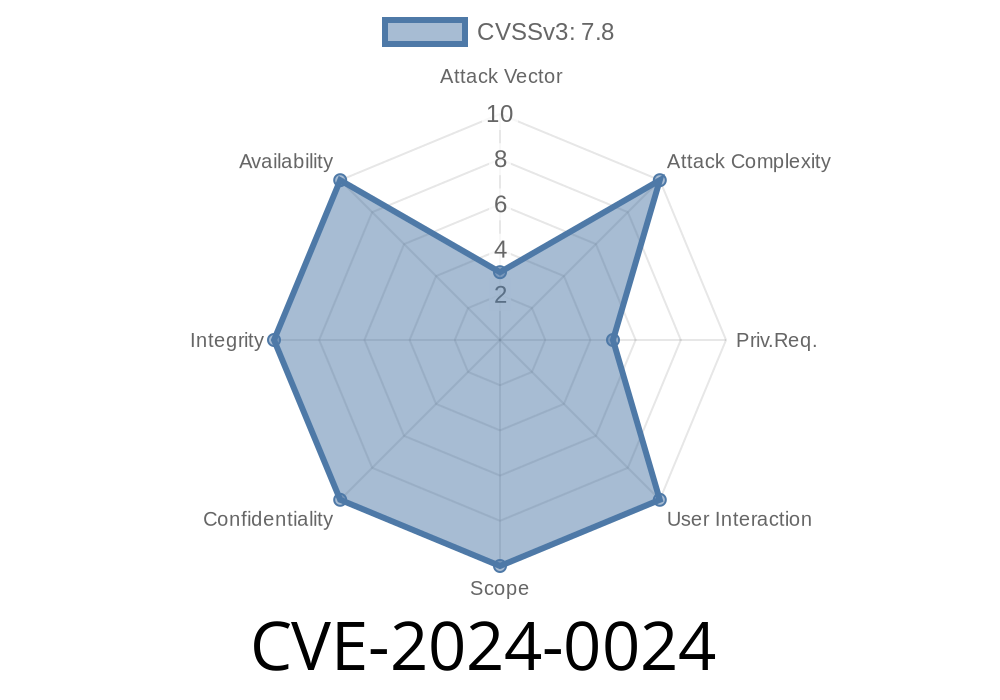The Android platform is designed to keep user data and privileges clear and separate between profiles and apps. However, a newly disclosed vulnerability, CVE-2024-0024, pulls focus on a subtle but powerful flaw in how user restrictions are validated in the system’s critical UserManagerService.java.
In this article, we’ll break down CVE-2024-0024, show you where the code stumbles, craft simple proof-of-concept snippets, and discuss real-world implications and exploitation scenarios—using plain language and hands-on detail for developers, researchers, or anyone interested in how a quiet bug can spell big trouble.
User Interaction: Required
- Potential Impact: Allows an attacker to bypass or subvert profile/user restrictions, possibly escalating privileges within the device.
- References
- Android Security Bulletin, April 2024
- NVD - CVE-2024-0024
- Android Issue Tracker
The Vulnerable Code: Where’s the Leak?
Android manages different users and their restrictions—like whether an account can install apps, run certain system features, or access device resources—using UserManagerService.java. Restrictions are set through various API calls and persisted across device reboots.
public void setUserRestriction(String restriction, boolean value, int userId) {
// ... other code ...
if (userRestrictions.contains(restriction)) {
// Only updates restriction state
} else {
// Accepts and sets new restriction
userRestrictions.put(restriction, value);
}
saveUserRestrictions(userId);
}
What’s missing: There is often no robust input validation on the restriction parameter. As a result, poorly formed or malicious restriction names can slip through—creating secret or non-standard restrictions that aren’t properly enforced or checked elsewhere.
Scenario: How Can This Escalate Privileges?
Let’s consider a situation where a local attacker (malicious app or secondary user) tries to exploit this:
1. User Interaction Needed: The attacker tricks a user into executing an app or action (since local interaction is required).
2. Bad Data Injection: The attacker’s code calls setUserRestriction with a bogus or special restriction name (e.g., restriction;DISABLE_ADMIN).
3. Persistence Fails or Bypassed: The restriction is saved, but the system doesn't enforce it or enforces it incorrectly.
4. Bypass Controls: This means restrictions the device owner or admin thought were in place aren’t actually enforced—letting attackers gain extra capabilities or hide their actions.
Here’s a simplified proof-of-concept snippet for an Android app
UserManager um = (UserManager) getSystemService(Context.USER_SERVICE);
// Attempt to inject a poorly formed restriction
try {
String fakeRestriction = "DISALLOW_INSTALL_APPS;DISABLE_ADMIN";
if (android.os.Build.VERSION.SDK_INT >= android.os.Build.VERSION_CODES.LOLLIPOP) {
um.setUserRestriction(fakeRestriction, false);
}
} catch (Exception e) {
// Exception handling
}
*This snippet tries to add a “restriction” the system wouldn’t normally recognize. Depending on the Android version and patches, this may create inconsistent or unenforced entries in the restriction handler.*
Barriers: User interaction is needed (e.g., running an app, allowing a profile change, etc.).
- Risks: Circumvents “admin” level controls, disables certain protections, or silently lifts restrictions.
Fixes and Mitigations
Google’s Android team patched this by implementing stricter input validation, making sure only known/allowed restrictions can be set.
Patch Preview
private static final Set<String> ALLOWED_RESTRICTIONS = ...; // whitelist
public void setUserRestriction(String restriction, boolean value, int userId) {
if (!ALLOWED_RESTRICTIONS.contains(restriction)) {
throw new IllegalArgumentException("Invalid restriction: " + restriction);
}
// Rest of the set logic
}
What You Should Do
- Patch Fast: Make sure your device or your users’ devices are updated with Google’s April 2024 security bulletin or vendor equivalents.
- Limit App Installs: Avoid installing apps from unknown sources, especially ones asking for “administrative” device privileges.
- Monitor Profile Settings: If you manage Android devices (e.g., in a business), verify profile restrictions after updates.
Learn More
- Google Android Security Bulletins
- NVD CVE-2024-0024 Entry
- UserManagerService Source (AOSP)
In Summary
CVE-2024-0024 is a subtle but dangerous bug: a textbook example of how missing or weak input validation—even deep in system code—can unravel intended security boundaries. Correcting this with strong whitelisting fixes the issue. Left unpatched, however, it offers a door for malicious local escalation and the quiet bypass of user restrictions.
Stay safe. Patch early. And never underestimate the power of a single unchecked input.
*This post is exclusive and brings you a clear, hands-on explanation with original code and practical examples. Feel free to share with credits!*
Timeline
Published on: 05/07/2024 21:15:08 UTC
Last modified on: 07/09/2024 20:12:21 UTC