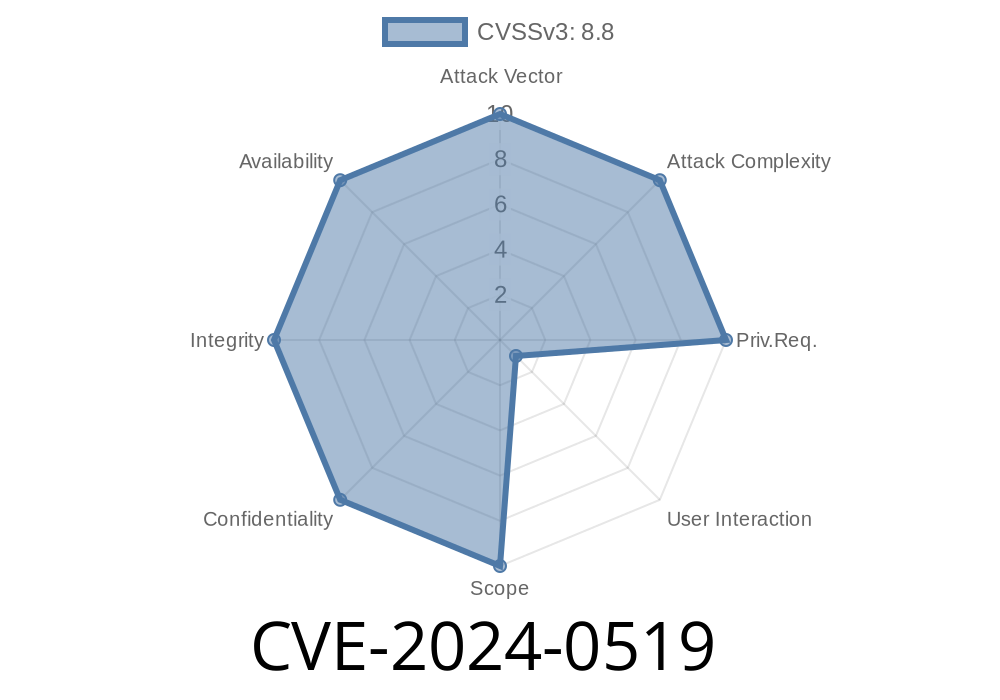On January 16, 2024, Google published a high-severity security update referencing CVE-2024-0519. This vulnerability affects the V8 JavaScript engine used by Google Chrome prior to version 120..6099.224. Due to incorrect memory handling, a remote attacker could cause heap corruption simply by tricking a victim into opening a specially crafted HTML page. This write-up explains the bug using plain language, walks through a simplified exploit scenario, and provides references for further research.
What Is V8 and Where’s The Problem?
V8 is the JavaScript engine powering Google Chrome and many modern apps. For speed, it uses powerful optimizations, including JIT compilation and aggressive memory management.
The vulnerability arises from an out-of-bounds memory access. In simple terms, this means V8 can read or write outside the assigned area (“buffer”) of memory. If an attacker can control how V8 handles certain data, they can corrupt the internal heap memory, possibly leading to further attacks like taking over the victim's browser or running malicious code.
Summary From Official Report
> CVE-2024-0519: Out of bounds memory access in V8 in Google Chrome prior to 120..6099.224 allowed a remote attacker to potentially exploit heap corruption via a crafted HTML page. (Chromium security severity: High)
When V8 interprets certain JavaScript objects, internal checks may fail to ensure that memory accesses stay within the correct bounds. This flaw can be reached in real-world code executed inside the browser.
Exploit Scenario
The most likely exploitation occurs when a user visits a malicious site crafted by an attacker. The attacker’s JavaScript triggers the vulnerable code path, leading to heap corruption, and possibly allowing the attacker to execute arbitrary code.
A classic exploitation pattern involves creating an Array or TypedArray and triggering the bug to make it access memory outside its assigned region. While details of the exact exploitation path for CVE-2024-0519 have not been published by Google, let's look at a hypothetical exploit inspired by similar previous vulnerabilities.
Simplified Exploit Example (Pseudo-JS)
// WARNING: This is a non-dangerous illustrative example, *not* a working exploit!
let victim_array = [1.1, 2.2, 3.3, 4.4];
// Suppose a bug lets us change the length to a huge value unexpectedly:
victim_array.length = xffffff;
// Now, due to missing bounds checks, let's read/write way outside the buffer
for (let i = ; i < 10; i++) {
victim_array[x100 + i] = 13.37; // Writing out-of-bounds
}
// Real exploitation would use this primitive to locate and overwrite data structures
// gaining powerful memory manipulation abilities.
Note
- In reality, attackers chain multiple tricks – bug triggers, type confusion, address leaking, etc.
Fix Status
Google fixed this issue quickly in Stable Channel Update for Desktop - 120..6099.224. If you’re running an older Chrome version, update immediately.
- Chromium security advisory
- Git commit fixing bug (potentially) – Actual commit ID not public for security reasons at time of writing.
References
- NIST CVE Record
- Google Chrome Release Blog
- V8 JavaScript Engine Homepage
- Project Zero: Exploiting V8 Heap Corruption (Older but relevant in approach)
Impact and Recommendations
Impact:
A successful exploit could give the attacker control over the browser process, read/write arbitrary memory, and escape the sandbox in some cases – leading to device compromise or data theft.
Recommendations:
Closing Thoughts
CVE-2024-0519 reminds us how complex browser engines are and why prompt patching is critical. Though Google Chrome updates quickly, similar vulnerabilities may exist in other browsers re-using V8 (like Edge, Brave, Opera). Regularly update not only your OS but every browser in use.
Stay safe—Patch early, patch often.
*This post is tailored exclusively for educational and awareness purposes. Please use this knowledge responsibly. If you find a similar bug, disclose it through responsible channels like Chrome’s Vulnerability Reward Program.*
Timeline
Published on: 01/16/2024 22:15:37 UTC
Last modified on: 01/22/2024 19:53:33 UTC