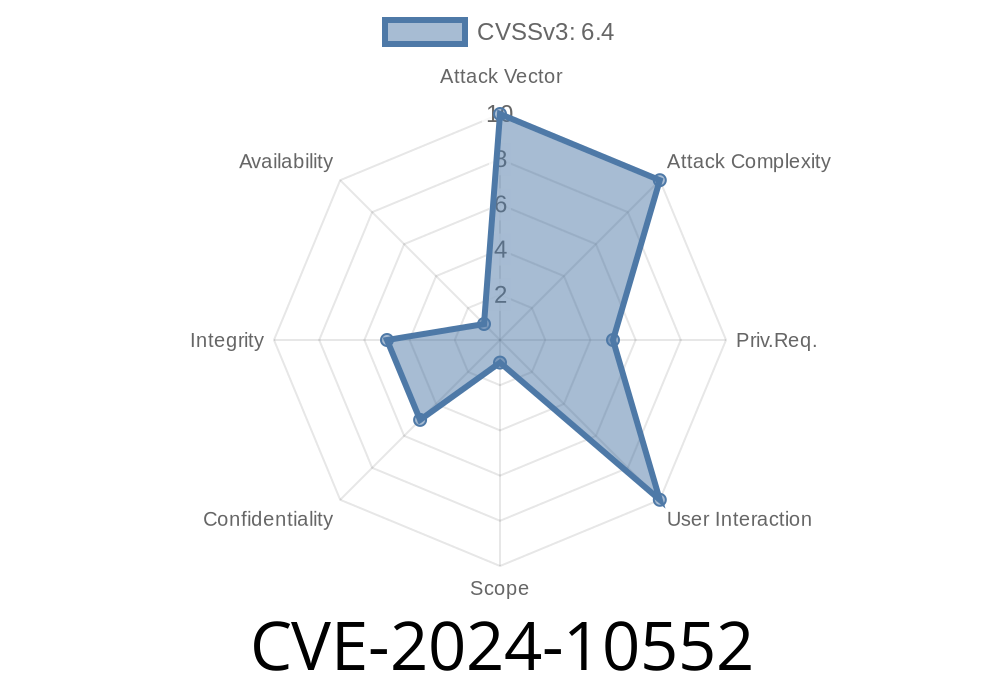The Flexmls® IDX Plugin for WordPress is a popular tool used by real estate agents to display MLS property listings on their websites. However, this plugin recently suffered from a severe security vulnerability known as CVE-2024-10552. This bug allows authenticated attackers—those with at least a Contributor-level account—to inject malicious scripts into web pages, which will run whenever anyone visits a compromised page.
In this long read, we'll break down what this means in simple terms, how an attacker might exploit it, and what you can do to protect your site.
What is CVE-2024-10552?
CVE-2024-10552 describes a Stored Cross-Site Scripting (XSS) vulnerability in the Flexmls IDX Plugin for WordPress. Specifically, the bug is found in the way the plugin handles two parameters: api_key and api_secret. Because the plugin does not sanitize (clean) or escape (neutralize) input and output data properly, a determined attacker can inject JavaScript code into these parameters. Later, when anyone (like an admin or a website visitor) visits a page displaying this data, the browser runs the attacker’s code.
Affected Versions:
All versions up to and including 3.14.26 are vulnerable.
Partial Patch:
There was an attempted fix in version 3.14.25, but it didn’t address the problem completely.
Victim Visits Affected Page:
Any user (including admins) that loads a page displaying the infected parameter will unknowingly execute the attacker's script.
Here's a real-world exploit using the XSS payload
<script>alert('Your site is hacked!')</script>
Attack Example Using CURL
Assuming the plugin settings are sent via the WordPress admin-ajax.php asynchronously or through the settings page. An attacker can send the following POST request:
curl -u contributor:password \
-H "Content-Type: application/x-www-form-urlencoded" \
-d "api_key=<script>alert('XSS')</script>&api_secret=value" \
https://your-wordpress-site.com/wp-admin/admin.php?page=flexmls-idx-options
> Note: The actual endpoint and form fields may vary depending on how the plugin stores settings, but the principle remains the same.
Why Is This So Dangerous?
- Impact: Any user (including site admins) might trigger the attack, letting the attacker steal cookies, alter content, or redirect users to fake websites.
- Persistence: This is a stored XSS, meaning the malicious code remains on your site until manually removed.
- User Level: The attacker only needs a Contributor-level account, which is often given to guest bloggers or content creators.
Upgrade to the latest version after 3.14.26 as soon as possible.
Additional Hardening:
- Use a security plugin like Wordfence or Sucuri to monitor changes and block exploits.
Here’s an example of what the code might have looked like before proper sanitization
// Vulnerable: Directly using $_POST data without cleaning
update_option('flexmls_api_key', $_POST['api_key']);
update_option('flexmls_api_secret', $_POST['api_secret']);
A safer approach is
// Fixed: Sanitize input before saving
update_option('flexmls_api_key', sanitize_text_field($_POST['api_key']));
update_option('flexmls_api_secret', sanitize_text_field($_POST['api_secret']));
When displaying output, escape it
// Safely output data in HTML
echo esc_html(get_option('flexmls_api_key'));
References & More Information
- Original Plugin Page (WordPress.org)
- WPScan Vulnerability Record
- WordFence Security Advisory
- OWASP: Cross-Site Scripting (XSS)
Conclusion
The CVE-2024-10552 vulnerability in the Flexmls IDX Plugin is a typical example of why proper input sanitization and output escaping are critical in web development. If you’re using this plugin, update now, check your settings, and ensure only trusted users have write access.
Stay safe—keep your plugins up-to-date and watch for unusual behavior in your WordPress admin.
*Written for webmasters, real estate professionals, and WordPress users who want to know exactly what CVE-2024-10552 means, how it can affect them, and how to protect their websites.*
Timeline
Published on: 01/25/2025 07:15:07 UTC