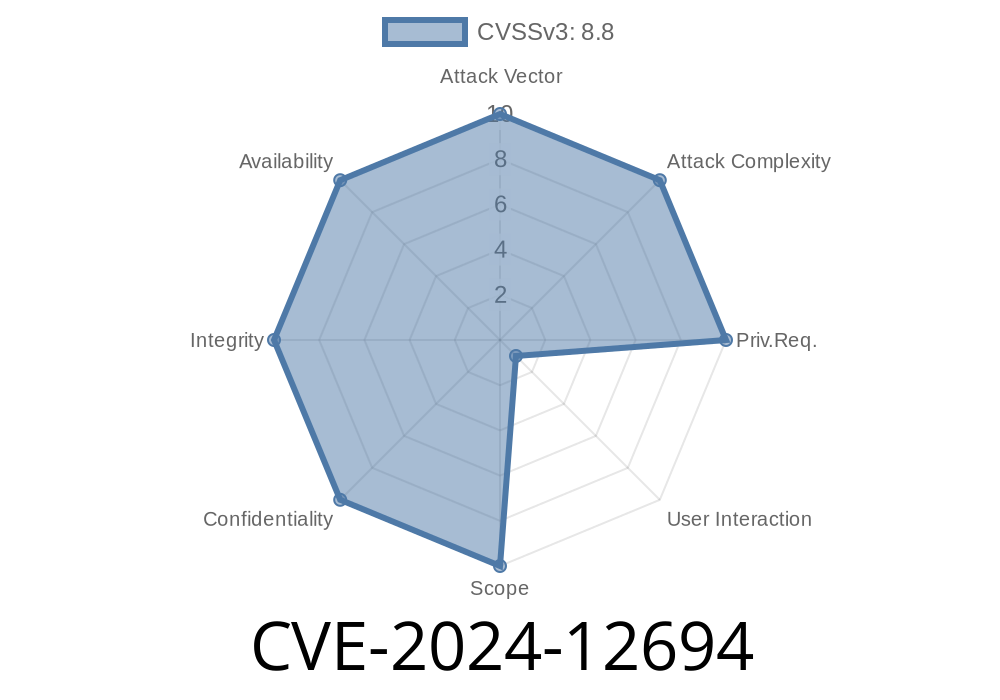TL;DR:
CVE-2024-12694 is a high-severity security flaw in the Google Chrome browser, specifically in the way Chrome handles compositing for web pages. This bug is triggered by a "use-after-free" (UAF) vulnerability, which can let an attacker cause Chrome to behave unexpectedly and potentially run their malicious code. If you haven't updated your Chrome to version 131..6778.204 or newer, you're at risk just by visiting a shady website!
What is a Use-After-Free Bug?
A "use-after-free" (UAF) happens when a program continues to use a region of memory after it has already been released (freed). Think of it like throwing away a box, then putting something in it later—the box is gone, so what happens next is unpredictable, and attackers can exploit this chaos.
Technical Details: Where Did Chrome Go Wrong?
Chrome uses a complex part called the compositor to draw web pages on your screen. When you scroll or interact with a site, the compositor updates portions of the page to make things smooth and quick.
In Chrome versions earlier than 131..6778.204, it was possible for a website to trick the compositor into using memory after it was freed, thanks to subtle timing issues and page manipulations. This could lead to *heap corruption* and, in some cases, let an attacker run code of their choosing.
Exploit Example: Simplified Proof-of-Concept
Here’s a simplified (and harmless) snippet to show the basic mechanics of a use-after-free in a browser, inspired by public research and bug reports:
<!DOCTYPE html>
<html>
<body>
<script>
// Step 1. Create an element and attach it to the DOM
let div = document.createElement('div');
document.body.appendChild(div);
// Step 2. Let the compositor work (force a paint)
requestAnimationFrame(() => {
// Step 3. Remove the element quickly (free the memory)
document.body.removeChild(div);
// Step 4. Quickly allocate a lot of new elements (heap grooming)
for (let i = ; i < 10000; i++) {
let fakeDiv = document.createElement('div');
document.body.appendChild(fakeDiv);
}
// Sometimes, the compositor might access the 'div' memory here (UAF)
});
</script>
</body>
</html>
Note:
This example does *not* crash your browser or actually exploit the bug—it's just to show how timing and fast DOM manipulations come together. Real exploits use far more complex chains and heap manipulation.
Read or corrupt browser memory.
- In the worst case, execute *arbitrary code* with the same privileges as your browser (that's your user account!).
All this could happen *just by you visiting a malicious site or clicking a bad link.*
Who Fixed It? When?
Google patched this hole in version 131..6778.204.
*If your Chrome version is lower than that, please update right away!*
Click the three-dot menu > Help > About Google Chrome.
- Chrome should auto-update, or you can download the latest at: https://www.google.com/chrome/
References and More Reading
- Original CVE entry: CVE-2024-12694
- Chrome Release Notes: Stable Channel Update for Desktop
- Chromium Bug Tracker: Issue 1525489 (Restricted Access; general info only)
Learn More:
- Use-After-Free Wikipedia
- Google Chrome Security Page
Use security-minded extensions and keep backups.
*Remember, web browsers are like doors to the internet. Keep yours locked tight—always update when there’s a new release, especially when High severity bugs like CVE-2024-12694 are involved!*
Timeline
Published on: 12/18/2024 22:15:06 UTC
Last modified on: 01/03/2025 14:15:23 UTC