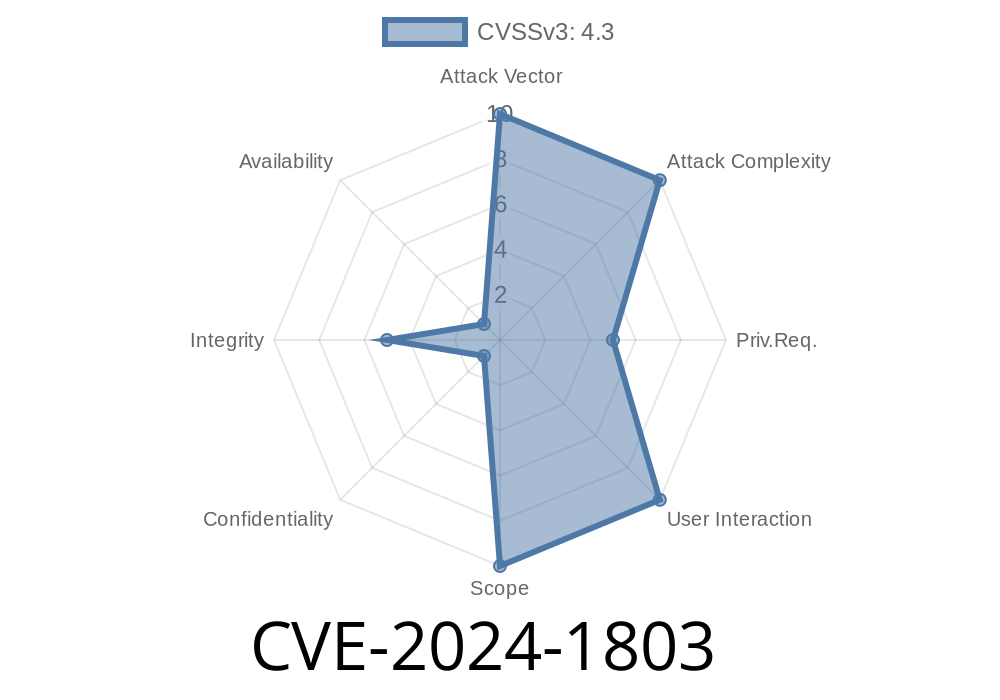WordPress plugins make building and managing websites easier, but sometimes they also bring in security problems—especially when they don’t check who’s allowed to do what behind the scenes. One such issue showed up in the popular EmbedPress plugin, used by thousands of sites to embed PDFs, videos, maps, and documents directly into posts and pages using editors like Gutenberg and Elementor. This post unpacks the details and risks behind CVE-2024-1803, which exposes a serious problem in how EmbedPress lets people embed PDF files.
What Is CVE-2024-1803?
CVE-2024-1803 is a security flaw affecting all versions of the EmbedPress plugin up to and including 3.9.12. Its problem is with the insufficient authorization validation in the PDF embed block, meaning the plugin doesn’t make sure only users with the right privileges can use certain features.
Warning: While to exploit this, an attacker needs an account with at least "Contributor" privileges, many WordPress sites let users submit posts or register, making the vulnerability more dangerous.
Who’s at Risk
If you use any version of EmbedPress 3.9.12 or earlier, your site could be vulnerable. Anyone with at least contributor-level access (this includes contributors, authors, editors, and admins) can exploit it.
Exploit Path: What Can Attackers Do?
Attackers who log in with contributor-level accounts can embed malicious or sensitive PDF files into posts or pages without requiring further approval. In the default WordPress workflow, contributors *shouldn’t* have free reign over all embed types or access advanced blocks unless an administrator lets them.
Here’s the basic problem:
> The plugin doesn’t sufficiently check if the user is allowed to embed PDFs when handling blocks inside the WordPress editor.
Example Exploit Scenario
Suppose there’s a WordPress site allowing users to register as contributors (e.g., for guest blogging, editorial posts, classroom writing, etc.).
Register as a contributor (or compromise a contributor account).
2. Craft or select a malicious PDF file (e.g., one with JavaScript, iframes, or content to phish users).
3. Create a new post using Gutenberg or Elementor and freely embed this PDF with EmbedPress’s PDF block.
Wait for the post to get published or try to trick an editor into publishing it.
Because EmbedPress doesn’t restrict contributor access to PDF embedding, the attacker’s file appears live on the frontend—possibly to thousands of viewers.
Using pseudocode and code snippets to illustrate the underlying issue
// Hypothetical: Inside EmbedPress plugin's block registration
add_action('init', function() {
register_block_type('embedpress/pdf', [
'render_callback' => 'embedpress_render_pdf_embed'
// Missing: 'permission_callback' => 'embedpress_can_embed_pdf'
]);
});
function embedpress_render_pdf_embed($attributes, $content) {
// Here, no checks for capability!
$pdf_url = $attributes['url'];
return "<iframe src='$pdf_url' ...></iframe>";
}
function embedpress_can_embed_pdf() {
// (Should check for higher privilege, e.g. editor+)
return current_user_can('edit_pages');
}
The problem:
The PDF embed logic never verifies if the current user has permissions above "contributor", so anyone with content creation rights can use it.
Reference Links
- Wordfence Advisory: EmbedPress – Insufficient Authorization on PDF Embed Block
- WooCommerce Advisory for Reference
- CVE Report: CVE-2024-1803
- Official Plugin Page: EmbedPress on WordPress.org
Update Immediately.
Upgrade EmbedPress to the latest version (check here).
Review Contributor Permissions.
Don’t allow unnecessary user registrations as contributors unless you use a plugin that restricts their capabilities.
Audit Posts and Blocks.
If you had contributors active before the fix, look for suspicious PDF blocks in drafts and published posts.
In Summary
CVE-2024-1803 exposes how even trusted plugins can open doors for insiders (or attackers with low-level accounts) to misuse advanced features. Whether you run a busy blog, a business website, or community board, always keep plugins updated—and question who really needs access to what.
Protect your platform, and stay safe online!
*Written by an independent web security enthusiast for educational and awareness purposes. Always test in a safe environment.*
Timeline
Published on: 05/23/2024 13:15:08 UTC
Last modified on: 06/04/2024 18:00:50 UTC