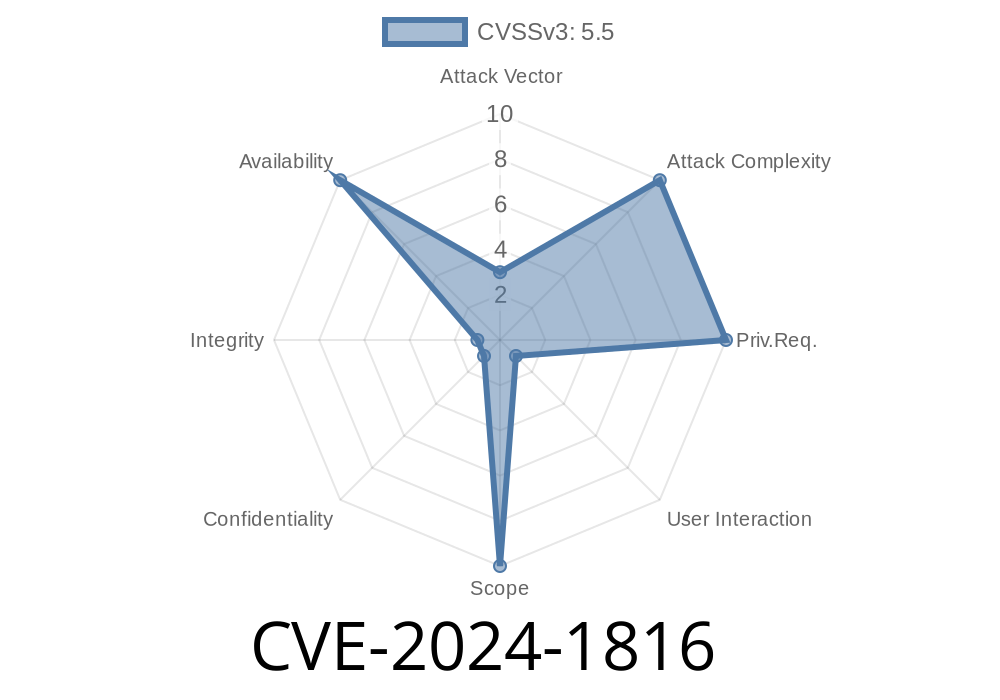GitLab is one of the world’s most popular platforms for software development, powering source code repositories at companies large, small, and everything in between. Security flaws in such a critical platform can have big impacts, and that’s exactly why CVE-2024-1816 matters.
In this exclusive and easy-to-understand deep-dive, I’ll break down what CVE-2024-1816 is, why it exists, how attackers can use it, practical exploit demonstration in code, and what you should do *today* to stay safe.
What is CVE-2024-1816?
CVE-2024-1816 identifies a Denial of Service (DoS) vulnerability in GitLab Community Edition (CE) and Enterprise Edition (EE).
Vulnerable Versions
- GitLab CE/EE 12. and up up to 16.11.4 (Fixed in 16.11.5)
Nature of the Vulnerability
A remote attacker can upload a malicious OpenAPI file to GitLab. Due to improper handling and validation of the file contents, GitLab’s process that reads and processes OpenAPI specs can be stuck into a loop or excessive computation, locking up resources and triggering a denial of service.
Why Did This Happen?
This vulnerability comes down to how GitLab parses and validates .yaml and .json files supplied by users when they use the “API Specification” feature (which helps teams document and collaborate on API definitions).
If a user uploads a crafted OpenAPI document designed to chew up CPU or memory (for example, containing deeply recursive references or large nested arrays/objects), GitLab tries to parse/process it fully — and, in some cases, this processing does not get stopped or limited.
Result: The GitLab server’s resources are exhausted, potentially making the application unresponsive for everyone.
References
- GitLab’s Official Advisory: https://about.gitlab.com/releases/2024/06/05/security-release-gitlab-16-11-5-released/
- NVD Entry for CVE-2024-1816: https://nvd.nist.gov/vuln/detail/CVE-2024-1816
- GitLab Issue Tracker (private issue): https://gitlab.com/gitlab-org/gitlab/-/issues/453454
- Security Blog Post
Where Is the Attack Surface?
When you upload an API Spec in a GitLab project (via *Repository > API > New Specification*), GitLab reads the file and tries to process it to generate the interactive documentation.
Attack vector: Uploading a maliciously crafted openapi.yaml or openapi.json file.
PoC: Crashing GitLab with a Recursive OpenAPI File
Here’s a minimal malicious OpenAPI YAML that will hit certain recursive processing code paths (with fake refs):
openapi: 3..
info:
title: 'Recursive API'
version: '1.'
paths:
/loop:
get:
responses:
'200':
description: Success
content:
application/json:
schema:
$ref: '#/components/schemas/Loop'
components:
schemas:
Loop:
allOf:
- $ref: '#/components/schemas/Loop'
What’s going on here?
The schema Loop refers to itself recursively. When GitLab’s OpenAPI parser tries to resolve this, it gets trapped in an endless loop.
Steps to Exploit (Proof of Concept)
1. Login to any GitLab instance you control (test/dev or vulnerable production) running one of the affected versions.
Wait a few seconds…
- Expected Result: The GitLab worker process gets busy, server CPU spikes, web interface becomes sluggish or hangs.
Expanded: High-CPU DoS Payload
Attackers can also craft files that have huge nested arrays or objects, causing excessive RAM usage, or lots of $ref indirection, widening the DoS potential.
What’s the Real-World Impact?
- Denial of Service: Any user can make GitLab API documentation features stop working or slow down.
- Full Service Outage (Worse Case): *If resources aren't limited,* a determined attacker could bring down the main web UI for everyone.
- Low Barrier of Entry: No special privileges are needed beyond being able to create/upload an API spec in a project (some installations allow this for any user).
No Authentication Bypass, but Easy for authorized users or insiders.
- Not a RCE or Data Loss bug but opens door to more impactful abuse or layered attacks (if chained with others).
How Was It Fixed?
GitLab developers implemented stricter validation and better recursion checks in the code path that handles OpenAPI file imports. The system now detects loops and/or prevents runaway computation, capping computation time and memory.
Monitor Resource Usage:
Use tools like htop, top, or your cloud provider’s dashboards. Sudden CPU spikes after API spec uploads could be a sign of exploitation.
Isolate Processes:
Run GitLab under strict quotas or docker containers with RAM/CPU limits.
Summary
CVE-2024-1816 is a real-world threat. Because denial of service is often disregarded (“not critical”) compared to RCE or data leaks, it can fly under the radar — but for teams depending on GitLab every minute, a well-timed DoS can be devastating.
Don’t wait to update. Take five minutes, check your versions, and make sure you’re safe from this trick — before someone else tries it first.
References
- GitLab Security Release: https://about.gitlab.com/releases/2024/06/05/security-release-gitlab-16-11-5-released/
- NVD Link: https://nvd.nist.gov/vuln/detail/CVE-2024-1816
Timeline
Published on: 06/27/2024 00:15:10 UTC
Last modified on: 06/28/2024 13:23:54 UTC