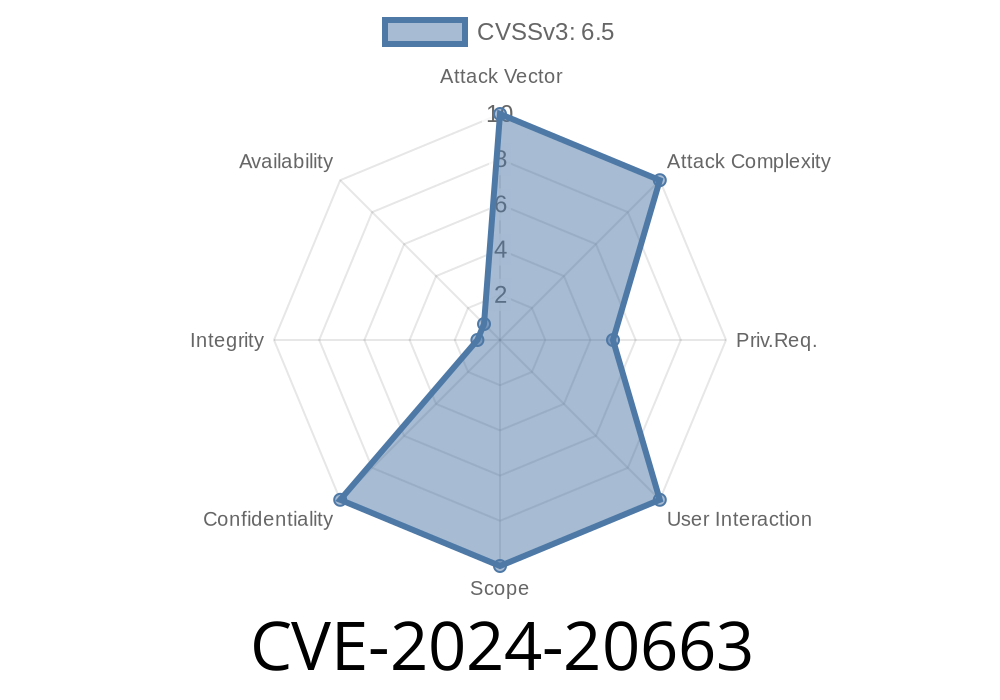*Published: June 2024*
Microsoft's Patch Tuesday in February 2024 brought to light a significant security vulnerability: CVE-2024-20663. Dedicated to the Windows Message Queuing Client (MSMQC), this flaw exposes sensitive information that could help an attacker deepen their access or craft more effective attacks on a network. In this article, we break down everything you need to know about CVE-2024-20663—what it is, how it can be exploited, and what you should do to protect your systems.
What Is MSMQ and Why Should You Care?
Microsoft Message Queuing (MSMQ) is a built-in Windows service that enables applications running at different times to communicate across heterogeneous networks and systems that may not always be connected. Simply put, it supports offline or asynchronous messaging.
Many organizations—including those in finance, healthcare, and enterprise IT—use MSMQ for reliable delivery of transactional messages.
However, when there’s a flaw in MSMQ, it becomes a front line target for attackers aiming to get information about your servers, running applications, or even authentication mechanisms.
Understanding CVE-2024-20663
- Official advisory: Microsoft Security Update Guide - CVE-2024-20663
CVSS Score: 6.5 (Medium – _Information Disclosure_)
The vulnerability exists in the client-side implementation of MSMQ, specifically in how data is handled after being fetched from a server or peer queue. Under certain conditions, a remote attacker can trick the MSMQ client into leaking memory contents, which may include sensitive data like authentication tokens, usernames, or internal server details.
How Does the Exploit Work?
At its core, this vulnerability is triggered by malformed responses or crafted messages. The attacker convinces a vulnerable client to connect to a malicious or compromised MSMQ server that responds with unexpected or oversized data. Due to improper bounds-checking or buffer handling, private memory contents may be returned in the response.
Step 1: Attacker Sets Up a Malicious MSMQ Server
Using PowerShell or C#, an attacker could implement a rogue MSMQ server that waits for new connections and then responds with overlong or malformed fields.
// Pseudocode for a malicious MSMQ server handler
QueueServer server = new QueueServer("FormatName:DIRECT=OS:malicious.host\\private$\\testqueue");
server.OnReceive += (message) => {
// Crafting a malicious reply with oversized data
byte[] maliciousPayload = new byte[4096]; // Deliberately large
// Fill with 'garbage' or filler data
for (int i = ; i < maliciousPayload.Length; i++)
maliciousPayload[i] = (byte)i;
server.Send(message.ResponseQueue, maliciousPayload);
};
server.Start();
(Note: You must NOT run this code on any production or unauthorized systems. This is for educational/demo purposes only.)
Step 2: Victim Connects
The victim's application, running as an MSMQ client, connects to and tries to process a message from the rogue server. Due to the flaw, the MSMQ client library mishandles the payload, parsing “extra” data that spills into adjacent memory held by the client process.
Step 3: Data Leak
This memory spill may contain random heap data, previous application requests or responses, and potentially sensitive information available to the client's process memory space.
Combine this info with other vulnerabilities or social engineering for more advanced attacks.
In short: This bug can make spearphishing, privilege escalation, or lateral movement easier for a motivated intruder.
Who is Vulnerable?
- All supported versions of Windows with the Message Queuing Client component enabled (including Windows 10, 11, Server 2016/2019/2022).
Check if MSMQ is running
Get-WindowsFeature *MSMQ*
How to Defend Your Network
1. Patch Immediately: Microsoft released fixes in February 2024. Patch all Windows hosts that have MSMQ enabled.
2. Disable MSMQ if Not Needed: If you do not use MSMQ, remove or disable it to reduce attack surface.
3. Restrict Network Access: Limit MSMQ ports (TCP/1801, TCP/2101, TCP/2103, TCP/2105) to trusted internal hosts only. No internet exposure!
4. Monitor Traffic: Use IDS/IPS rules to detect suspicious or malformed MSMQ messages.
Links and Further Reading
- Microsoft Security Update Guide – CVE-2024-20663
- MSMQ documentation
Conclusion
CVE-2024-20663 is a classic case of how even “boring” infrastructure services like MSMQ can hide severe threats. Exploiting this bug isn’t plug-and-play, but it offers attackers a way to peek inside your protected environments. Patch now and audit your MSMQ usage—it’s better to be ahead than to clean up after a spill.
Have you patched your message queues yet? Now is the time!
*Disclaimer: For research and educational purposes only. Do not exploit vulnerabilities on systems you do not own or have explicit permission to test.*
Timeline
Published on: 01/09/2024 18:15:49 UTC
Last modified on: 04/11/2024 20:15:12 UTC