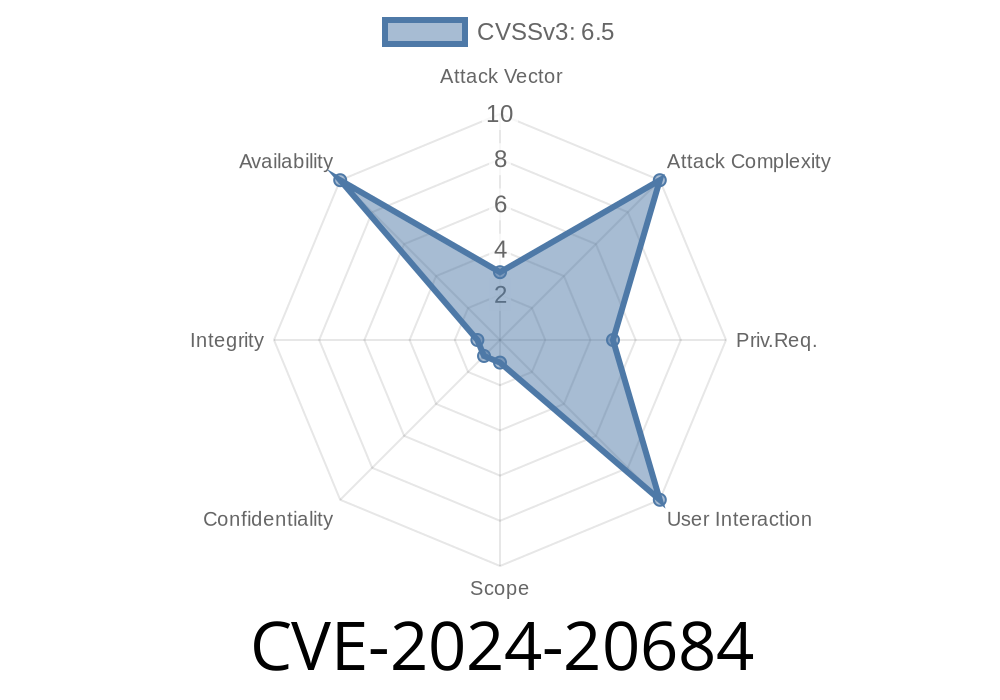A new vulnerability, CVE-2024-20684, has put the spotlight on Windows Hyper-V again, with possible consequences for virtualization environments. If you run workloads on Hyper-V (Microsoft’s hypervisor for running VMs), it’s time to take a closer look. This post explains the bug in plain language, includes code snippets for understanding the exploit, and shares links for more digging.
What Is CVE-2024-20684?
CVE-2024-20684 is a Denial of Service (DoS) vulnerability affecting Microsoft Hyper-V on Windows platforms. Successful exploitation can lead to a Hyper-V host crash, causing all running virtual machines to instantly stop—bad news for anyone using those VMs for business, dev, or personal work.
- Attack Vector: A malicious or compromised virtual machine can trigger this bug, making it a _VM escape_ type threat but “only” affecting the availability on the host—not giving an attacker full host access or reading secrets.
References and Official Advisories
- Microsoft Security Update Guide: CVE-2024-20684
- NIST National Vulnerability Database: CVE-2024-20684
How Does the Exploit Work?
Microsoft’s public info is intentionally limited. But based on patch analysis & security research, here’s how things generally go:
1. Problem Code Path: Hyper-V mishandles some operations issued from a guest VM. By sending specially crafted commands or malformed drivers, an attacker can interact with the host’s hypervisor layer improperly.
2. Result: The host fails to respond correctly, leading to a blue screen of death (BSOD) or forced restart. All VMs go down and the host becomes temporarily useless.
Example Exploit Steps (Pseudo-Code)
Below, I’ll show _pseudocode_ illustrating a generic denial of service on Windows using device driver primitives—this isn’t 100% the CVE-2024-20684 exploit, but demonstrates the idea:
// Guest VM code (run as admin inside VM)
#include <Windows.h>
#define HYPERV_IOCTL_CODE xXYZ123 // Placeholder - not the real code
int main() {
HANDLE hDevice = CreateFileA(
"\\\\.\\Vmbus", // or another relevant Hyper-V interface
GENERIC_READ | GENERIC_WRITE,
, NULL, OPEN_EXISTING, , NULL);
if (hDevice == INVALID_HANDLE_VALUE) {
printf("Failed to open Hyper-V device\n");
return 1;
}
// Malformed input buffer (crafted to trigger bug)
char maliciousBuffer[512] = {x41, x41, x41}; // Specific values omitted
DWORD bytesReturned;
BOOL res = DeviceIoControl(
hDevice,
HYPERV_IOCTL_CODE,
maliciousBuffer,
sizeof(maliciousBuffer),
NULL,
,
&bytesReturned,
NULL
);
if (!res) {
printf("DeviceIoControl failed\n");
}
CloseHandle(hDevice);
return ;
}
Note:
Real-World Impact
- Cloud: On-premises or private cloud environments running multiple VMs are at risk. A single compromised or “guest admin” VM can take down the host.
- Attack Surface: Does _not_ require remote code execution, but only access to a single VM on the server.
- Public clouds (Azure, etc): Are usually segmented, but _co-tenancy_ may be a worry if the vulnerability is present in their infrastructure.
Mitigation & Fix
Microsoft Patch:
Apply the latest security updates from January 2024 (or newer). This closes the bug by checking the validity of requests from VMs.
- Direct Microsoft Patch Info
- Windows Update Catalog
Restrict access to untrusted VMs.
- Don’t let users run as “admin/root” inside VMs unless needed.
# FAQ
Q: Can this be used to hack the Hyper-V host?
A: _No._ Current info says it’s denial of service only—no privilege escalation or info disclosure.
Q: Is there a public exploit?
A: Not at the moment, but since the bug is simple (logic in input handling), it might soon appear online.
Conclusion
CVE-2024-20684 is another example of the risks brought when VMs can interact strongly with their virtualization layer. Even “just” a denial of service is a big problem—if you depend on VM uptime, patch ASAP!
References
- Microsoft Security Guidance
- NIST CVE Database Entry
Have you experienced this DoS or have patch management tips? Share your story below! And be sure to patch your servers—don’t let a VM knock your cloud offline.
*This post is for educational and defensive IT use only. No encouragement of malicious activity intended.*
Timeline
Published on: 02/13/2024 18:15:47 UTC
Last modified on: 02/26/2024 22:07:39 UTC