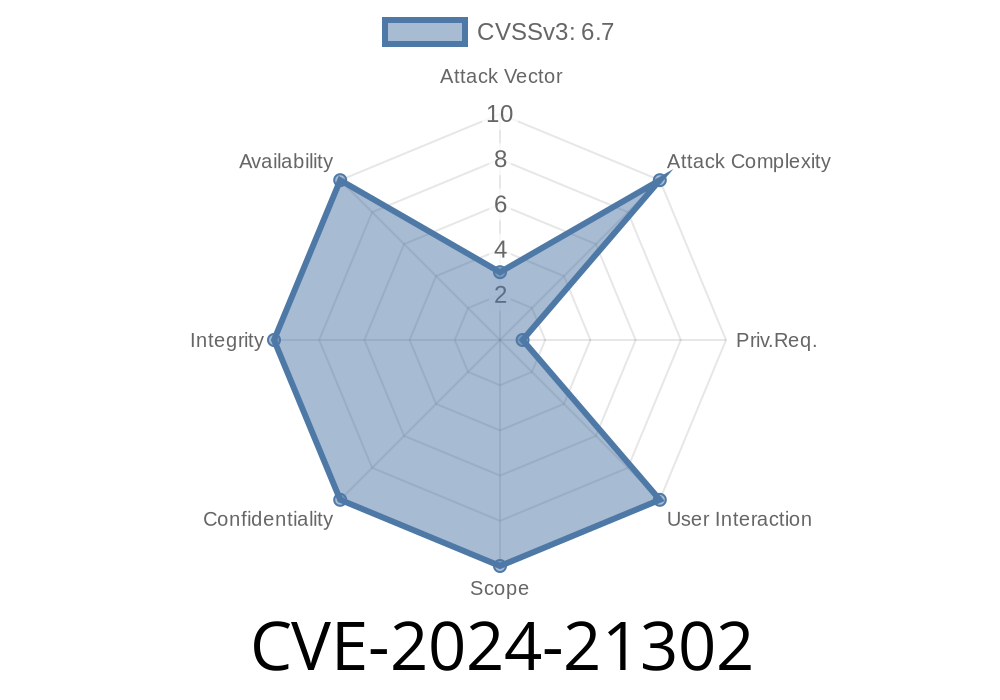A major privilege escalation vulnerability, CVE-2024-21302, has been announced by Microsoft. It affects various Windows environments that support Virtualization Based Security (VBS), including certain Azure Virtual Machine SKUs. This flaw lets attackers with administrator rights swap critical Windows system files with old, vulnerable versions. By doing so, they can bypass VBS protections, exploit past vulnerabilities, and steal data that VBS was supposed to guard.
Microsoft is still working on a permanent fix. Meanwhile, organizations and users must act now to reduce the risk of exploitation. Here’s a detailed, plain-English breakdown of the issue, how it can be exploited, and what you should do to protect your systems.
What Is VBS and Why Does This Matter?
Virtualization Based Security (VBS) creates an isolated spot in computer memory to run sensitive tasks, making it much harder for malware and hackers to do damage. VBS is used to protect things like credentials, secure boot processes, and other core components of Windows 10, Windows 11, and various Windows Server editions.
For an overview, see Virtualization-based Security (VBS) | Microsoft Learn.
What’s the problem?
- If an attacker already has administrator privileges, they can *replace* current Windows system files with outdated, vulnerable files—essentially “rolling back” security.
- This means vulnerabilities that were *already patched* can be reintroduced, opening the door to old attacks (like credential theft).
How does the attack work in practice?
- The attacker uses their Admin rights to overwrite protected files (like drivers or system DLLs) with old (vulnerable) versions.
- On reboot or service restart, Windows loads these files, undoes previous security patches, and becomes vulnerable to attacks thought to be eliminated.
A Conceptual Exploit Example
Imagine an attacker has admin rights. They grab an old system driver (e.g., ntfs.sys) from a previous Windows release, which contains a now-fixed privilege escalation bug, and replace the file on a live system.
Pseudo-code for the attack
# Assume running as Administrator!
# Step 1: Acquire an old, vulnerable system file (e.g. ntfs.sys)
Copy-Item -Path "C:\OldFiles\ntfs.sys" -Destination "C:\Windows\System32\drivers\ntfs.sys" -Force
# Step 2: Set correct permissions (optional, if system is protected)
icacls "C:\Windows\System32\drivers\ntfs.sys" /grant Administrators:F
# Step 3: Reboot to load the patched-out, vulnerable driver
Restart-Computer
*Now, any exploit against the old ntfs.sys vulnerability will work again—even though Microsoft had fixed it in past patches!*
Note: In real world attacks, this can chain with other exploits; for example, attackers could exfiltrate passwords from the memory once protections are down.
References and Further Reading
- Microsoft Security Advisory: CVE-2024-21302
- Virtualization-based Security (VBS) | Microsoft Learn
- Audit File System - Windows 10 | Microsoft Learn
- Audit Sensitive Privilege Use - Windows 10 | Microsoft Learn
- Protect your Azure tenant | Microsoft Learn
- BlackHat 2024 Presentation: VBS File Downgrade Attacks *(Slides/Recording may be available after conference)*
What Should You Do Until the Patch Arrives?
Microsoft is not aware of active attacks, but a public BlackHat talk in August 2024 may increase risk.
1. Audit and Monitor Critical File Changes
Enable auditing for object access to track sensitive file changes.
Go to gpedit.msc
2. Navigate to Computer Configuration > Windows Settings > Security Settings > Advanced Audit Policy Configuration > Object Access
2. Monitor Use of Sensitive Privileges
Track logons and actions using elevated credentials.
- How to: Audit Sensitive Privilege Use
Review risky sign-ins using Azure’s Entra ID Protection tools
How to: Investigate Risk | Microsoft Entra ID Protection
Conclusion: Immediate Actions & Next Steps
- You’re only at risk if attackers get administrator privileges. But if they do, they can potentially undo your system’s best defenses with this trick.
Instrument file auditing. Watch for unexpected changes to system files.
- Rotate and protect admin accounts. Review privileges, enforce MFA, and monitor for risky behavior.
Stay Updated:
- Subscribe to Microsoft Security Update Guide notifications for prompt alerts.
Await the coming patch and apply it ASAP once released.
Protect your business now—and prevent old ghosts from haunting your supposedly “secure” Windows systems.
Stay safe. This post will be updated with technical details as more information and patched updates become available.
Timeline
Published on: 08/08/2024 02:15:37 UTC
Last modified on: 08/08/2024 20:50:00 UTC