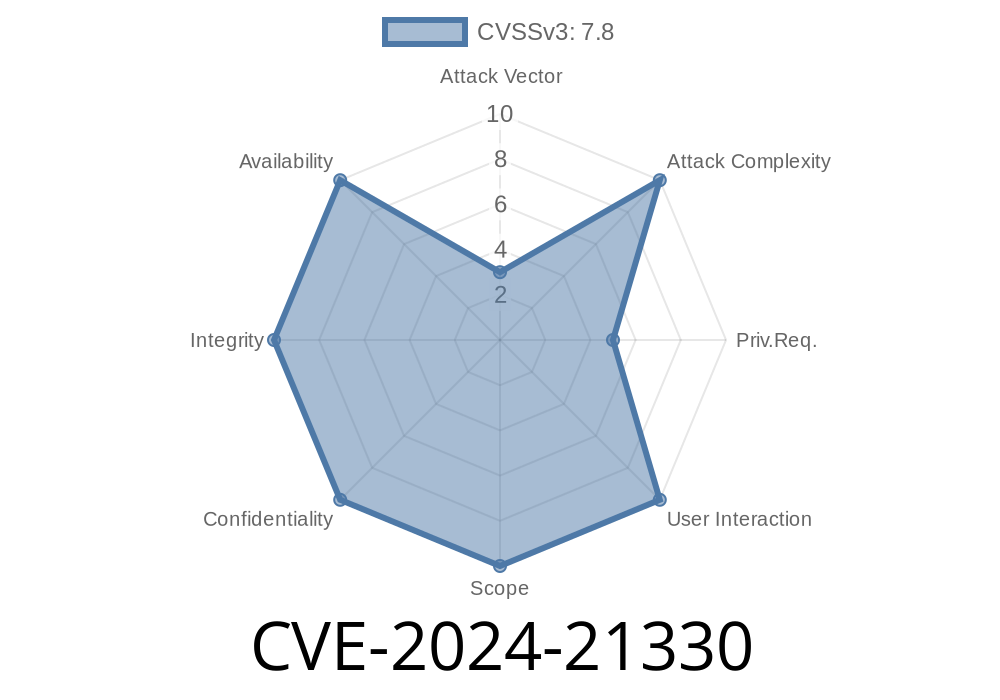In early 2024, a critical vulnerability rocked the world of cloud computing: CVE-2024-21330, an Elevation of Privilege (EoP) flaw in Open Management Infrastructure (OMI). OMI is a commonly used, open-source management agent shipped by default with many popular Microsoft Azure services. If you use Azure VMs, automation tools, or any Microsoft system management software, you might have OMI running right under your nose.
This long-read post will explain CVE-2024-21330 in simple terms:
What is OMI?
Open Management Infrastructure (OMI) is an open-source implementation of the CIM/WBEM standards. In layman's words: it helps administrators remotely manage Linux machines, get diagnostic data, and execute commands from Azure services like Automation, Operations Management Suite (OMS), and others.
OMI works as a high-privilege agent executing behind the scenes—often as root—accepting commands by default on several ports like 5986 or 127.
The Vulnerability: CVE-2024-21330 Overview
Discovered: January 2024
Severity: High (CVSS Score: 7.8)
Attack Vector: Local privilege escalation
CVE-2024-21330 lets any attacker with *local access*—even with a low-privilege user account—make OMI run *arbitrary code as root*. That's a big deal: it turns any account into a superuser.
The flaw was reported and patched swiftly in OMI version 1.8.1-1, but many environments still run old, unpatched versions.
How Does CVE-2024-21330 Work?
At its core, the flaw comes from how OMI mishandles authentication for management commands. Under certain situations, OMI’s agent fails to properly check or sanitize user credentials for local socket commands or D-Bus messages. This means:
No password or privileged authentication is required
In simple terms: If you can run a script or send a message locally to OMI, you gain root powers.
Find the OMI socket.
Usually /var/opt/omi/run/omiserver or /var/opt/omi/run/omiengine.
Send a crafted message.
The attacker crafts a command in the Management Infrastructure format, or simply runs omicli (an OMI client utility) to execute commands.
Proof-of-Concept Python Snippet *(for educational purposes only!)*
import socket
socket_path = '/var/opt/omi/run/omiserver'
payload = b'MALICIOUS_PAYLOAD' # Would be a CIM/WBEM message to execute code
sock = socket.socket(socket.AF_UNIX, socket.SOCK_STREAM)
sock.connect(socket_path)
sock.sendall(payload)
sock.close()
print("Exploit sent!")
A practical attacker would use omicli to enumerate or execute an actual shell command
omicli ei root/cimv2 # Enumerates instance information as root
Or, even more dangerous, to execute a payload.
Note: Detailed binary payload format can be constructed by referencing omi protocol documentation.
Who is Affected?
- Linux VMs in Azure that use OMI by default (Azure Automation, Azure Monitor, Azure Security Center, etc.)
Find OMI’s UNIX sockets:
ls -l /var/opt/omi/run/
If OMI is running and the version is older than 1.8.1-1, you are at risk.
Lateral Movement: Attackers who land on a VM as a regular user suddenly have full root access.
- Cloud Impact: Since many Azure services bundle OMI by default, one exploited host can compromise your cloud workload.
Audit for compromise.
- Check logs in /var/opt/omi/log/
Look for unexpected users or root shell activity
If possible: Remove OMI if not needed—especially if your management tools no longer use it.
References
- Microsoft Security Advisory – CVE-2024-21330
- GitHub: OMI Repository & Releases
- Original OMI Protocol Documentation (PDF)
- Microsoft Azure OMI Security Guidance
In Conclusion
CVE-2024-21330 is an easy-to-exploit, hard-hitting vulnerability that allows low-privilege users to take over entire Linux systems running OMI. In the cloud age, auto-installed agents like OMI are everywhere—making patching and security hygiene more crucial than ever.
Patch. Audit. Protect—don’t let attackers climb to root in your Azure or on-premises Linux environments.
*If you found this guide helpful, share it with your IT and Cloud Security teams and make sure operations stay safe!*
Timeline
Published on: 03/12/2024 17:15:49 UTC
Last modified on: 03/12/2024 17:46:17 UTC