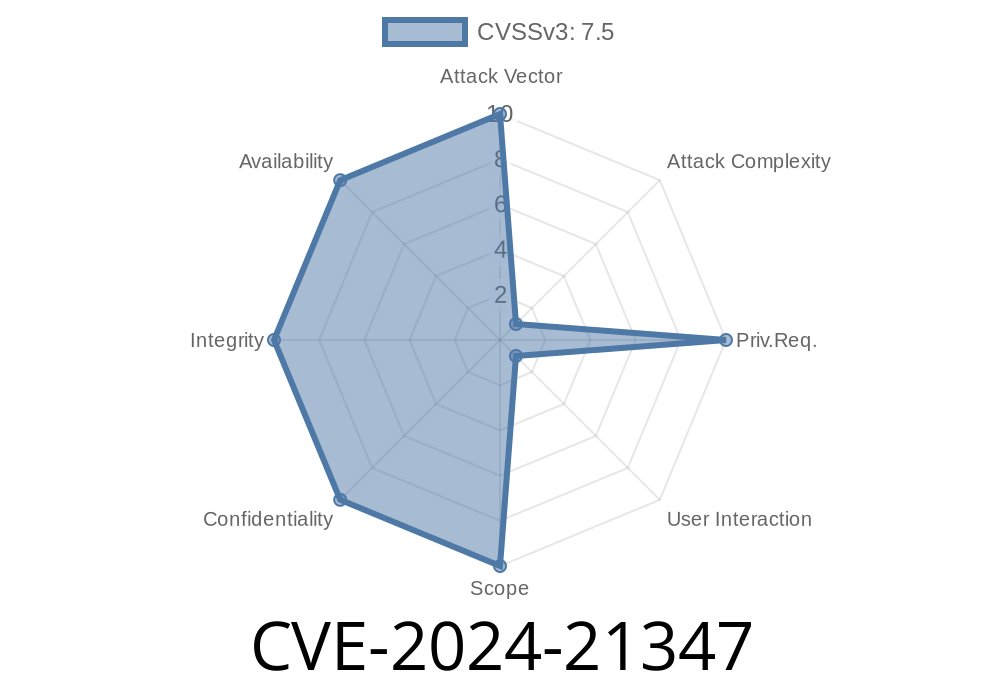The world of cybersecurity was shaken again in 2024 by the appearance of a critical flaw in one of the most widely used components on Windows systems — the Microsoft ODBC Driver. Labeled as CVE-2024-21347, this remote code execution (RCE) vulnerability could potentially allow attackers to take full control of a target system over the network. In this article, let’s break down what this vulnerability is, how it works, who is affected, and what you can do about it.
What Is CVE-2024-21347?
CVE-2024-21347 is identified as a remote code execution vulnerability in Microsoft ODBC Driver, specifically the driver for SQL Server. ODBC (Open Database Connectivity) is a long-standing, common Windows component allowing various applications to connect and query SQL databases. Because it’s a core part of many business tools and custom apps, a security hole here spells trouble.
Component: Microsoft ODBC Driver for SQL Server
- CVSS: See the official Microsoft CVE Entry
How Does The Exploit Work?
The core of CVE-2024-21347 is a memory corruption bug—attackers can craft specially-made data that, when processed by the ODBC driver, messes up memory and lets them execute code of their choosing. In simpler terms: a bad guy sends a booby-trapped request, and if the target uses a vulnerable ODBC driver, their machine can get hacked.
The SQL "server" responds with a payload tailored to trigger the vulnerability.
3. The driver, failing to validate data boundaries correctly, executes attacker-supplied code in the user’s context.
This *could* lead to anything from data theft to the installation of malware or ransomware.
Example Exploit Scenario
To help visualize the risk, here’s some simplified (pseudo-) PowerShell code simulating a malicious SQL server that exploits the ODBC bug:
# WARNING: Educational purposes only!
# Simulate a dummy SQL server that sends crafted bytes to exploit ODBC bug
$listener = [System.Net.Sockets.TcpListener]1337
$listener.Start()
Write-Host "Waiting for ODBC client..."
$client = $listener.AcceptTcpClient()
$stream = $client.GetStream()
# Malicious payload to exploit ODBC bug (hypothetical, for demo)
$payload = [byte[]] (x00, xFF, xAB, xAB, x41, x41, x41, x41)
$stream.Write($payload, , $payload.Length)
Write-Host "Sent exploit payload"
$client.Close()
$listener.Stop()
Note: This doesn't exploit the actual vulnerability (Microsoft hasn't released PoC code for safety), but it gives you an idea of how such an attack might begin, using a crafted server response to crash or compromise an ODBC client.
Who Is Affected?
- All applications using Microsoft ODBC Driver for SQL Server — including homegrown enterprise apps, some third-party programs, and even Power BI or Excel in certain scenarios.
- Every OS where the vulnerable ODBC driver version is installed: Windows 10, Windows Server 2016, 2019, and beyond.
You connect to SQL servers from untrusted networks, or
- You connect to SQL servers that can be impersonated by attackers (no encryption/authentication).
References And Further Reading
- Microsoft's Official Advisory
- NIST CVE Record
- Microsoft ODBC Driver update documentation
1. Patch Now
Microsoft released fixes in February 2024. Download and install the latest ODBC drivers immediately. Download here.
2. Check Your Applications
Identify what apps and services use ODBC drivers. Custom business apps and older software are most at risk.
3. Use Network Controls
Restrict database traffic to trusted sources only. Block unnecessary incoming SQL connections.
4. Turn on Encryption & Authentication
Use SSL/TLS and strong authentication with your SQL servers. This reduces the chance of MITM attacks.
Final Thoughts
CVE-2024-21347 is a strong reminder that even boring, “invisible” components like ODBC can be cybercriminal targets. If you run Windows in a business or personal setting and use any sort of database-driven app, patch your systems and check your driver versions now. Staying up-to-date is your best first line of defense!
Stay safe and consult the official advisory for ongoing updates.
Timeline
Published on: 02/13/2024 18:15:50 UTC
Last modified on: 02/13/2024 18:22:58 UTC