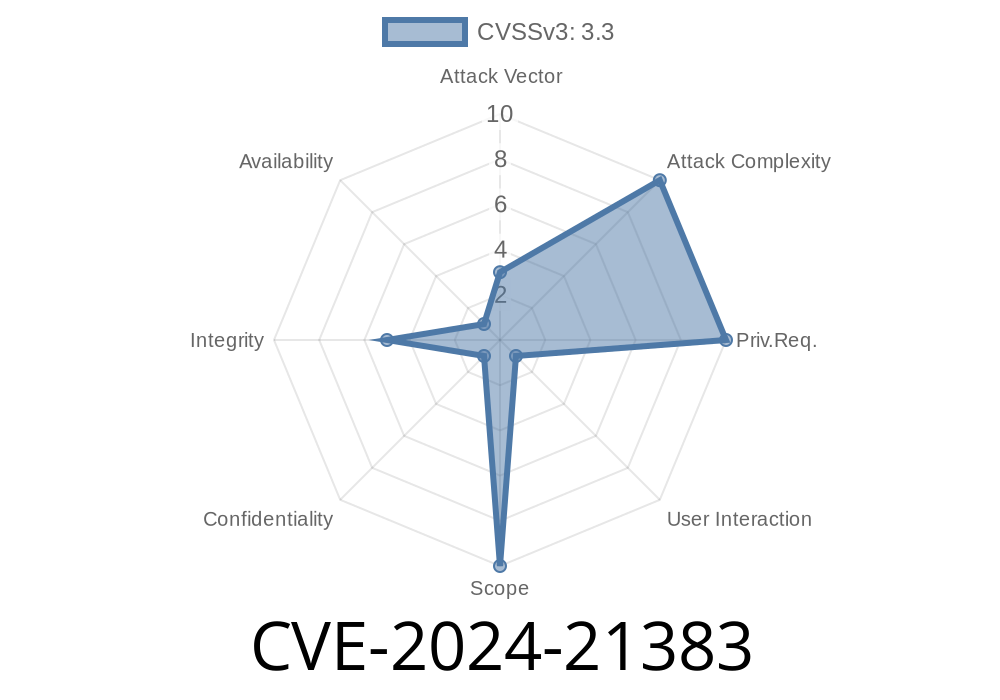On June 11, 2024, Microsoft published several security advisories as part of its regular Patch Tuesday updates. Among these was CVE-2024-21383, a spoofing vulnerability in Microsoft Edge (Chromium-based). Spoofing vulnerabilities can be dangerous because they allow attackers to make a phishing website, popup, or message *appear* trustworthy, potentially tricking users into revealing sensitive information.
This deep-dive post will break down CVE-2024-21383 in simple language. We’ll cover how the glitch works, show exploit samples, and help you defend against it. Let’s start by explaining what was discovered and why it matters.
What is CVE-2024-21383?
CVE-2024-21383 is a spoofing vulnerability in the Chromium-based version of Microsoft Edge. Spoofing means an attacker can make content look like it's coming from a trusted source when it's actually not.
In this case, the flaw allowed an attacker to craft a web page that could display a false address or origin in Edge's address bar or in a popup window. This makes phishing attacks much easier and much more believable.
Severity: Moderate (Microsoft rated it “Important”)
Attack Complexity: Low (no special skills required)
User interaction? Yes (a user has to visit a malicious website)
Patched in: Microsoft Edge 124..2478.80 and newer
Official advisory: Microsoft Release Note
How Does the Vulnerability Work?
The vulnerability takes advantage of how Edge (Chromium) handles navigation in certain cases, especially with JavaScript popups and window.open(). By carefully using redirects or simulating browser UI, the attack can mask the real URL a user is visiting.
A common trick is opening a new popup window that looks like a system authentication dialog or a real Microsoft login page, *but* is actually hosted by the attacker.
Example Attack Scenario
1. Attacker sets up fake login page: The attacker creates a malicious website with a crafted login form.
User is lured: Victim is tricked (phishing email, social engineering, etc.) to click a link.
3. Spoofing in action: The site uses JavaScript to open a popup window or modify the address bar to show a trusted domain, though it's not real.
Exploit Details: Code Sample
While the full details are now patched, here's a simplified example that demonstrates the core idea behind the spoofing.
With the old (vulnerable) version, this code could have made it look like a popup was from a trusted source while it wasn’t:
<!DOCTYPE html>
<html>
<head>
<title>Demo: Edge Spoofing</title>
<script>
function spoofLogin() {
// Opens a popup with a fake URL in the location bar
let w = window.open('https://login.microsoftonline.com/';, '', 'width=500,height=600');
// Wait a bit, then replace page with fake login but keep address
setTimeout(() => {
w.document.body.innerHTML = `
<h2>Microsoft Sign In</h2>
<form onsubmit="alert('Credentials stolen!'); return false;">
<input type="text" placeholder="Email" required />
<input type="password" placeholder="Password" required />
<button type="submit">Sign In</button>
</form>
`;
}, 200);
}
</script>
</head>
<body>
<h1>Test Spoofing Vulnerability</h1>
<button onclick="spoofLogin()">Try Spoofed Login</button>
</body>
</html>
Note: This is for demonstration/education only. In reality, attackers might use window.open() + location.replace() tricks or service workers to mimic a trusted URL while presenting a phishing form.
Watch the address bar: Always check the full URL, not just the window *appearance* or branding.
- Don’t trust popups: Be suspicious if you’re prompted to log in from a new popup, especially outside the normal login flow.
References
- Microsoft Security Advisory for CVE-2024-21383
- Chromium Security Notes
- Mitre CVE Entry for CVE-2024-21383
- Edge's Release Notes
Conclusion
CVE-2024-21383 reminds us that even modern browsers like Edge can have spoofing flaws, opening the door for clever phishing attacks.
If you’re an end user, keep your browser updated and stay alert for suspicious popups. For IT admins, push browser versions automatically and talk to your team about new attack trends.
Even though Microsoft has already patched this, always double-check URLs and be wary of any login popups, no matter how real they look!
Timeline
Published on: 01/26/2024 01:15:10 UTC
Last modified on: 01/31/2024 20:09:22 UTC