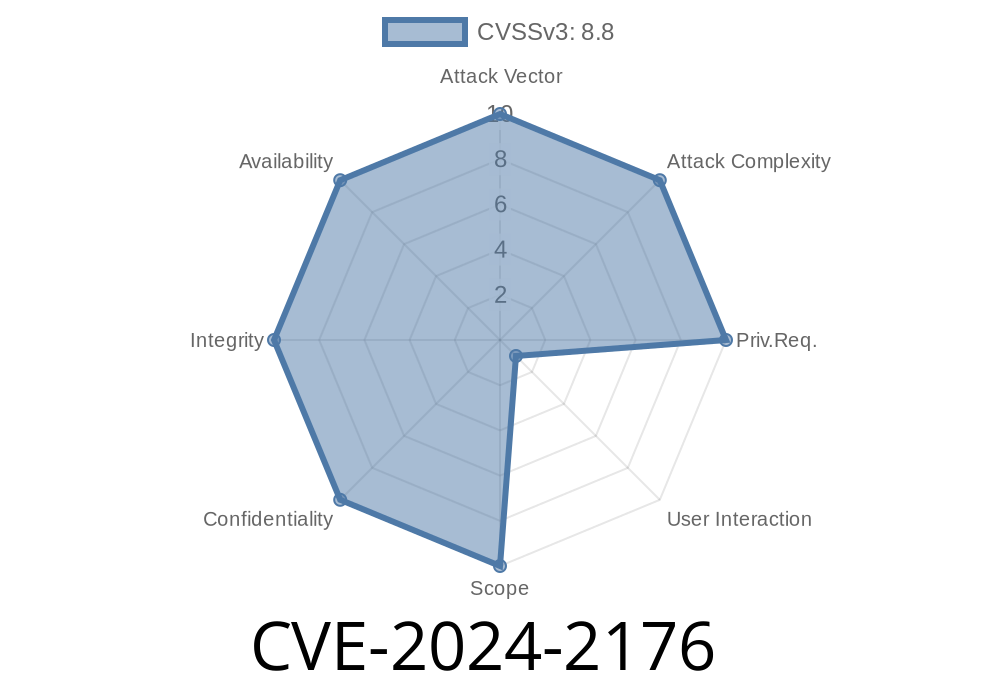In early 2024, a serious security vulnerability was found in Google Chrome's Federated Credential Management (FedCM) feature. This bug, cataloged as CVE-2024-2176, allowed hackers to remotely exploit a use-after-free memory condition, leading to potential heap corruption. If unpatched, anyone visiting a specially crafted web page could have their device compromised. This article explains what went wrong, how the attack works, and how you can protect yourself.
What is Use-After-Free?
In computer programming, a *use-after-free* error happens when a program continues to use memory after it has been freed. Think of it like giving away your parking spot but someone else still thinks it's theirs and tries to park there—it causes a crash. Hackers love use-after-free bugs because they let them control what happens in that spot—including running their own code.
What is FedCM?
FedCM, or *Federated Credential Management*, is a technology in Chrome that streamlines sign-in processes—making signing in with third-party providers like Google smoother and safer. But, as Chrome added new features, bad code sometimes slipped through.
Creating the Trap: A malicious website is crafted by an attacker.
2. Triggering FedCM: This site uses FedCM APIs in a specific (unexpected) order that confuses Chrome’s memory management.
3. Freeing Then Using Memory: A FedCM-related object is freed (deleted from memory), but Chrome accidentally tries to use it again soon after.
4. Taking Control: A clever attacker can make the now-freed spot in memory contain their own data—or even executable code.
Sample Exploit Code Snippet
The actual bug exploits the interaction between login/logout dialogs handled by FedCM. Here’s a simplified proof of concept, for educational purposes only:
<!-- Example PoC for FedCM Use-After-Free -->
<!DOCTYPE html>
<html>
<head>
<title>FedCM CVE-2024-2176 Proof of Concept</title>
</head>
<body>
<script>
if ('fedcm' in navigator) {
// 1. Start a FedCM Dialog
navigator.credentials.get({
federated: {
providers: ['https://malicious-idp.com';],
}
}).then(cred => {
// 2. While the dialog is open, trigger GC (garbage collection) or remove objects
// (In real-life, a complex sequence is used here)
// 3. Interact with the API again to cause use-after-free
// This part is browser-specific and may require race conditions
}).catch(e => {
// Handle errors
});
}
</script>
<p>If your browser crashes, you are vulnerable.</p>
</body>
</html>
WARNING: Don’t try running unknown PoC links or code from the wild. This is for demonstration only!
How Was It Fixed?
Google’s engineers quickly patched Chrome once the bug was found. The fix involved making sure that FedCM’s internal objects are properly reference-counted and not used after being freed.
Patch commit:
- Chromium Gerrit - FedCM UAF fix
- Stable Channel Update for Desktop | Google Chrome Releases
References & Further Reading
- CVE-2024-2176 Record
- Chrome Release Notes
- FedCM - MDN Docs
- Chromium Bug Tracker (API restricted; public summary)
Conclusion
CVE-2024-2176 is a reminder that even the most secure browsers can have bugs. Use-after-free vulnerabilities are dangerous and tricky, and Chrome’s quick fix is why regular software updates matter. Always keep your browser up-to-date. If you’re a developer, review your code for memory safety—users everywhere rely on it.
Timeline
Published on: 03/06/2024 19:15:09 UTC
Last modified on: 08/08/2024 21:35:08 UTC