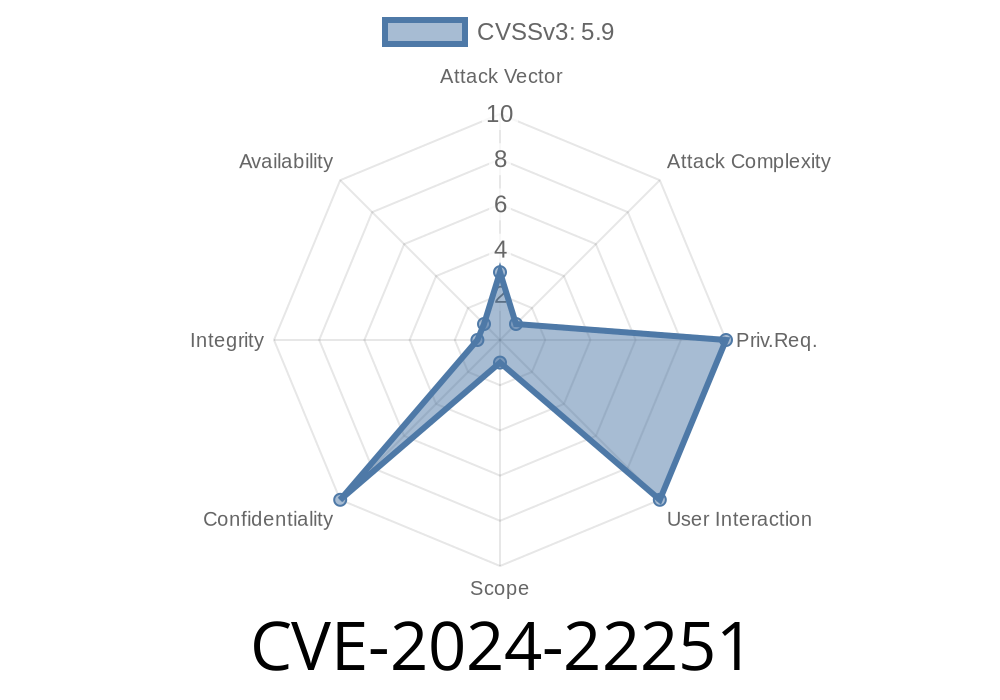A new vulnerability tagged CVE-2024-22251 has been discovered in VMware Workstation and VMware Fusion. This security risk comes from an out-of-bounds read issue in the USB CCID (chip card interface device) feature. In plain English, if someone controls a virtual machine (VM) and has admin rights on it, they could make VMware read memory it shouldn’t, possibly revealing private data.
In this post, I’ll break down what CVE-2024-22251 means, how it works, why it matters, and include a code snippet demonstrating the concept. I’ll cite official sources and discuss what you can do to stay safe.
What is CVE-2024-22251?
CVE-2024-22251 is a vulnerability affecting the USB chip card interface in VMware Workstation and VMware Fusion. The CCID is used to connect smart cards to VMs, for example, to access secure login or payment systems.
The problem: An attacker with admin rights *inside* a VM can craft special USB messages, causing out-of-bounds memory reads—making the hypervisor leak unintended data back to the attacker.
VMware Fusion (macOS)
See VMware’s advisory for a complete list of impacted versions.
Why Does This Happen?
When you use a USB smart card in a VM, VMware’s software must handle all the back-and-forth messages (“APDUs”). A bug in how VMware processes these messages lets a guest (the VM) send a malformed packet so VMware reads more memory than it should. The “extra” data read is outside the intended buffer—hence out-of-bounds.
If the extra data is sensitive (like process or memory contents from the VM or even the host), it could be exposed.
Role Needed: Administrator on the guest VM
- Risk: *Information disclosure* (no direct code execution/vector to escape, but data can be leaked)
If you *don’t* let untrusted users become admin on your VMs, you’re safer—but if an attacker gains VM admin, this gives them a way to potentially see data they shouldn’t.
How Does the Exploit Work? (Simplified Demo)
If you’re curious about the tech side, here’s a simple mock-up (not a working exploit but a demonstration).
Assume the vulnerability is in handling a certain APDU command
// Pseudocode: vulnerable function in USB CCID handling
void handle_apdu_command(uint8_t *data, size_t len) {
uint8_t buffer[256];
// Bug: Reads more data than 'buffer' size allows
memcpy(buffer, data, len); // If len > 256, buffer overflow/out-of-bounds read
// ... process buffer ...
}
Proof-of-concept (conceptual Python)
# Needs admin on a Linux VM with USB CCID passed through
# Sends a very long APDU to the smart card interface
from smartcard.System import readers
r = readers()
connection = r[].createConnection()
connection.connect()
# Construct APDU with excessive length
payload = [x00, xA4, x04, x00, xFF] + [xFF]*512 # 512 > 256 bytes
response, sw1, sw2 = connection.transmit(payload)
print("Leaked data:", response) # Likely includes out-of-bounds memory
Note: Instead of actual exploit code, this shows you how an attacker would use a smart card Python library to send a suspiciously large message, possibly triggering the bug.
Official VMware Advisory:
VMSA-2024-001 (CVE-2024-22251)
CVE Entry:
CCID Technical Details:
Wikipedia: Chip Card Interface Device
Smartcard Python Library:
Update VMware Workstation and Fusion ASAP.
Patches are available from here.
Conclusion
CVE-2024-22251 shows again that even “small” features like USB device handling can have significant impacts when virtualized. The good news is that the risk is limited *inside* the guest (VM) and needs admin rights—but unpatched systems remain vulnerable.
Keep your software updated, watch advisories, and handle device passthroughs with care.
If you found this helpful, check the references for more details and make sure your VMware products are up to date!
Timeline
Published on: 02/29/2024 01:44:05 UTC
Last modified on: 02/29/2024 13:49:29 UTC