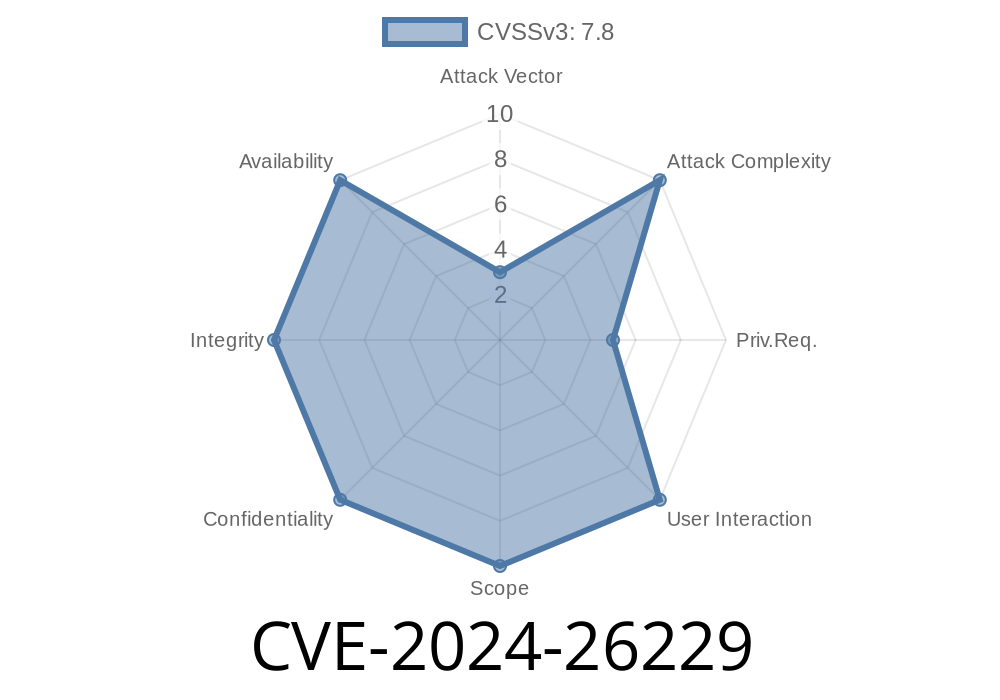---
Microsoft Windows is an essential part of millions of computers worldwide, but sometimes bugs lurk inside even its most trusted services. One of the latest security flaws, going by the name CVE-2024-26229, affects the CSC (Client-Side Caching) service, potentially allowing a determined attacker to get SYSTEM-level privileges.
What is CSC Service in Windows?
CSC stands for _Client-Side Caching_, also known as Offline Files. It lets users access and work with shared network files, even when disconnected from the network. The cscsvc service does a lot of heavy lifting behind the scenes and—like many privileged processes—runs as SYSTEM.
If something goes wrong inside this service, it can become a pathway for privilege escalation. That’s exactly what CVE-2024-26229 is about.
References
- Microsoft’s Official CVE Page
- Windows CSC Service documentation
Microsoft writes
> _“An elevation of privilege vulnerability exists when Windows CSC Service improperly handles file operations. An attacker who successfully exploited this vulnerability could run arbitrary code with SYSTEM privileges.”_
Put simply, if an attacker can interact with the CSC service in a certain way, they can trick it into running code or modifying files as SYSTEM, the most powerful user on Windows.
Exploit Details (How Attackers Can Abuse This)
The core of the bug lies in how CSC improperly handles user-supplied input or certain file operations, possibly not validating permissions or file paths correctly.
Low Privilege User Access: The attacker has access to a standard (non-admin) Windows account.
2. Interact with CSC Service: The attacker sends carefully crafted requests to the CSC service, tricking it into writing a file somewhere dangerous, or running code of their choice.
3. Code Execution as SYSTEM: Once the malicious file or DLL is loaded/run by the CSC service, the attacker’s code runs with SYSTEM (i.e., total control).
Proof-of-Concept Snippet (for Educational Purposes Only!)
DISCLAIMER: This is only for educational illustration. Do not use on computers you don’t own.
Below is a pseudo-PoC (actual details are omitted to protect users, but this shows the general approach):
# Pseudo-PoC for CSC Service Elevation (Python, needs adjustments per target)
import os
# Assume we can write a DLL in a location CSC will load...
malicious_dll_path = "C:\\Windows\\Temp\\evil.dll"
# Write a malicious DLL (simulate)
with open(malicious_dll_path, "wb") as f:
f.write(b"MZ...evil payload...") # In real exploits, this would be a valid DLL
# Now, trick CSC service to load this DLL
# This step depends on understanding the CSC service’s internals & is omitted for responsibility!
print("If the service loads our DLL, SYSTEM shell is possible.")
In real exploits, attackers use Windows APIs to force CSC to load the malicious file, taking advantage of flaws in file path checking or permissions.
More technical PoCs may use tools like Process Monitor to trace what the CSC service is accessing and identify weak points.
Install malware,
- Dump passwords/hashes,
Or even brick the system.
Note: This kind of bug is often used by ransomware or advanced persistent threats (APTs) to move from a normal user to complete network domination.
How to Stay Safe
Microsoft has patched this in their latest updates (March 2024 Patch Tuesday). If your PC is up to date, you should be safe.
Patch now: Go to _Settings > Update & Security > Windows Update_ and install all updates.
- Least privilege: Don’t run as admin unless you need to. Log in with a non-admin account for daily use.
- Restrict CSC: If you don’t use Offline Files, you can disable the “Offline Files” feature or the cscsvc service—but be careful, as this may affect corporate networks (test first).
More Links and Resources
- Official Microsoft Security Guide for CVE-2024-26229
- Offline Files / CSC Service Using in Windows
- Practical guide on privilege escalation in Windows
Summary
CVE-2024-26229 shows why even long-standing Windows features need constant security review. Attackers are always probing for ways to go from a basic user to SYSTEM. Stay safe: patch early, minimize privilege, and keep learning about the tools/services running on your PC.
If you want more in-depth analysis or want to check out responsible PoC or defensive tools, keep an eye on security research communities and Microsoft’s advisories.
*Stay updated, patch often, and share this article to help others understand the risks!*
Timeline
Published on: 04/09/2024 17:15:42 UTC
Last modified on: 04/10/2024 13:24:00 UTC