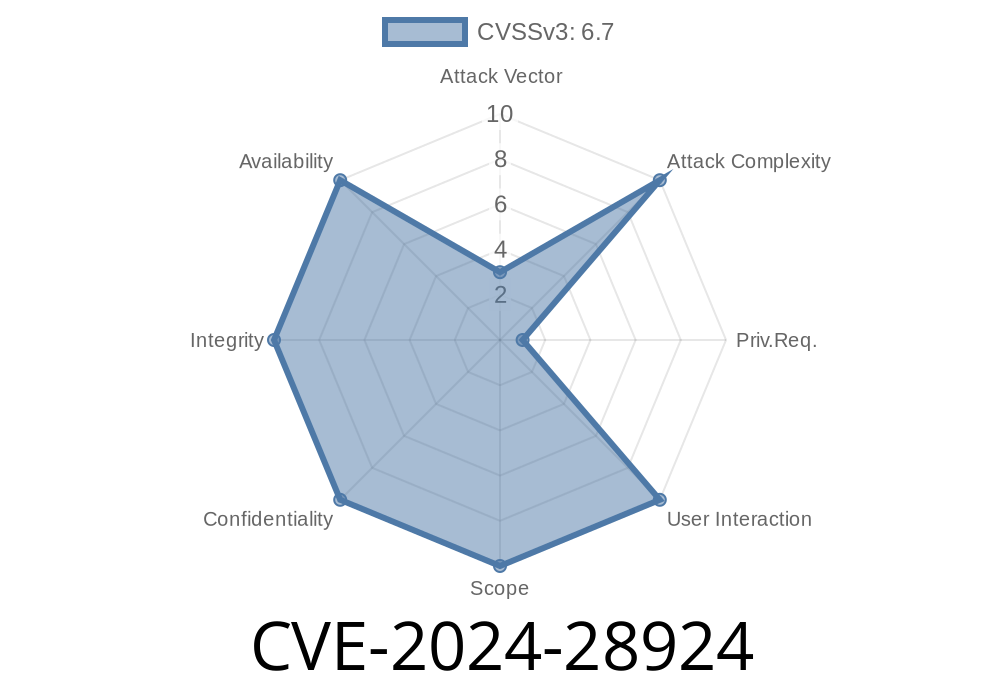In March 2024, Microsoft disclosed CVE-2024-28924, a security feature bypass in Secure Boot that could let attackers tamper with the boot process. Secure Boot is a key security feature on modern Windows systems, designed to block unauthorized or malicious bootloaders. Let’s break down what happened, how this vulnerability can be exploited, and what steps you need to take.
What Is Secure Boot?
When you power on your computer, Secure Boot checks the cryptographic signature of code that runs before Windows starts—usually firmware and bootloaders. Its job is to block rootkits and prevent tampering at the lowest levels of your system.
What Went Wrong (Summary of the Vulnerability)
CVE-2024-28924 was a logic flaw that allowed an attacker to use specially crafted bootloaders, tricking Secure Boot into launching code that isn’t signed by a trusted authority. This breaks the entire trust model and opens the door to persistent malware that loads before the OS, undetectable by security tools running on Windows.
How Did Attackers Exploit It?
1. Crafted Bootloaders: Attackers reverse-engineered Microsoft’s bootloader verification steps and created their own, subtly tweaked bootloader or UNsigned code that would still “pass” Secure Boot checks because of the logic bug.
2. Privilege Required: On most systems, an attacker must already have administrative access to replace boot components. This isn’t trivial, but it’s possible via other malware, phishing, or physical access.
3. Result: With attacker code running before Windows starts, ransomware or rootkits become almost impossible to remove.
Exploit Snippet (PoC Concept, Not Actual Malware)
Here’s a simplified, educational example in Python that illustrates how one could attempt to replace the bootloader (do not run this on a real system):
import shutil
import os
# WARNING: For educational demo only!
bootloader_path = r"C:\EFI\Microsoft\Boot\bootmgfw.efi"
malicious_loader = r"C:\Temp\evilloader.efi"
# Backup original
shutil.copy(bootloader_path, bootloader_path + ".bak")
# Replace with malicious version
shutil.copy(malicious_loader, bootloader_path)
print("Bootloader replaced. Secure Boot will not catch this (if vulnerable).")
*Note: On real systems, replacing EFI files varies and requires admin/root access, plus disabling defenses like BitLocker.*
Real-World Attack Flow
1. Attacker gains admin access (malware/phishing/physical).
2. Replaces bootmgr/bootmgfw.efi with a specially crafted, malicious bootloader designed to exploit CVE-2024-28924.
Reboots the system, Secure Boot fails to properly block the unsigned loader.
4. Attacker’s code runs before Windows, implants rootkit, persists through reboots, and evades most antivirus.
References
- Microsoft Security Update Guide (CVE-2024-28924)
- Microsoft Blog: Understanding Secure Boot
- BleepingComputer – Secure Boot Bypass
How Can You Stay Safe?
- Update UEFI/Firmware: Major vendors released UEFI updates that add new “revocation lists” blacklisting vulnerable components. Check your PC manufacturer’s site.
- Apply Windows Updates: Microsoft released patches, but some fixes aren’t enabled by default for compatibility. Run Windows Update after June 11, 2024, and watch for future updates.
- Turn on BitLocker/Device Encryption: This won’t block Secure Boot bypass, but it can protect your data if attackers can’t decrypt your disk.
Closing Thoughts
CVE-2024-28924 highlights how even the foundations of Windows security can have flaws. While the attack chain required admin rights, the consequences are massive: attackers could install almost invisible malware. Keep your firmware and Windows patched, and always treat warnings about Secure Boot or bootloader “tampering” seriously.
Want to read more about Secure Boot vulnerabilities? Check Mitre’s CVE record for new updates.
Timeline
Published on: 04/09/2024 17:15:52 UTC
Last modified on: 04/10/2024 13:24:00 UTC