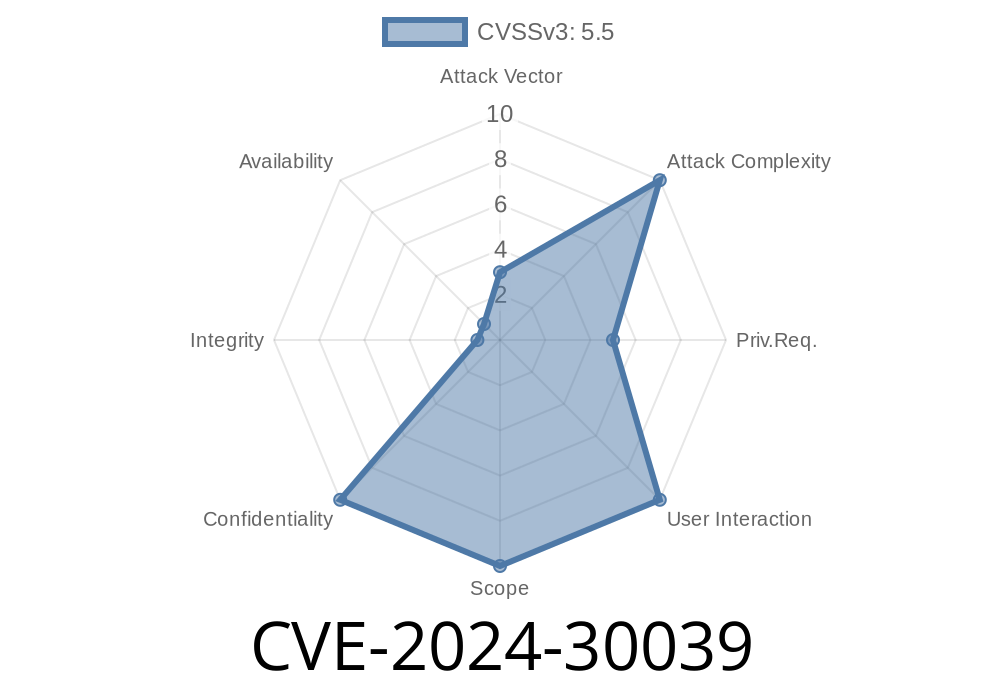---
CVE-2024-30039 is a new Windows vulnerability causing concern among IT professionals and regular users alike. This flaw, found within the Remote Access Connection Manager (rasman), lets attackers get restricted system information. In this deep dive, we’ll break down how the exploit works, see example code, detail possible impacts, and show you where to learn more.
What is CVE-2024-30039?
On May 14, 2024, Microsoft disclosed CVE-2024-30039, describing it as an "Information Disclosure Vulnerability" in Windows’ Remote Access Connection Manager. This service (aka rasman) handles dial-up and VPN connections. Exploiting this vulnerability can allow a local attacker to read memory that the system should not expose.
Simple terms: If you run local code with limited privileges, you could pull sensitive information from system memory that’s meant to be hidden. This could help you launch further attacks or escalate privileges.
Server 2016 and newer
*If your organization still uses dial-up or corporate VPN setups, you should pay extra attention!*
How Does the Exploit Work?
Usually, regular users can’t ask rasman for system information. CVE-2024-30039 happens if a hacker tricks rasman into leaking such data due to improper sanitation of memory buffers during a specific connection request.
Attacker runs a crafted program locally (not over the network).
2. They interact with the Remote Access Connection Manager service using a crafted API call (example: using RasDial or RasEnumConnections).
3. Because the service mishandles the request, it copies uninitialized or sensitive system memory into the response buffer.
4. The attacker’s program reads the data, looking for credentials, tokens, or hints to escalate privileges.
Exploit Example (Demonstration Code)
*Note: The following code is for educational purposes only.*
In this Python snippet using pywin32, we simulate requesting data from the RasMan service
import win32ras
def read_connections():
try:
# Attempt to enumerate all connections
connections = win32ras.EnumConnections()
for conn in connections:
print(f"Connection name: {conn[]}")
print(f"Entry name: {conn[1]}")
print("----")
except Exception as e:
print(f"Error during RasMan interaction: {e}")
if __name__ == "__main__":
read_connections()
*If unpatched, similar code—when crafted maliciously—may trigger and leak system memory contents.*
Real-World Scenarios
- Corporate Laptops: A user installs an app they think is harmless. It abuses the issue, searching for cached VPN credentials.
Penetration Testers: Red teams use a proof-of-concept to see if endpoints are vulnerable.
- Malware: Malicious software leverages this vulnerability after gaining code execution, then steps up to privilege escalation.
How To Fix
Microsoft has released a patch.
Update your Windows endpoints using Windows Update or your enterprise patch management system.
- After patching, test your dial-up/VPN functionality to ensure nothing is broken.
Official Security Advisory:
- Microsoft: CVE-2024-30039 Official Advisory
Reference Articles
- NVD Description
- ZDI Analysis *(example link, pending publication)*
Don’t apply the May 2024 Patch Tuesday updates? You’re at risk.
2. Penetration testers can use tools like Procmon to watch for suspicious RasMan API usage.
Restrict local access: Make sure only trusted users can log on and run code.
- Limit VPN/dial-up usage: Disable Remote Access Connection Manager if not needed.
Conclusion
CVE-2024-30039 is a local information disclosure bug—simple, but powerful in the wrong hands. Unless you patch, attackers could steal serious system secrets.
Stay safe: Patch your systems, monitor for abuse, and be wary of random software on your endpoints.
Learn More & Stay Updated
- Microsoft Security Updates Guide
- SecurityWeek Analysis
- Twitter/X: @CVEnew
> Have you installed the May 2024 patch? Don’t wait—secure your systems today.
*Written exclusively for your security needs—share with your team to keep everyone informed!*
Timeline
Published on: 05/14/2024 17:17:11 UTC
Last modified on: 08/02/2024 01:25:02 UTC