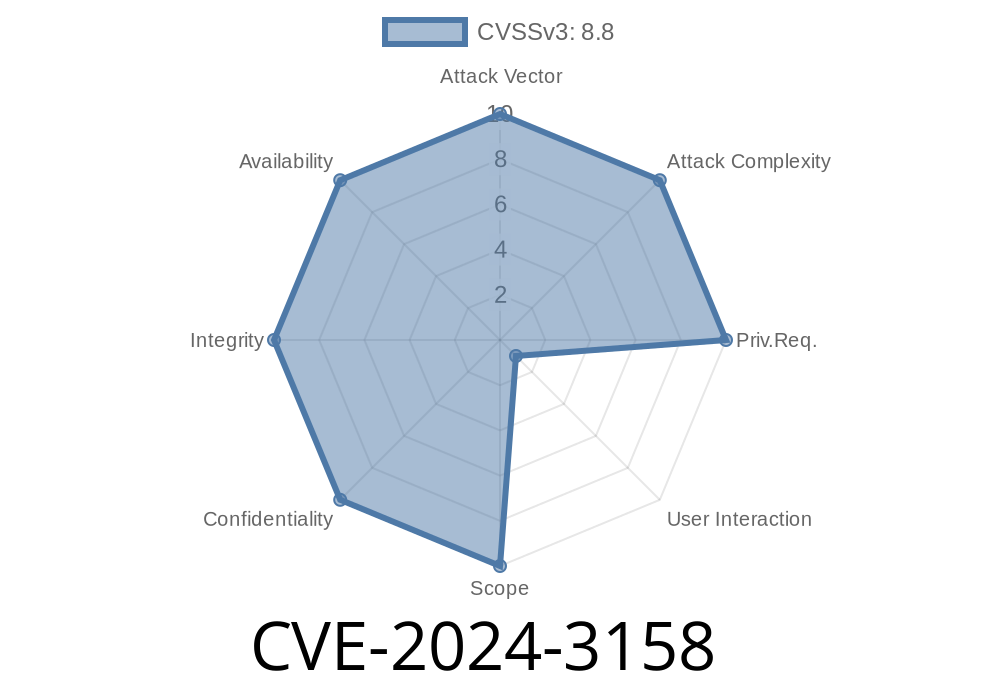Google Chrome is one of the most popular web browsers, used by billions of people daily. Its security is critical because browser vulnerabilities can lead to serious attacks, including remote code execution. In this long read, we’ll break down CVE-2024-3158—a "use after free" vulnerability in Chrome's Bookmarks component, discuss its risks, and walk through how such an exploit typically works.
What is CVE-2024-3158?
CVE-2024-3158 is a "use-after-free" vulnerability in the Bookmarks feature of Google Chrome. This bug affects Chrome versions prior to 123..6312.105 and is tracked as a high severity issue by the Chromium team.
In simple terms, if an attacker can trick a user into opening a specially crafted web page, they might exploit this bug to corrupt the browser’s memory. This can result in crashing, or in the worst-case, remote code execution, meaning unauthorized code can run on your machine.
What is a Use After Free?
A "use after free" error happens when a program continues to use a piece of memory after it has been "freed" (released). Think of it as reading a note after tearing it up—sometimes you get gibberish, sometimes it reveals dangerous information, and sometimes the mess can be crafted to do something nasty.
How the Chrome Bookmarks Bug Works
This bug lives in the Bookmarks code of Chrome. While the exact C++ code in Chrome’s proprietary codebase is complex, the general idea is:
1. A user action (sometimes tricked by a crafted page) triggers deletion/freeing of a memory object—related to bookmarks.
Somewhere else, code tries to use that memory again, assuming it is still valid.
3. If an attacker has timed things right (perhaps exploiting asynchronous web APIs, event handlers, or races), they control what happens next in that corrupted region—often causing heap corruption or even code execution.
Step 1: Crafting the Malicious Page
A attacker creates a web page with JavaScript exploiting the bookmarks bug. This page may rapidly create and delete bookmarks, or abuse API/event handlers, to force the vulnerable condition.
Step 2: Triggering the Vulnerability
By using browser APIs (e.g. chrome.bookmarks extension API from a malicious extension, or abusing bookmarks via normal browser interaction), the JavaScript triggers the "freeing" of a bookmarks object.
Step 3: Reclaiming Freed Memory (Heap Spraying)
The code will then quickly allocate new objects ("heap spraying") in hopes they take the place of the recently freed memory. Later operations will "use" the memory, but it'll now reference something crafted by the attacker.
Step 4: Corruption and Code Execution
This can lead to browser crash (denial of service), data theft, or, with precise exploitation, even the execution of attacker-controlled code.
## Example Exploit (Conceptual/Pseudocode)
Below is a conceptual JavaScript snippet that illustrates how a use-after-free (UAF) exploit might be structured. This is NOT a real Chrome exploit, but demonstrates the general steps attackers take:
let bookmarkId;
// Step 1: Create a bookmark
chrome.bookmarks.create({title: "UAF Test", url: "https://attacker.com";}, function(b) {
bookmarkId = b.id;
// Step 2: Delete the bookmark asynchronously
chrome.bookmarks.remove(bookmarkId, function() {
// Step 3: In the callback, perform heap spray via large array allocations etc.
let spray = [];
for(let i = ; i < 10000; i++) {
spray.push(new ArrayBuffer(1024 * 1024)); // Fill heap with arbitrary data
}
// Step 4: Access freed bookmark object in vulnerable code path (can't show real code)
// Hypothetical: triggers a use-after-free if bug exists
// chrome.bookmarks.get(bookmarkId, function(b) {
// // This may access freed memory if not properly protected.
// });
});
});
Note: This is a simplified illustration. Real exploits are more complicated, but often follow these steps: create object → force free → reclaim memory → trigger use.
References and Further Reading
- Chromium Release Notes for version 123..6312.105
- Chromium Security Advisory CVE-2024-3158
- Google Chrome Security Page
- Use-After-Free Exploitation Explained
- Heap Spraying Techniques in JavaScript
How Was It Fixed?
According to the Chromium changelog, the affected code was patched by updating how Chrome manages memory for bookmark objects, tightening reference counting, and ensuring all asynchronous accesses check that the object is still valid.
Be careful with browser extensions: Especially those dealing with bookmarks.
- Don’t click odd links: Don’t open suspicious pages, especially ones promising free prizes or asking you to install plugins.
Final Notes
Vulnerabilities like CVE-2024-3158 remind us that browsers are complex and always a target. Patch early, and remember: even features as "harmless" as bookmarks can be a doorway for hackers when bugs slip through.
Share and stay updated on browser security!
*This deep-dive was exclusively curated and simplified for readers who want to truly understand high-severity Chrome bugs. For more info, check the references or follow the Chromium security team’s updates.*
Timeline
Published on: 04/06/2024 15:15:26 UTC
Last modified on: 04/26/2024 16:00:15 UTC