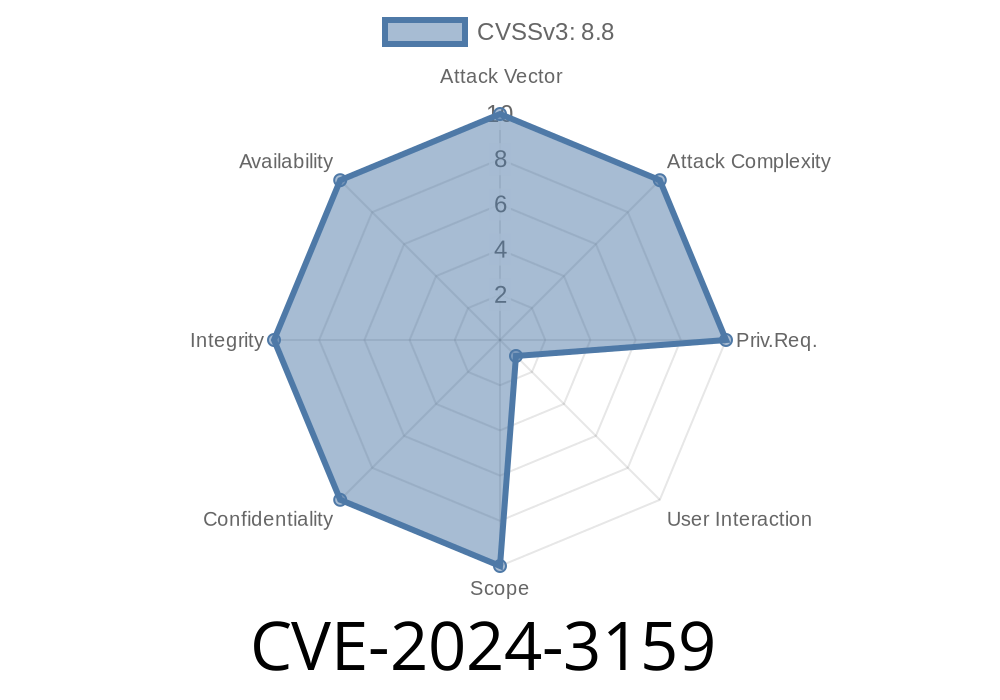Google Chrome continues to be the world's most used browser, but like all software, it's not immune to flaws. One vulnerability that caught a lot of attention in early 2024 was CVE-2024-3159, which impacted Chrome's JavaScript engine, V8. Let's break down what this bug is, how it was exploited, and—if you're technically curious—how you might construct a minimal example.
What is CVE-2024-3159?
CVE-2024-3159 is a critical bug in V8, Chrome's high-performance JavaScript engine. The flaw is classified as an out-of-bounds memory access issue. In simple terms, the engine sometimes reads or writes memory that it's not supposed to, due to improper handling of array or buffer boundaries.
This bug was solved in Chrome version 123..6312.105. If you're using an older version, you really should update.
Severity: High
- Impact: Arbitrary memory read/write, possible browser sandbox escape
Exploit vector: Needs the victim to visit a malicious website
- Fixed in: Chrome Release 123..6312.105
- Chromium security advisory: chromium.org issue 1534715 (public issue may have limited details)
Why Is This So Dangerous?
Because V8 handles JavaScript code from *every* webpage you visit, any mistake in its memory management can be a goldmine for hackers. With out-of-bounds access, an attacker can:
Escape the Chrome “sandbox” security model
All you have to do is visit a carefully crafted HTML page—no download or install required.
The Root of the Bug: Out-Of-Bounds Access
In C-like languages (which much of V8 is written in), out-of-bounds access occurs when a piece of code tries to read or write memory just outside the intended buffer.
Here's a simple (but unsafe!) analogy in C
int array[10];
array[10] = 42; // Oops, the last valid index is 9!
In V8, similar programming errors sometimes let JavaScript code gain access to memory it should *never* see.
Example Exploit Scenario
Disclaimer: The following is an educational example, showing a generic approach (not a full -day). Real-world exploits are more complicated, but here's the style:
Suppose a bug in V8’s handling of arrays allows a JavaScript program to "smash through" array boundaries. Here’s how an attacker might exploit that to steal or manipulate data.
Step 1: Crafting the Malicious HTML and JS
<!DOCTYPE html>
<html>
<body>
<script>
function triggerV8Bug() {
// Attacker creates a JS array and a typed array sharing a backing buffer
let arr = [ 1.1, 1.2, 1.3, 1.4 ];
let oobArray = arr;
// Hypothetical step: using the bug to enlarge the length property,
// so out-of-bounds elements can be accessed
// (Real exploit would use specific bug trigger, not shown here)
oobArray.length = 100;
// Now, access the memory outside array bounds
for (let i = ; i < 100; i++) {
console.log(oobArray[i]); // Accessing out-of-bounds
}
// Real exploit techniques would try to read or write objects,
// search for pointers, or prepare for arbitrary code execution
}
triggerV8Bug();
</script>
</body>
</html>
In most robust versions of V8, this code will throw an error or crash the page. But with this CVE, attackers could reliably poke where they shouldn't—either reading sensitive info (like passwords) or even redirecting browser execution.
Responsible Disclosure and Patch
The flaw was responsibly reported to Google’s Chromium project. After analysis, a fix was rolled out in Chrome’s Version 123..6312.105. Google’s release note is here, and the issue tracker is here (note: proof-of-concept code is often hidden until most users have patched!).
What Can You Do?
Update Chrome!
Visit chrome://settings/help in your browser and make sure you’re on version 123..6312.105 or later.
Be careful with strange links. Exploits only need you to land on a malicious website.
Use browser security features. Consider enabling site isolation and other built-in protections.
References
- Google Chrome Release: 123..6312.105
- Chromium Issue 1534715
- Official CVE entry (may not have all details)
- Understanding Out-of-Bounds Access
Conclusion
CVE-2024-3159 is a prime example of how a seemingly technical memory bug can turn into a top security risk for millions of users. Chrome’s rapid response helped keep users safe, but it highlights the need for constant vigilance and quick patching. Always keep your browser updated—and stay curious (and safe) online!
Timeline
Published on: 04/06/2024 15:15:26 UTC
Last modified on: 04/26/2024 15:59:59 UTC