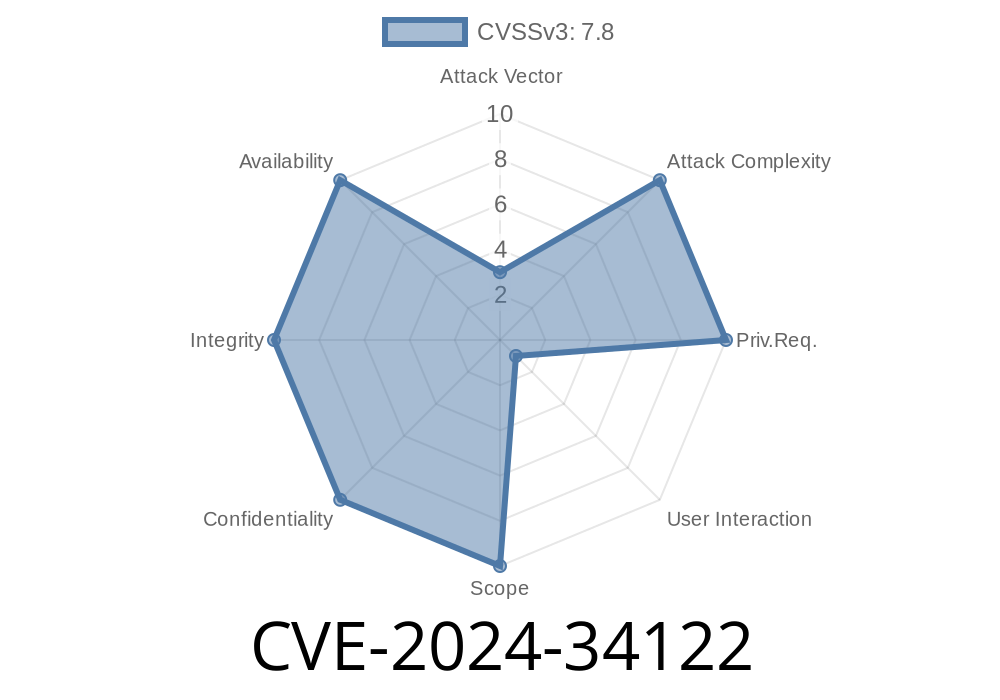Summary:
Recently, a serious vulnerability, CVE-2024-34122, was discovered in Adobe Acrobat’s Edge browser extension (versions 126..2592.68 and earlier). This out-of-bounds read bug can allow an attacker to execute arbitrary code if a victim opens a specially crafted PDF file in Edge. In this article, we break down what this vulnerability is, how it can be exploited, and offer strategies for users to stay protected.
What Is CVE-2024-34122?
CVE-2024-34122 is categorized as an Out-of-Bounds Read vulnerability. This means that Acrobat for Edge can be tricked into reading data outside the allocated buffer when processing a specially crafted file (such as a PDF). This read can possibly leak sensitive information and, most critically, may allow an attacker to run their own code in the user’s browser context.
Affected Software:
How Does the Exploit Work?
To exploit this vulnerability, an attacker needs to lure a user into opening a malicious PDF file via the Edge browser. For example, an email phishing campaign could be used to convince the user to click the infected file. When the file opens in Edge’s Acrobat extension, the vulnerability is triggered.
Technical Explanation:
The out-of-bounds read occurs during file parsing. It involves accessing data past the intended bounds of a buffer (array or memory structure). Malicious files can be constructed to force the Acrobat plugin to read beyond the allocated memory, which can corrupt memory, leak information, or potentially allow code execution.
Example Exploit Code (Proof of Concept)
Here’s a pseudocode illustration showing how such a bug might work under the hood (note: this is a simplified/safe example):
// Simplified pseudocode vulnerable function
function parsePDF(buffer, length) {
for (let i = ; i <= length; i++) { // Should be i < length
let value = buffer[i]; // Out-of-bounds read occurs here if i == length
// ... process value
}
}
// Malicious input triggers the bug by crafting a PDF with misleading 'length'
let maliciousBuffer = createPDFWithIncorrectLength();
parsePDF(maliciousBuffer, maliciousBuffer.length + 10); // Over-reads memory
A real attacker would create a PDF file where embedded objects or streams overflow the expected size and can control the memory accessed by Acrobat for Edge.
What Makes This Dangerous?
- Arbitrary code execution: Reading out-of-bounds can allow an attacker to manipulate memory pointers, possibly leading to execution of injected shellcode.
- Context of current user: The attacker’s code runs with the same privileges as the victim, so if you’re logged in with your primary account, your data is at risk.
- Requires user interaction: The exploit only works if you open the malicious file in Edge (not by simply visiting a website).
Drive-By Download: Malicious website prompts user to open a “document” in Edge.
3. Social Engineering: Convince someone to open the file (“your invoice,” “your ticket,” etc.).
Once executed, malware could install backdoors, steal browsing data, or use your computer for further attacks.
How To Protect Yourself
- Update Immediately: Install latest versions of Acrobat for Edge. Adobe and Microsoft have patched this vulnerability as of June 2024.
- Adobe Security Bulletin (APSB24-40)
- Microsoft Edge Extension Store
- Be Suspicious of Unexpected Attachments: Don’t open PDF files from unknown or untrusted sources.
Limit Browser Extensions: Only install and enable essential extensions.
- Use Anti-Virus Software: Modern security tools can often block malicious files before they harm your system.
References
- NIST NVD Entry for CVE-2024-34122
- Adobe Security Bulletin APSB24-40
- Microsoft Edge Add-ons
Conclusion
*CVE-2024-34122* underscores the risks of handling sensitive documents through browser extensions. Out-of-bounds issues are a common avenue for remote code execution attacks, and Acrobat for Edge is now on the growing list of vulnerable targets. Make sure to apply the latest updates and practice safe browsing to avoid falling victim.
Remember: If you haven’t already, update your Acrobat for Edge extension immediately to stay safe from this critical vulnerability.
Timeline
Published on: 07/02/2024 14:15:13 UTC
Last modified on: 08/02/2024 02:42:59 UTC