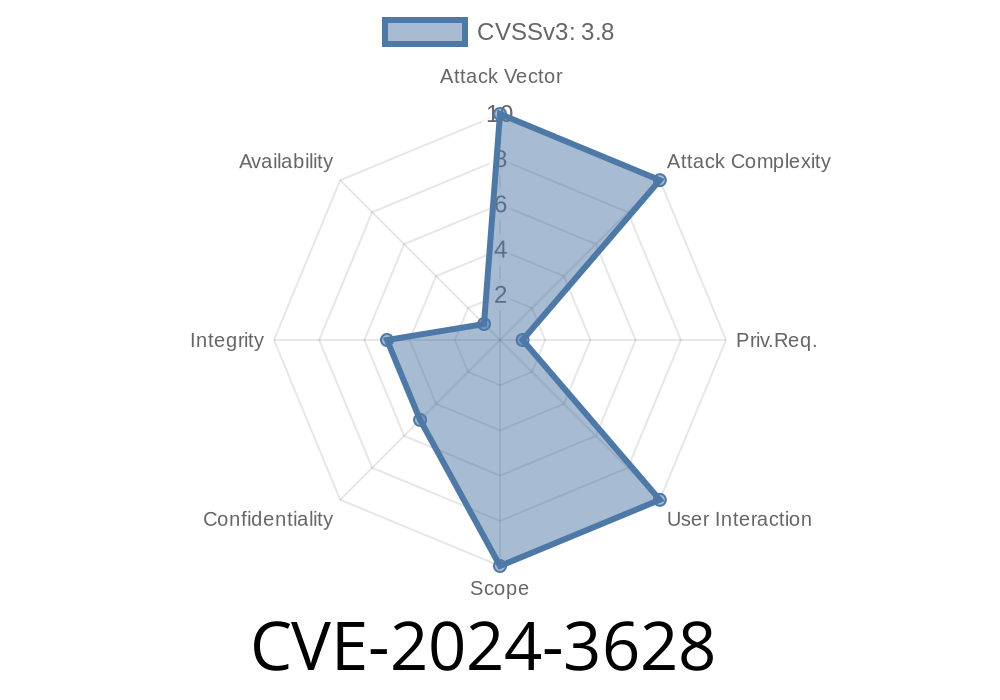WordPress is the world's most popular content management system, but even the best plugins can have dangerous security issues. One recent case is CVE-2024-3628, a vulnerability found in the EasyEvent plugin, versions through 1... This vulnerability allows high-privilege users, including administrators, to inject Cross-Site Scripting (XSS) payloads—even if the powerful unfiltered_html permission is disabled. In this guide, I’ll break down what happened, show you a code snippet of how the attack could work, and link official references for deeper reading.
What is CVE-2024-3628?
CVE-2024-3628 is a stored XSS (Cross-Site Scripting) vulnerability found in the EasyEvent WordPress plugin, up to and including version 1... The plugin did not properly sanitize and escape input for some settings. This means data entered by an admin (or other privileged user) is displayed without cleaning, allowing malicious code (like JavaScript) to run in the browser of anyone who visits the affected pages.
This is especially risky when the WordPress unfiltered_html setting is not allowed—which normally would prevent admins and editors from adding potentially dangerous HTML or scripts.
Why is This Serious?
Normally, only low-privilege users or visitors can try to abuse XSS bugs. In this case, any privileged user including administrators could unknowingly or maliciously inject JavaScript that runs when other users view the admin dashboard or website pages. This could:
Potentially lead to a full website takeover.
Remember: even if you trust your admins, plugins and third-party code could exploit this behind the scenes!
Proof-of-Concept XSS Exploit
Let’s see how an attacker could use this issue. Suppose unfiltered_html is disabled (the site is using a WordPress multisite, for example). A high-privilege user edits the “Event Title” setting in an EasyEvent plugin screen, and enters JavaScript within a script tag:
<script>alert('XSS by admin');</script>
The plugin stores this as-is in the database. Later, when that value is rendered in the WordPress admin area without escaping, your browser will execute the embedded JavaScript.
Pseudo-Code of the Vulnerable Part
// Example vulnerable code (simplified)
$event_title = get_option('easyevent_title'); // Fetches from DB
echo '<h2>' . $event_title . '</h2>'; // DIRECT OUTPUT, unsanitized
Safer Approach:
You should sanitize output like this
// Secure code
echo '<h2>' . esc_html($event_title) . '</h2>';
This would prevent any <script> tags from being executed.
Scenario
1. An admin or another privileged user (or a compromised admin account) creates or edits an event via EasyEvent.
Here’s an Example Attack String
<img src="x" onerror="alert('Your session is at risk!')" />
Update EasyEvent Plugin
If a patched version is released, immediately update to the latest version. Watch the official plugin page for updates.
Sanitize and Escape
If you are a developer, always sanitize (sanitize_text_field(), esc_html()) before saving and outputting data.
Consider a Security Plugin
Tools like Wordfence can help spot suspicious admin actions.
Original References
- Wordfence Vulnerability Alert
- WPScan Advisory
- CVE Details for CVE-2024-3628
Conclusion
CVE-2024-3628 shows that even trusted, high-privileged users can accidentally (or purposely) exploit vulnerabilities if plugins don’t sanitize and escape user input. Stay alert and keep everything updated. If you use EasyEvent, check your site and upgrade as soon as a fix is available—or consider switching plugins. And as always, code with security in mind!
Timeline
Published on: 05/07/2024 06:15:08 UTC
Last modified on: 03/13/2025 18:15:42 UTC