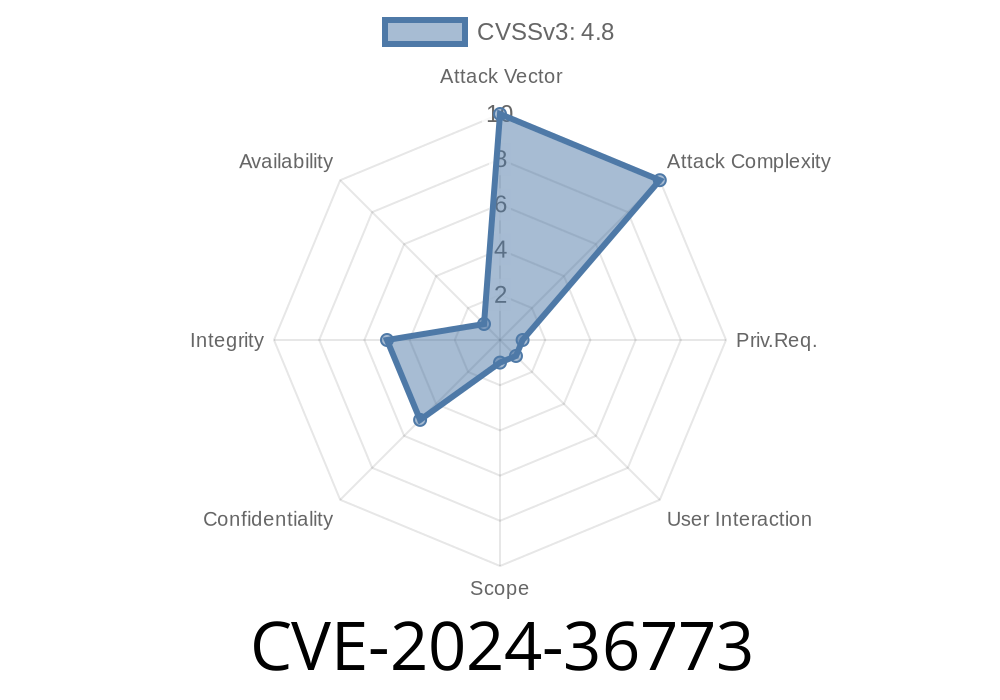---
Overview
In June 2024, a new vulnerability marked as CVE-2024-36773 was found in Monstra CMS v3..4. This security hole lets hackers perform cross-site scripting (XSS) attacks through the Themes parameter at index.php. This post will break down how the bug works, the kind of damage it could cause, how an exploit looks in action, and what you can do to stay safe. All series of steps and info here are written in plain, simple language.
What Is CVE-2024-36773?
Monstra CMS is a lightweight content management system popular for its simplicity. Unfortunately, an attacker can inject malicious JavaScript as part of a specially-crafted payload into the Themes parameter of index.php. If an admin or user with privileges visits a malicious link, the attacker’s code runs in the browser, which can lead to session hijacking or even full site takeover.
Why Is This a Big Deal?
Whenever a site doesn’t check or “sanitize” what people can put in a field, an attacker can sneak in some code. In this case, it’s JavaScript. If you’re logged in as admin and fall for the trick, you hand over the keys to your site: cookies, tokens, the works.
Where’s the Vulnerability?
The bug exists because Monstra CMS does not properly filter or escape user-supplied input in the Themes parameter. Here’s a peek at what that parameter might look like in a URL:
http://my-monstra-site.com/index.php?Themes=default
If someone changes it to include JavaScript, Monstra does not stop the code from running.
Let’s say an attacker wants to pop up your cookie. They could craft a URL like this
http://victim-site.com/index.php?Themes=<script>alert(document.cookie)</script>;
If the admin or another user with the right privileges visits, the site will run the attacker’s script. Real exploits can be stealthier, grabbing cookies, sending AJAX requests, or rewriting the DOM.
Vulnerable display code in Monstra
<!-- This is just for illustration. Actual code may differ. -->
<h1>Current Theme: <?php echo $_GET['Themes']; ?></h1>
If Themes isn’t properly escaped, any input (even <script>) is shown on the page.
Safe code (use htmlspecialchars)
<h1>Current Theme: <?php echo htmlspecialchars($_GET['Themes'], ENT_QUOTES, 'UTF-8'); ?></h1>
This makes sure no code is executed—just shown as text.
`
http://victim-site.com/index.php?Themes=
What should you do if you run Monstra CMS 3..4?
- Update Monstra CMS, if a patch is released. Check the Monstra CMS site for updates.
Official References
- NVD entry for CVE-2024-36773
- Monstra CMS GitHub
- OWASP XSS Prevention Cheat Sheet
Conclusion
CVE-2024-36773 is a straightforward but serious XSS flaw in Monstra CMS 3..4. All it takes is a single bad link to let an attacker run code in your browser. This makes it vital to sanitize all input on web applications. If you’re running Monstra CMS, patch immediately or protect your templates.
Stay safe—watch those URLs!
*Written exclusively for readers looking for actionable, real-world security advice. Reposting is allowed with credit.*
Timeline
Published on: 06/07/2024 15:15:50 UTC
Last modified on: 08/22/2024 19:35:32 UTC