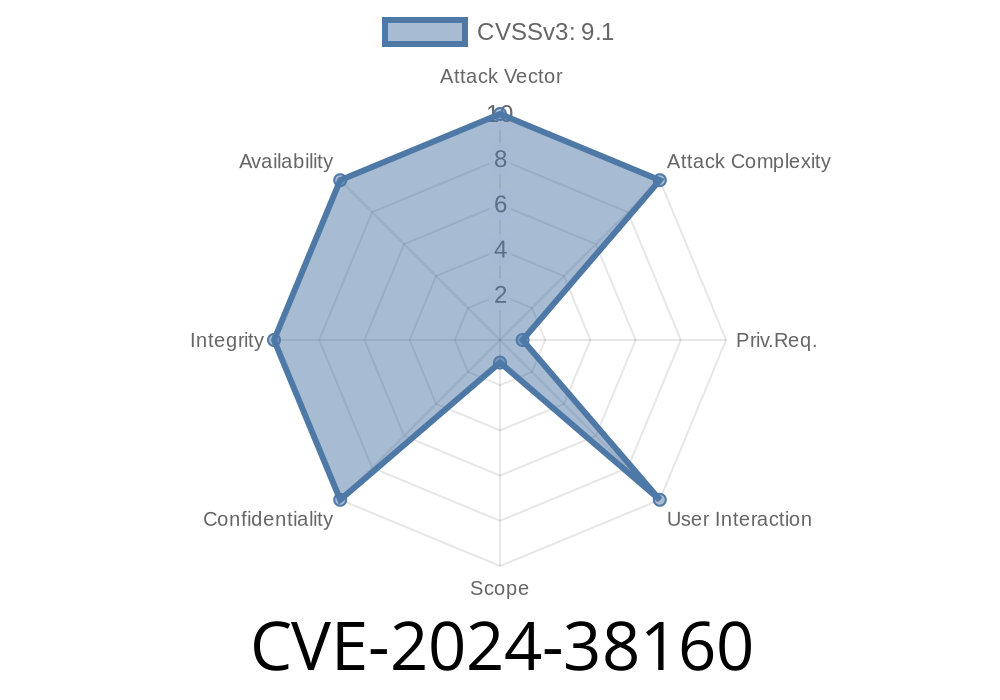---
If you work in Windows environments, especially with virtualization or enterprise networks, “CVE-2024-38160” should be on your radar. This recently published vulnerability allows remote code execution through the Windows Network Virtualization (WNV) component—a serious risk for servers and possibly even workstations using Hyper-V or SDN features.
Let’s break down what’s going on, why it matters, and how attackers could use this to their advantage—with easy-to-understand explanations, some sample code, and direct links to Microsoft’s official advisory and top references.
What is CVE-2024-38160?
CVE-2024-38160 is a Remote Code Execution (RCE) vulnerability found in the way Windows handles network packets inside the Windows Network Virtualization (WNV) driver (wnv.sys). This system driver is core to Hyper-V virtual networks, Azure Stack HCI, and some Software-Defined Networking setups.
If an attacker can send a specially crafted packet to a vulnerable machine, they could potentially run malicious code at SYSTEM level—the highest privilege on Windows.
Key Points
- Affected: Windows Server 2019, 2022, and some Windows 10 / 11 installations with WNV enabled.
- Vector: Remote, via network, often no authentication needed if the affected service (usually SDN/Hyper-V or similar) is exposed.
- Severity: High—potential for full system compromise, lateral movement, malware deployment, etc.
How Does the Attack Work?
The vulnerability arises from improper input validation in the WNV driver’s parsing of network packets. When a maliciously crafted packet is processed, a memory corruption (usually heap-based buffer overflow) can occur, which allows the execution of arbitrary code.
In more detail—if the packet size or structure isn’t checked properly, an attacker can overrun a memory buffer, write data into critical parts of memory, and redirect code execution.
Proof-of-Concept (PoC) Code (Simulated)
Below is a simplified snippet in Python, simulating how an attacker could send a malicious packet. (Note: This code is for educational purposes only and doesn’t actually exploit Windows. The real exploit would need careful construction based on reverse engineering.)
import socket
# Target information (change to your vulnerable host and port)
TARGET_IP = '192.168.1.10'
TARGET_PORT = 4789 # Default VXLAN/WNV port
# Malicious payload: oversize, invalid fields, etc.
malicious_packet = b'\x00' * 2048 # Oversized; placeholder only
try:
s = socket.socket(socket.AF_INET, socket.SOCK_DGRAM)
s.sendto(malicious_packet, (TARGET_IP, TARGET_PORT))
print("Sent malicious packet to target.")
except Exception as e:
print("Error:", e)
finally:
s.close()
Microsoft Advisory (June 11, 2024 Patch Tuesday):
CVE-2024-38160 Security Update Guide
Security Community Discussions:
NVD Entry for CVE-2024-38160
- Other deep dive blogs / Twitter:
- Twitter Search: #CVE202438160
- GitHub PoC search results (if any)
1. Scanning for Targets
Attackers may scan enterprise IP ranges for systems with open UDP ports used by WNV (commonly VXLAN on UDP 4789 or custom ports for SDN). Tools like nmap can be used:
nmap -sU -p 4789 192.168.1./24
Patch Immediately.
Microsoft released patches on June 11, 2024. Apply all OS security updates to Windows Server 2019, 2022, and any hosts running Hyper-V or using WNV.
Watch for unexpected large UDP packets or scanning behavior.
4. Harden SDN/Hyper-V deployments.
Conclusion
CVE-2024-38160 is a major threat for Windows-based virtual networks. If you’re running Hyper-V, SDN, or Azure Stack HCI, patch now and check your network exposure. Remote attackers could gain complete control of your servers, leading to ransomware, data theft, or more.
Keep up-to-date with Microsoft’s official guidance and consider following security experts and CVE trackers for the latest PoCs or attack trends.
Timeline
Published on: 08/13/2024 18:15:23 UTC
Last modified on: 09/10/2024 17:29:53 UTC